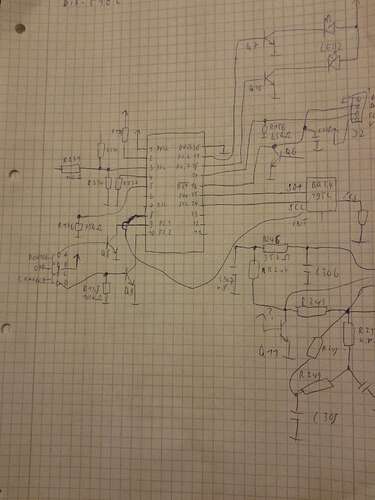If you just want the device to be powered 24/7 without battery, you could use the image I downloaded from a link in the old forum on May 3rd, cannot remember whether it was built by @CHKDSK88 or @lowmaster. However they did not brick my device ![]()
http://sebastianschaper.net/openwrt/openwrt-ramips-mt7620-dlink_dir-510l-squashfs-factory.bin
http://sebastianschaper.net/openwrt/openwrt-ramips-mt7620-dlink_dir-510l-squashfs-sysupgrade.bin
I think the latest version even contained the GPIOs for enabling the USB Hub ports, I don't have specific notes about those though. The only scribble I found on paper was this about MSP430, wanted to make a nice and clean schematic with EAGLE, but then the forum was gone and I never continued ![]()
I think I will have some time next month (one week of vacation after christmas). As far as I remember, I had destroyed the MSP430 UART connection on one device while testing, but I might find the issue with the new microscope soon ![]()
By the way, there also seems to be somewhat acceptable support for MT7610E by now, which should probably be included when someone intends to build a new image: