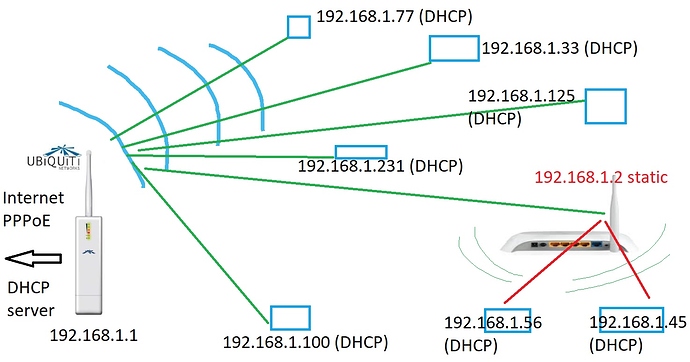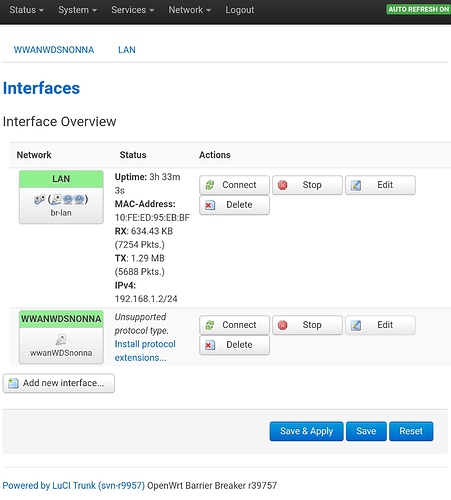Hello to everyone. I've i little problem with this simple configuration.
In origin there was only one big router AP in my local network area: 192.168.1.1 (as the large part of the people in the planet earth).
Then a lot of clients has been connected to it.
Tomorrow two of them are too far from the AP and the signal is weak. So I placed an unused OpenWrt MR3220 on the network, follow the guide, step by step, https://openwrt.org/docs/guide-user/network/wifi/atheroswds to create a WDS.
On the main router (192.168.1.1) I have just enabled WDS option.
On the client (Openwrt) with static address 192.168.1.2 I have done the rest.
Now I have duplicated the SSID and amplified the wireless coverage. All works ok.
The clients devices see on unique SSID and (I suppose) they connect to the best signal (from Main AP or Client WDS).
The only strange problem is that i cannot connect to the router via Luci if my PC (for example 192.168.1.77) is connected directly to the main AP (192.168.1.1). If I'm linked to 192.168.1.2 (Openwrt) via cable or wireless I can ping it and enter in Luci.
Where I'm wrong?
Another tips: if I ping 192.168.1.2 from the ubiquiti router, it's ok; but in the same router the WDS Client seems not recognised!
This is my configuration on 192.168.1.2
WDS-CLIENT /etc/config/wireless
config wifi-device 'radio0'
option type 'mac80211'
option hwmode '11ng'
option path 'platform/ar933x_wmac'
list ht_capab 'SHORT-GI-20'
list ht_capab 'SHORT-GI-40'
list ht_capab 'RX-STBC1'
list ht_capab 'DSSS_CCK-40'
option htmode 'HT20'
option country 'US'
option txpower '21'
option channel '7'
config wifi-iface
option ssid 'ubnt'
option encryption 'psk2'
option device 'radio0'
option mode 'sta'
option bssid '68:72:51:6C:15:**'
option key '****'
option wds '1'
option network 'lan'
config wifi-iface
option device 'radio0'
option mode 'ap'
option ssid 'ubnt'
option network 'lan'
option encryption 'psk-mixed'
option key '****'
WDS-CLIENT /etc/config/network
config interface 'loopback'
option ifname 'lo'
option proto 'static'
option ipaddr '127.0.0.1'
option netmask '255.0.0.0'
config interface 'lan'
option type 'bridge'
option proto 'static'
option netmask '255.255.255.0'
option _orig_ifname 'eth0'
option _orig_bridge 'true'
option ifname 'eth0'
option gateway '192.168.1.1'
option dns '192.168.1.1'
option stp '1'
option ipaddr '192.168.1.2'
config switch
option name 'eth0'
option reset '1'
option enable_vlan '1'
config switch_vlan
option device 'eth0'
option vlan '1'
option ports '0 1 2 3 4'
config interface 'wwanWDSnonna'
option proto 'dhcp'
WDS-CLIENT /etc/config/dhcp
config dnsmasq
option domainneeded '1'
option boguspriv '1'
option localise_queries '1'
option rebind_protection '1'
option rebind_localhost '1'
option local '/lan/'
option domain 'lan'
option expandhosts '1'
option authoritative '1'
option readethers '1'
option leasefile '/tmp/dhcp.leases'
option resolvfile '/tmp/resolv.conf.auto'
list server '192.168.1.1'
config dhcp 'lan'
option interface 'lan'
option dhcpv6 'hybrid'
option ra 'hybrid'
option ndp 'hybrid'
option ra_management '1'
option ignore '1'
config dhcp 'wan'
option interface 'wan'
option ignore '1'
config odhcpd 'odhcpd'
option maindhcp '0'
option leasefile '/tmp/hosts/odhcpd'
option leasetrigger '/usr/sbin/odhcpd-update'
config dhcp 'wan6'
option dhcpv6 'hybrid'
option ra 'hybrid'
option ndp 'hybrid'
option master '1'
Ready for others details if needed.
Thanks to all.