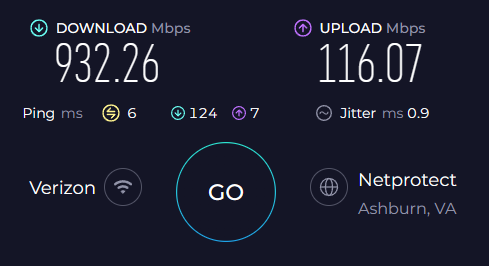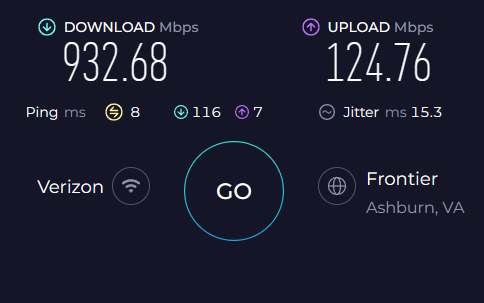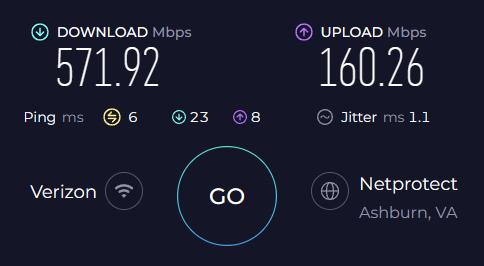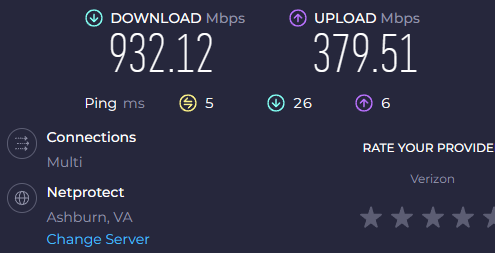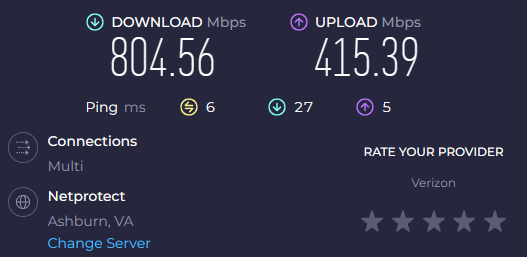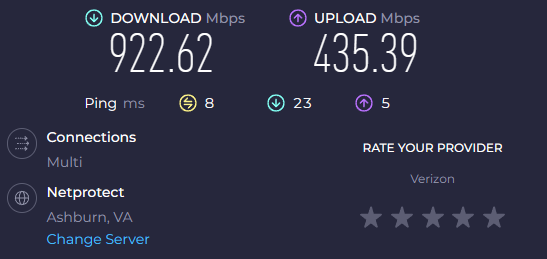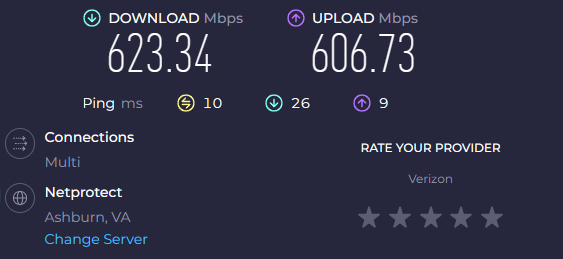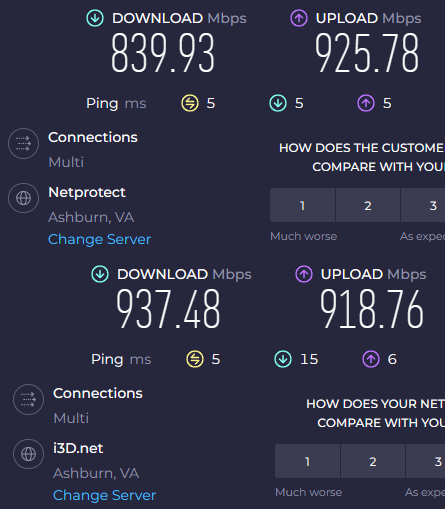I have collected the logs and screenshots with an Intel AX200 chipset wifi adapter these are the results. Thanks for your patience and support with all this. @odrt @ThiloteE
HE-160
1921.5 Mbit/s, 160 MHz, HE-MCS 9, HE-NSS 2
1814.8 Mbit/s, 160 MHz, HE-MCS 9, HE-NSS 2, HE-GI 1
iperf3 -c 192.168.50.1 -p 5201 -t 60 -i 10
Connecting to host 192.168.50.1, port 5201
[ 5] local 172.27.226.35 port 42876 connected to 192.168.50.1 port 5201
[ ID] Interval Transfer Bitrate Retr Cwnd
[ 5] 0.00-10.00 sec 1.14 GBytes 979 Mbits/sec 0 1.99 MBytes
[ 5] 10.00-20.00 sec 1.43 GBytes 1.23 Gbits/sec 0 1.99 MBytes
[ 5] 20.00-30.00 sec 1.37 GBytes 1.17 Gbits/sec 0 1.99 MBytes
[ 5] 30.00-40.00 sec 1.23 GBytes 1.06 Gbits/sec 0 1.99 MBytes
[ 5] 40.00-50.00 sec 1.23 GBytes 1.06 Gbits/sec 0 1.99 MBytes
[ 5] 50.00-60.00 sec 1.13 GBytes 967 Mbits/sec 0 1.99 MBytes
- - - - - - - - - - - - - - - - - - - - - - - - -
[ ID] Interval Transfer Bitrate Retr
[ 5] 0.00-60.00 sec 7.52 GBytes 1.08 Gbits/sec 0 sender
[ 5] 0.00-60.01 sec 7.52 GBytes 1.08 Gbits/sec receiver
iperf3 -c 192.168.50.1 -p 5201 -t 60 -i 10 -R
Connecting to host 192.168.50.1, port 5201
Reverse mode, remote host 192.168.50.1 is sending
[ 5] local 172.27.226.35 port 35234 connected to 192.168.50.1 port 5201
[ ID] Interval Transfer Bitrate
[ 5] 0.00-10.00 sec 1.07 GBytes 918 Mbits/sec
[ 5] 10.00-20.00 sec 1.04 GBytes 895 Mbits/sec
[ 5] 20.00-30.00 sec 1.04 GBytes 896 Mbits/sec
[ 5] 30.00-40.00 sec 1.08 GBytes 927 Mbits/sec
[ 5] 40.00-50.00 sec 1.07 GBytes 918 Mbits/sec
[ 5] 50.00-60.00 sec 1001 MBytes 839 Mbits/sec
- - - - - - - - - - - - - - - - - - - - - - - - -
[ ID] Interval Transfer Bitrate Retr
[ 5] 0.00-60.00 sec 6.28 GBytes 899 Mbits/sec 0 sender
[ 5] 0.00-60.00 sec 6.28 GBytes 899 Mbits/sec receiver
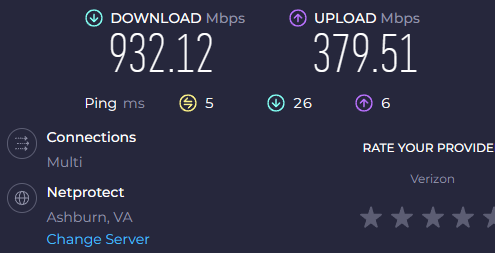
HE-80
1200.9 Mbit/s, 80 MHz, HE-MCS 11, HE-NSS 2
1134.2 Mbit/s, 80 MHz, HE-MCS 11, HE-NSS 2, HE-GI 1
iperf3 -c 192.168.50.1 -p 5201 -t 60 -i 10
Connecting to host 192.168.50.1, port 5201
[ 5] local 172.27.226.35 port 42586 connected to 192.168.50.1 port 5201
[ ID] Interval Transfer Bitrate Retr Cwnd
[ 5] 0.00-10.00 sec 1.05 GBytes 898 Mbits/sec 0 1.99 MBytes
[ 5] 10.00-20.00 sec 1.09 GBytes 935 Mbits/sec 0 1.99 MBytes
[ 5] 20.00-30.00 sec 882 MBytes 740 Mbits/sec 1 1.99 MBytes
[ 5] 30.00-40.00 sec 1.04 GBytes 892 Mbits/sec 0 1.99 MBytes
[ 5] 40.00-50.00 sec 1.09 GBytes 933 Mbits/sec 0 1.99 MBytes
[ 5] 50.00-60.00 sec 1.09 GBytes 932 Mbits/sec 0 1.99 MBytes
- - - - - - - - - - - - - - - - - - - - - - - - -
[ ID] Interval Transfer Bitrate Retr
[ 5] 0.00-60.00 sec 6.21 GBytes 889 Mbits/sec 1 sender
[ 5] 0.00-60.01 sec 6.21 GBytes 888 Mbits/sec receiver
iperf3 -c 192.168.50.1 -p 5201 -t 60 -i 10 -R
Connecting to host 192.168.50.1, port 5201
Reverse mode, remote host 192.168.50.1 is sending
[ 5] local 172.27.226.35 port 55822 connected to 192.168.50.1 port 5201
[ ID] Interval Transfer Bitrate
[ 5] 0.00-10.00 sec 938 MBytes 787 Mbits/sec
[ 5] 10.00-20.00 sec 937 MBytes 786 Mbits/sec
[ 5] 20.00-30.00 sec 937 MBytes 786 Mbits/sec
[ 5] 30.00-40.00 sec 939 MBytes 788 Mbits/sec
[ 5] 40.00-50.00 sec 948 MBytes 795 Mbits/sec
[ 5] 50.00-60.00 sec 943 MBytes 791 Mbits/sec
- - - - - - - - - - - - - - - - - - - - - - - - -
[ ID] Interval Transfer Bitrate Retr
[ 5] 0.00-60.00 sec 5.51 GBytes 789 Mbits/sec 0 sender
[ 5] 0.00-60.00 sec 5.51 GBytes 789 Mbits/sec receiver
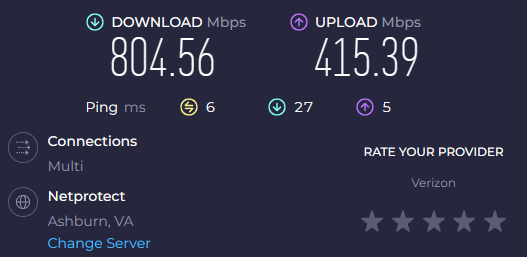
VHT-160
1733.3 Mbit/s, 160 MHz, VHT-MCS 9, VHT-NSS 2, Short GI
1733.3 Mbit/s, 160 MHz, VHT-MCS 9, VHT-NSS 2, Short GI
iperf3 -c 192.168.50.1 -p 5201 -t 60 -i 10
Connecting to host 192.168.50.1, port 5201
[ 5] local 172.27.226.35 port 47798 connected to 192.168.50.1 port 5201
[ ID] Interval Transfer Bitrate Retr Cwnd
[ 5] 0.00-10.00 sec 1.42 GBytes 1.22 Gbits/sec 0 1.97 MBytes
[ 5] 10.00-20.00 sec 1.43 GBytes 1.23 Gbits/sec 0 1.97 MBytes
[ 5] 20.00-30.00 sec 1.28 GBytes 1.10 Gbits/sec 1 1.97 MBytes
[ 5] 30.00-40.00 sec 1.38 GBytes 1.18 Gbits/sec 0 1.97 MBytes
[ 5] 40.00-50.00 sec 1.41 GBytes 1.22 Gbits/sec 0 1.97 MBytes
[ 5] 50.00-60.00 sec 1.42 GBytes 1.22 Gbits/sec 0 1.97 MBytes
- - - - - - - - - - - - - - - - - - - - - - - - -
[ ID] Interval Transfer Bitrate Retr
[ 5] 0.00-60.00 sec 8.35 GBytes 1.19 Gbits/sec 1 sender
[ 5] 0.00-60.01 sec 8.34 GBytes 1.19 Gbits/sec receiver
iperf3 -c 192.168.50.1 -p 5201 -t 60 -i 10 -R
Connecting to host 192.168.50.1, port 5201
Reverse mode, remote host 192.168.50.1 is sending
[ 5] local 172.27.226.35 port 47802 connected to 192.168.50.1 port 5201
[ ID] Interval Transfer Bitrate
[ 5] 0.00-10.00 sec 1011 MBytes 848 Mbits/sec
[ 5] 10.00-20.00 sec 999 MBytes 838 Mbits/sec
[ 5] 20.00-30.00 sec 1007 MBytes 845 Mbits/sec
[ 5] 30.00-40.00 sec 1013 MBytes 850 Mbits/sec
[ 5] 40.00-50.00 sec 1007 MBytes 844 Mbits/sec
[ 5] 50.00-60.00 sec 1013 MBytes 850 Mbits/sec
- - - - - - - - - - - - - - - - - - - - - - - - -
[ ID] Interval Transfer Bitrate Retr
[ 5] 0.00-60.00 sec 5.91 GBytes 846 Mbits/sec 0 sender
[ 5] 0.00-60.00 sec 5.91 GBytes 846 Mbits/sec receiver
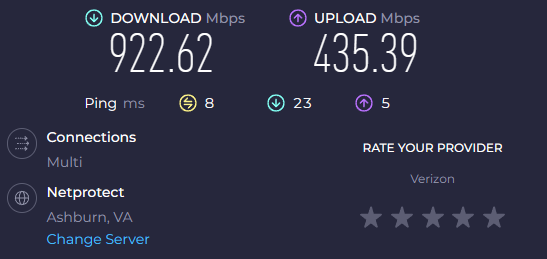
VHT-80
866.7 Mbit/s, 80 MHz, VHT-MCS 9, VHT-NSS 2, Short GI
866.7 Mbit/s, 80 MHz, VHT-MCS 9, VHT-NSS 2, Short GI
iperf3 -c 192.168.50.1 -p 5201 -t 60 -i 10
Connecting to host 192.168.50.1, port 5201
[ 5] local 172.27.226.35 port 49522 connected to 192.168.50.1 port 5201
[ ID] Interval Transfer Bitrate Retr Cwnd
[ 5] 0.00-10.00 sec 826 MBytes 693 Mbits/sec 0 1.99 MBytes
[ 5] 10.00-20.00 sec 846 MBytes 710 Mbits/sec 0 1.99 MBytes
[ 5] 20.00-30.00 sec 848 MBytes 711 Mbits/sec 0 1.99 MBytes
[ 5] 30.00-40.00 sec 852 MBytes 715 Mbits/sec 0 1.99 MBytes
[ 5] 40.00-50.00 sec 850 MBytes 713 Mbits/sec 0 1.99 MBytes
[ 5] 50.00-60.00 sec 851 MBytes 714 Mbits/sec 0 1.99 MBytes
- - - - - - - - - - - - - - - - - - - - - - - - -
[ ID] Interval Transfer Bitrate Retr
[ 5] 0.00-60.00 sec 4.95 GBytes 709 Mbits/sec 0 sender
[ 5] 0.00-60.02 sec 4.95 GBytes 709 Mbits/sec receiver
iperf3 -c 192.168.50.1 -p 5201 -t 60 -i 10 -R
Connecting to host 192.168.50.1, port 5201
Reverse mode, remote host 192.168.50.1 is sending
[ 5] local 172.27.226.35 port 45986 connected to 192.168.50.1 port 5201
[ ID] Interval Transfer Bitrate
[ 5] 0.00-10.00 sec 743 MBytes 623 Mbits/sec
[ 5] 10.00-20.00 sec 750 MBytes 629 Mbits/sec
[ 5] 20.00-30.00 sec 751 MBytes 630 Mbits/sec
[ 5] 30.00-40.00 sec 750 MBytes 629 Mbits/sec
[ 5] 40.00-50.00 sec 750 MBytes 630 Mbits/sec
[ 5] 50.00-60.00 sec 746 MBytes 626 Mbits/sec
- - - - - - - - - - - - - - - - - - - - - - - - -
[ ID] Interval Transfer Bitrate Retr
[ 5] 0.00-60.00 sec 4.39 GBytes 628 Mbits/sec 0 sender
[ 5] 0.00-60.00 sec 4.38 GBytes 628 Mbits/sec receiver
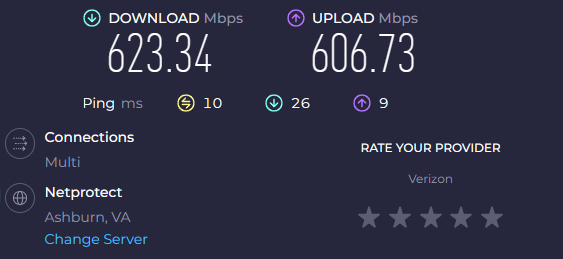
Ethernet for reference.