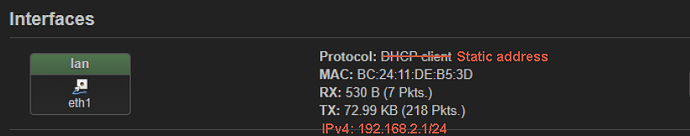Hi, I'm just a beginner of OpenWrt and an intermediate user of Linux. Recently I got my homelab server and I'm running Proxmox Virtual Environment on it. I'd like to use OpenWrt as a virtual router for VPN for some of my VMs, but there is something wrong with my configuration that my VMs can't get an IP from the OpenWrt VM. Here are my configurations:
Host Machine Network Configuration
The two physical ports are bounded into a linux bound bond0 and the first Linux Bridge vmbr0 was bridged to it and was assigned an IP 192.168.1.252 (which is the IP of the proxmox installation). Then, vmbr1 is a second empty linux bridge (I can only embed one picture, please check Pic 1 in the end).
OpenWrt VM Network Configuration
Next, in the OpenWrt VM, I attached two network devices net0(=vmbr0) which I intend to use as WAN port, and net1(=vmbr1) which I intend to use as LAN port (please check Pic 2 in the end).
The WAN port got an IP address of 192.168.1.71 and here is the configuration of both ports: (please check Pic 3 in the end)
For the best of my knowledge, I think I should enable the DHCP service of the LAN port, but I'm not quite sure if I should check Ignore Interface (I've tried both, but neither worked).
Ubuntu VM Network Configuration
Here is the network configuration of one of my VM (Ubuntu). The 2nd network device net1 is recently added, but it cannot get an IP from the OpenWrt LAN port's DHCP service.
(please check Pic 4 in the end)
My Question
I also knew using VLAN might be able to solve my need, but I think I'll learn that later and I'd like to understand what I did wrong.