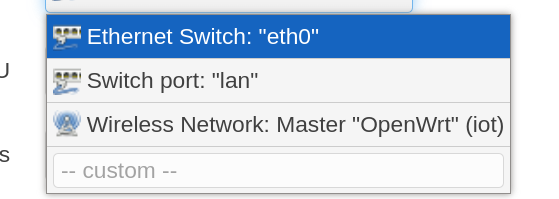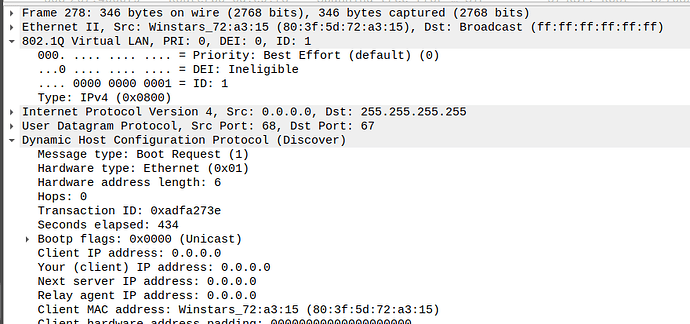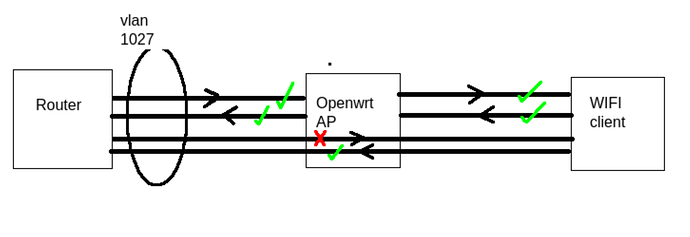Am I missing anything with vlans?
I'm not able to get the vlan to pass traffic from the ethernet port to wifi.
I've created lan.1000, created br-vlan1000 and added lan.1000 to br-iot. Added an interface "iot" and set it for device br-iot.
Set "iot" as the network for the wifi interface.
if I drop an IP on br-iot, I can ping both a device associated with the AP, as well as an IP on that vlan on another device in the network.
But I can't ping through from the AP to the LAN.
Configs were generated by luci interface
Any ideas? Does this thing have a switch chip in the path or something that I should be doing something with?
config/network:
config interface 'loopback'
option device 'lo'
option proto 'static'
option ipaddr '127.0.0.1'
option netmask '255.0.0.0'
config globals 'globals'
option ula_prefix 'fd34:a801:269f::/48'
option packet_steering '1'
config device
option name 'br-lan'
option type 'bridge'
list ports 'lan'
config interface 'lan'
option device 'br-lan'
option proto 'dhcp'
config interface 'iot'
option proto 'static'
option device 'br-iot'
option ipaddr '192.168.3.2'
option netmask '255.255.255.0'
config device
option type '8021q'
option ifname 'lan'
option vid '1027'
option name 'lan.1027'
config device
option type 'bridge'
option name 'br-iot'
list ports 'lan.1027'
config/wireless
config wifi-device 'radio0'
option type 'mac80211'
option path '1e140000.pcie/pci0000:00/0000:00:01.0/0000:02:00.0'
option channel '1'
option band '2g'
option htmode 'HE20'
option cell_density '0'
config wifi-iface 'default_radio0'
option device 'radio0'
option mode 'ap'
option ssid 'OpenWrt'
option encryption 'none'
option network '1027 iot'
config wifi-device 'radio1'
option type 'mac80211'
option path '1e140000.pcie/pci0000:00/0000:00:01.0/0000:02:00.0+1'
option channel '36'
option band '5g'
option htmode 'HE80'
option disabled '1'
config wifi-iface 'default_radio1'
option device 'radio1'
option network 'lan'
option mode 'ap'
option ssid 'OpenWrt'
option encryption 'none'