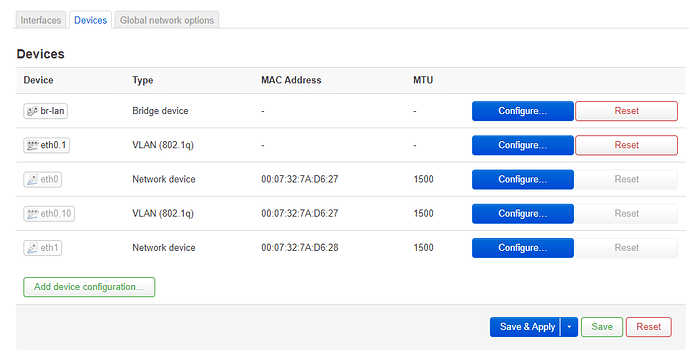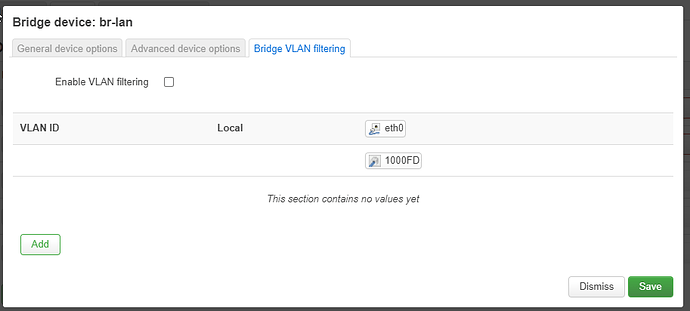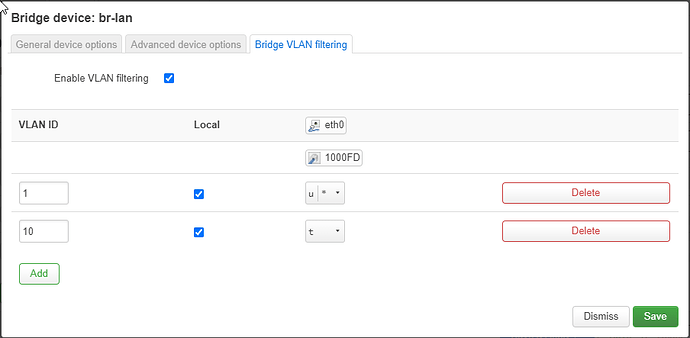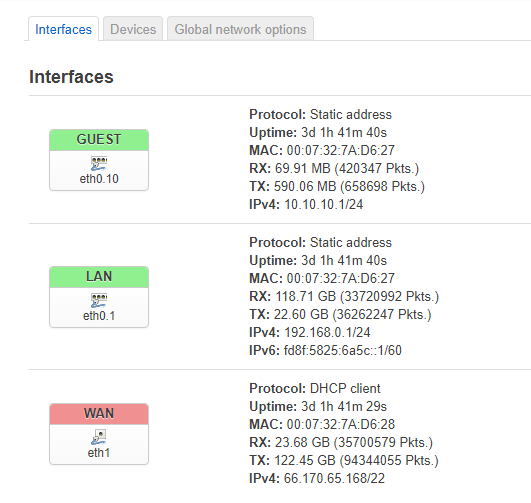Looking for a little help getting over a mental hurdle with VLANs on my setup.
Background
I'm migrating away from my 2 x WRT1900ACS setup because I'm tired of the terrible Wi-Fi performance. On this setup I was using one of the 1900s to run as the main router and one as a dumb AP to better position my Wi-Fi to reach the back yard. I had a LAN (192.168.0.x) and GUEST (10.10.0.x) network setup. I had followed the OpenWRT guides available to setup the guest network and dumb AP.
Current Setup
I have an Aaeon Up Squared (https://up-shop.org/up-squared-series.html) device running OpenWRT x86 21.x as my main router. This device has 2 ethernet ports eth0 (lan) and eth1 (wan) configured. It has no internal switch.
Port eth0 feeds into my TP-Link TL-SG1024 switch. That switch runs to everything in the house, same as before with my 1900s. Port eth1 is plugged into my fiber box.
I've got on order a better AP but for now was just trying to repurpose both of the 1900s as dumb APs but using the stock firmware to see if that gave me better Wi-Fi performance and stability.
In researching how to run two networks (LAN/GUEST) with only 1 network port, I started down the VLAN hole. I've watched some great YouTube videos by OneMarcFifty to help me understand how that works. The mental hurdle I'm currently having is that since my device doesn't have an internal switch, and only one ethernet port (outside of WAN). I'm having a hard time matching up my setup to the examples he provides.
I understand that I might need to upgrade my TP-Link switch to one that is managed, although I believe my switch will "pass through" tagged packets. I have on order a TP-Link EAP225-Outdoor that I plan to mount out doors to get even better Wi-Fi to the back yard.
Problem
What I'm looking to do is get prepared for when my new AP shows up. My understanding is that I can create a default VLAN that would be untagged and that everything would use except anything that I need to come across on the guest network. That network would need a tagged VLAN setup for it so that I can direct the traffic to the correct OpenWRT interface (GUEST) on my main router.
What I've Done So Far
I've created a new 802.1Q device on my main router for the eth0.10. I've assigned that to my GUEST interface. I've created a new 802.1Q devices for eth0.1 for LAN but haven't assigned it anywhere as I'm not sure its needed. I believe I need to create a VLAN entry under the Bridge VLAN Device tab on the Bridge Device (br-lan) that exists. Its at this point I get lost as things don't look the same at this point as they do in almost all the examples.
If anybody can give me some guidance on how they would set this up it would be appreciated.
As an update after reading some more about DSA and how VLANs can be configured on it I was going to try to set this as my settings but am unable to save from this dialog.
I'm guessing it has something to do with the br-lan only having one port possibly under it?
Found some more information on reddit, possibly I cannot configure this setup on this device from luci.
https://www.reddit.com/r/openwrt/comments/pj2ey8/help_with_vlans_on_gli_glb1300_with_owrt_2102/
Currently reading the linked post from that.