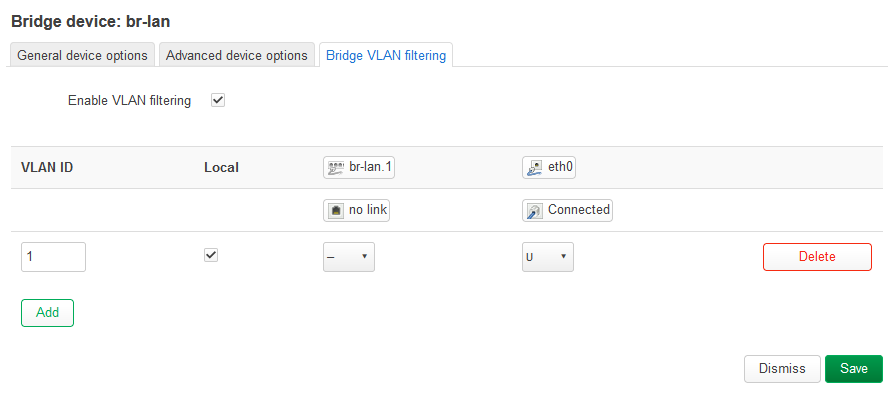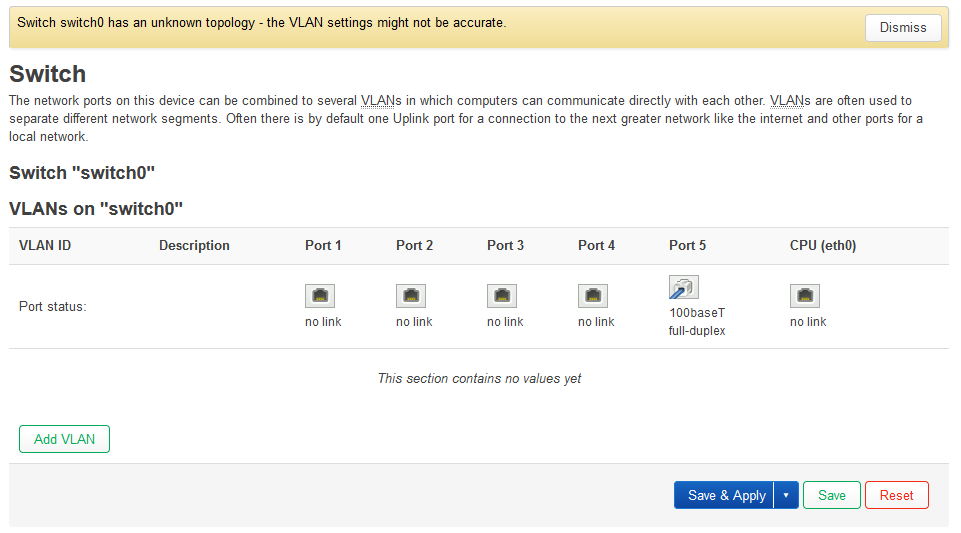My Physical setup:
Router LAN port 1 cabled directly to Dumb-AP (AP only has one port)
Router LAN port 2 cabled directly to PC1
Wifi disabled on Router for now to ensure that PC2 is connected via Wifi to Dumb-AP
Router:
root@router:/etc/config# ubus call system board
{
"kernel": "5.15.150",
"hostname": "router",
"system": "Qualcomm Atheros QCA956X ver 1 rev 0",
"model": "TP-Link Archer A7 v5",
"board_name": "tplink,archer-a7-v5",
"rootfs_type": "squashfs",
"release": {
"distribution": "OpenWrt",
"version": "23.05.3",
"revision": "r23809-234f1a2efa",
"target": "ath79/generic",
"description": "OpenWrt 23.05.3 r23809-234f1a2efa"
}
}
*network:*
config interface 'loopback'
option device 'lo'
option proto 'static'
option ipaddr '127.0.0.1'
option netmask '255.0.0.0'
config globals 'globals'
option ula_prefix 'fd8d:4f98:989a::/48'
config device
option name 'br-lan'
option type 'bridge'
list ports 'eth0.1'
config interface 'lan'
option device 'br-lan'
option proto 'static'
option ipaddr '192.168.1.1'
option netmask '255.255.255.0'
option ip6assign '60'
config device
option name 'eth0.2'
option macaddr '5c:a6:e6:b8:7d:85'
config interface 'wan'
option device 'eth0.2'
option proto 'dhcp'
option hostname '*'
config interface 'wan6'
option device 'eth0.2'
option proto 'dhcpv6'
config switch
option name 'switch0'
option reset '1'
option enable_vlan '1'
config switch_vlan
option device 'switch0'
option vlan '1'
option ports '0t 2 3 4 5'
option vid '1'
option description 'LAN'
config switch_vlan
option device 'switch0'
option vlan '2'
option ports '0t 1'
option vid '2'
option description 'WAN'
config switch_vlan
option device 'switch0'
option vlan '3'
option vid '3'
option ports '0t 2t 3t 4t 5t'
option description 'Guest'
config switch_vlan
option device 'switch0'
option vlan '4'
option ports '0t 2t 3t 4t 5t'
option vid '4'
option description 'IoT'
config device
option type 'bridge'
option name 'br-Guest'
list ports 'eth0.3'
option mtu '1500'
option macaddr '5C:A6:E6:B8:7D:84'
config device
option type 'bridge'
option name 'br-IoT'
list ports 'eth0.4'
option mtu '1500'
option macaddr '5C:A6:E6:B8:7D:84'
config interface 'Guest'
option proto 'static'
option device 'br-Guest'
option ipaddr '192.168.2.1'
option netmask '255.255.255.0'
config interface 'IoT'
option proto 'static'
option device 'br-IoT'
option ipaddr '192.168.3.1'
option netmask '255.255.255.0'
Dumb AP:
Note this is without any VLAN config on the AP.
I am using the Web GUI (Luci) and when my incorrect network / VLAN config is applied, PC1 looses connection with the dumb AP. Thus my changes have all been reverted, without being able to see what my Luci settings look like in the network config.
root@dumb-ap:/etc/config# ubus call system board
{
"kernel": "5.10.176",
"hostname": "dumb-ap",
"system": "MediaTek MT7628AN ver:1 eco:2",
"model": "D-Link DAP-1325 A1",
"board_name": "dlink,dap-1325-a1",
"rootfs_type": "squashfs",
"release": {
"distribution": "OpenWrt",
"version": "22.03.5",
"revision": "r20134-5f15225c1e",
"target": "ramips/mt76x8",
"description": "OpenWrt 22.03.5 r20134-5f15225c1e"
}
}
*network*:
config interface 'loopback'
option device 'lo'
option proto 'static'
option ipaddr '127.0.0.1'
option netmask '255.0.0.0'
config globals 'globals'
option ula_prefix 'fd56:9895:fba3::/48'
config device
option name 'br-lan'
option type 'bridge'
list ports 'eth0'
config interface 'lan'
option device 'br-lan'
option proto 'dhcp'
config switch
option name 'switch0'
option reset '1'
option enable_vlan '0'
Screen shots of what I tried in Luci for the dumb AP:
I left the switch default:
Any assistance will be appreciated.