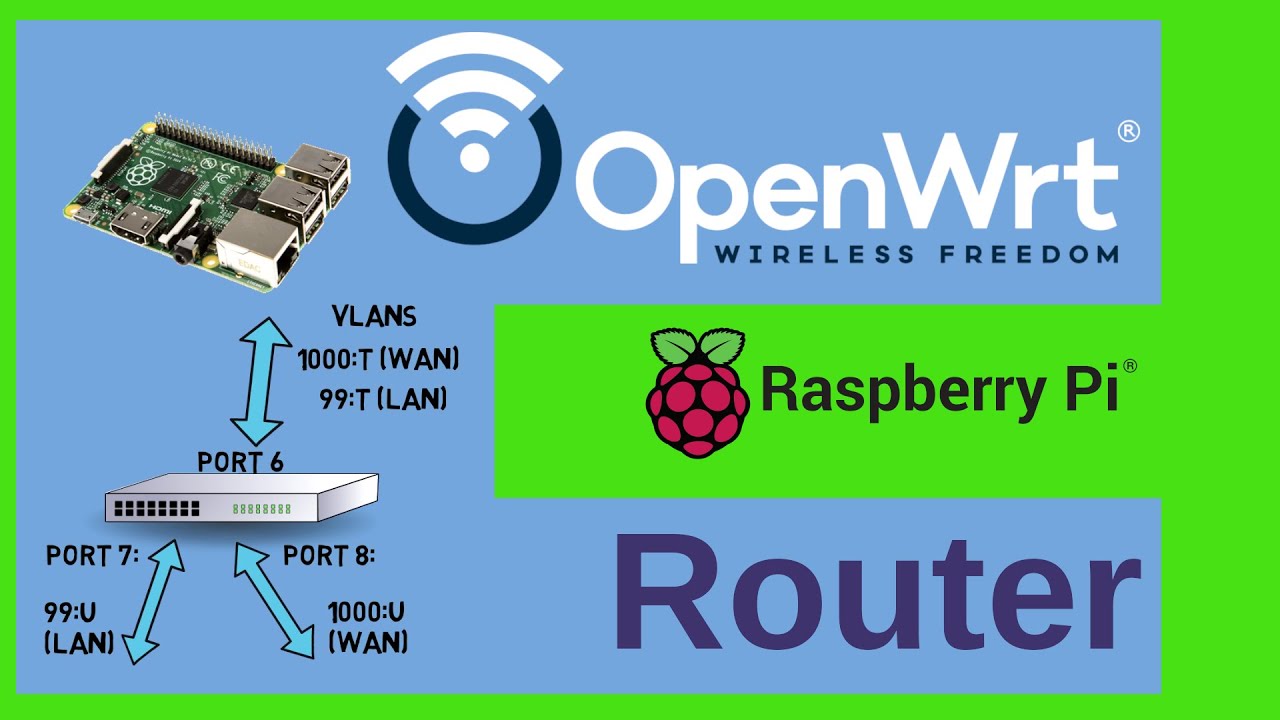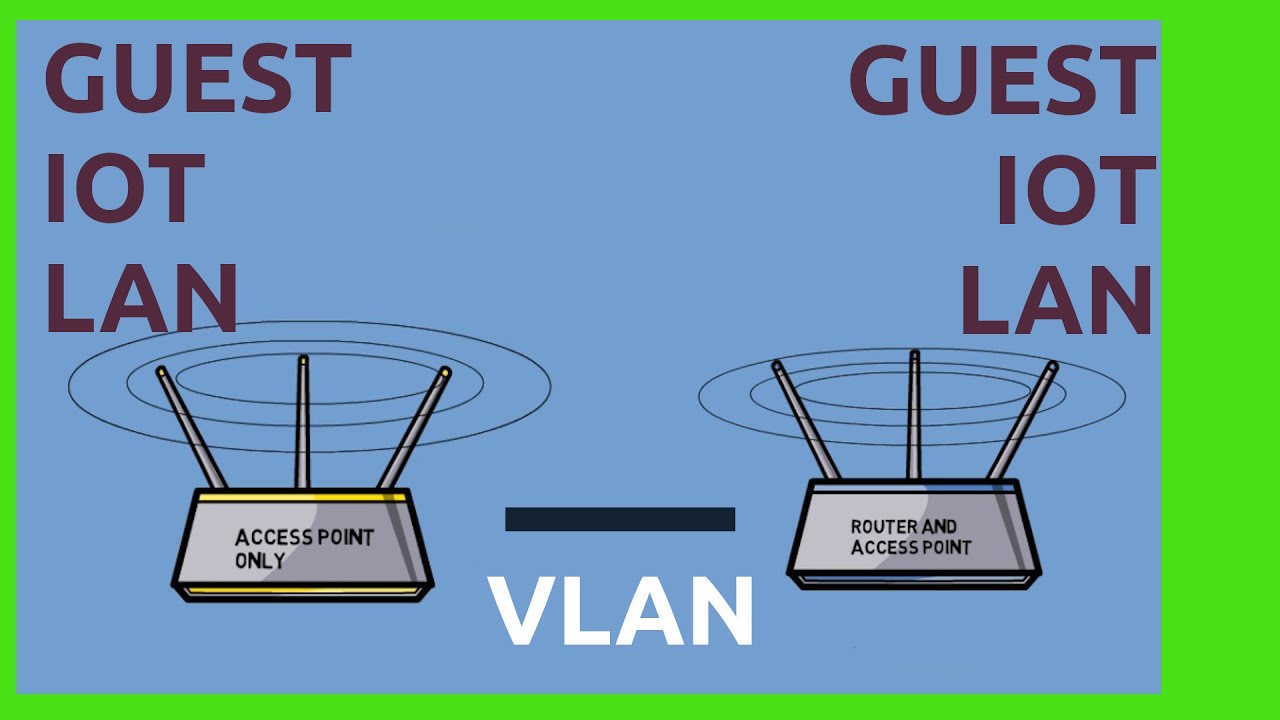Hello everyone! I'm new to OpenWRT and Networking, recently I'm trying to follow some tutorials to setup my home network, what I have now is like below:
- A Modem in Bridged mode, so I can handle WAN connection on my router (TV box).
- A TV box (PHICOMM N1) with a single Ethernet port as main router. I have already installed OpenWRT 23.05 on it by setting up both LAN and WAN on the same port. (Actually it's a snapshot version, but to simplify a bit I'll just call it 23.05 since it's built closely after the release of 23.05)
- A wireless router (named FAST) which doesn't support more than two SSIDs and flashing ROM, currently used as my AP (turning off DHCP)
- An unmanaged 5-port Switch, currently used to wire up the Modem, N1 box and FAST router.
- A spare 5-port managed Switch.
- A spare wireless router named PHICOMM K2P A2, with 4 LAN ports and a WAN port. I haven't installed OpenWRT on it yet, but plan to do it. This router supports multiple SSIDs at the same time, both 5G and 2.4G.
What I want to achieve be like:
- Still use my N1 box as the main router and let it handle WAN connection.
- Use the K2P router only as AP (turning off DHCP and receive IP from N1 box)
- Emit 3 different SSIDs from K2P: namely wifi-IoT, wifi-MyHome, wifi-Guest
- Setup VLAN for these 3 SSIDs so they can't communicate with each other, but each has WAN access through N1 box.
I know how to install a fresh OpenWRT on my K2P rouer but I really have few knowledge on VLAN configuration, especially when my N1 box has only one port. In my thought, it has already been taken up by the LAN and WAN, so how can the LAN be splitted into 3 more sub-LANs? Also for the K2P router, does it also need a WAN after connecting to N1 box? if the answer is yes, how to configure it?
It will be really greatful if someone kindly give me some thoughts or steps on how to do it, it doesn't need to be a 101 detailed (although it'll be welcomed ![]() ) , but at least a direction, so I know how to proceed and find documentations and tutorials and do it on my own, Thanks in advance!
) , but at least a direction, so I know how to proceed and find documentations and tutorials and do it on my own, Thanks in advance!