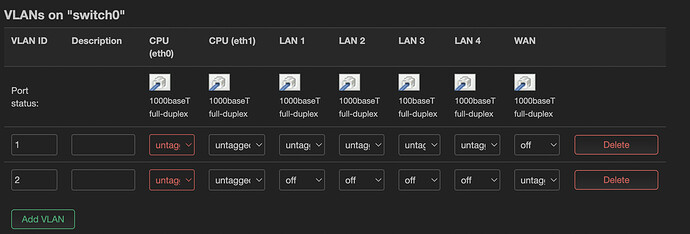Then something is wrong.... Maybe reset to defaults to clear out anything that may be causing the issue.
I already did it once, that's why I turned to this forum, hoping that second time I could resolve it without another reset...
Let's look at the actual configuration files...
Please copy the output of the following commands and post it here using the "Preformatted text </> " button:
![]()
Remember to redact passwords, MAC addresses and any public IP addresses you may have:
ubus call system board
cat /etc/config/network
cat /etc/config/wireless
cat /etc/config/firewall
ipq4019 chip, so VLANs will be weird.
I suggest making no changes to VLAN1 and 2 from a default configuration. Add additional VLANs and make them tagged on one CPU port and off on the other.
What you describe here does not involve Ethernet at all. Unless you need these extra networks to communicate via Ethernet ports, you don't have to change the switch configuration at all. You can instantiate VLANs on a mesh that don't involve Ethernet.
I can't reset back (there were two untagged eth0) what should I do if I don't want another reset?
So let me understand second point with mesh and vlan. I want to create a channel with a specific ssid on dumb ap to redirect traffic to the router specific vlan id (i.e., guest ssid ap -» vlan 4 router). for this I may need vlans in router, otherwise it may go through the lan which I don't want. Is my understanding correct?
Why is resetting a problem? Are there other elements of your configuration that are complicated or difficult to reproduce? Typically, resetting is simple and fast -- and if your setup is not far from default (set your SSID/password and enable wifi, maybe change the LAN address), it should be trivial to get up and running again after a reset.
How will the other AP(s) connect to the main router? Will it be by ethernet or wifi?
my current config is not very close to initial one that's why I DON'T want a second reset except if really necessary. I have specific IP reseravations, 5 ssids, mesh, traffic rules, so I don't prefer spending another 1-2h for that
mesh, as I said above
well, maybe something you have currently configured is the problem... we can look at the config files to gain a better understanding of what might be conflicting.
this can be copy-pasted back into your config. In fact, you can easily restore just the DHCP file.
for what? Currently you only have a single LAN (or if you have multiple networks already configured, that wasn't clear).
firewall configs can often be directly restored, too.
If you're indeed connecting via mesh (and as long as you don't need the additional networks available on ethernet), as @mk24 said, you don't need to mess with the switch at all. Your original question indicated that you were trying to adjust the configuration of the switch and having difficulty with the swconfig bits...
So, do you need ethernet for any of your VLANs? Do you already have the other networks configured?
I'd appreciate help and not shooting before asking. If something is not clear, I'm happy to elaborate further instead of just playing and hoping.
So, on my router I need ethernet for 2-3 devices (for lan + internet only).
I managed to restore my backup now, this is how it looks:
I'm not shooting before asking... the issue is that I didn't know that you had something that was considerably different than defaults. Sure, I can be faulted for not asking what your initial config looked like, but otoh, it is material and relevant information that you can provide as context. So, in the future, please do try to provide that info up front, and we'll ask for clarification as needed.
If this is the main lan (i.e. VLAN 1) and no other networks, you don't need to make any changes to the switch at all.
So this is most certainly not right... let's take a look at the text configs that I requested earlier.
Hi.
It won't help much but ... are you aware that the ipq4019 is notoriously known for having a weird VLAN management ?
You have also several others threads where it's noticed. Use examples provided in these threads to setup your config.
Thanks a lot, I'll keep digging. So what I see is that most likely chipset is the reason.
And there's an easy solution to this in master/ snapshots (DSA), but that will require a factory reset as part of the sysupgrade.
…albeit the mr8300/ ea8300 is currently disabled there, as it's over the limits of its factory kernel partition, which doesn't make this an easy way forward.
We still haven’t seen the text configs. Given the chipset related vlan issues, it might be irrelevant. But if we can see the configs, maybe we can identify issues to be resolved.
Thanks for the info. Can I restore previous backup after that?
thanks for your follow-up. I plan to first see from chipset angle, then (once it's confirmed that not that causes the issue) happy to share the config and continue
No, the backup is incompatible; dsa has a very different configuration syntax and semantics.
Try renaming the VLAN's to a higher number like 101 and 102 - I know that on some Linksys models it's hardcoded in by default on the devices so having a VLAN ID of "1" may not work. On my newer Wireless AX belnkin/linksys the chipset has changed so I can't even use VLAN tagging anymore... I used to run an EA6350 and it does work - I just had to change the VLAN ID's and tag them correctly. (Don't forget to restart)