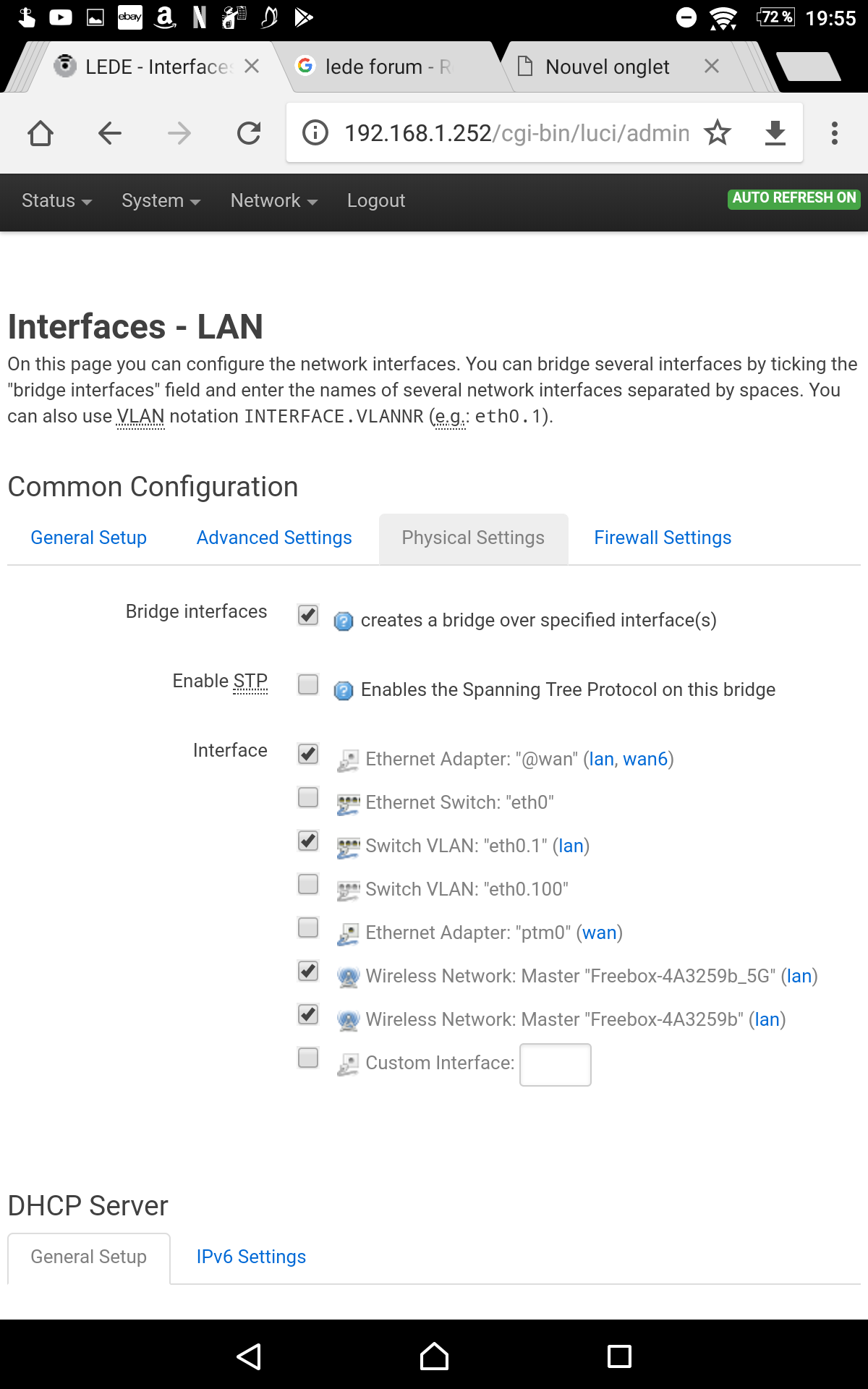based on your screenshot, and this information about removing the switch, and the information about how the TV data comes in, I think you should have things set up "correctly" so if it isn't working, then it may be that some of the assumptions are incorrect. for example what if the VLAN tag isn't 100 and is something else?
What should be happening from your config as of right now is that any packet tagged vlan 100 should flow between port 1 and port 4, back and forth as if the LEDE box were a simple wire. If your TV is connected to port 4, and the modem to port 1, then if it doesn't work, it's because it's not sufficient to send packets on VLAN 100 back and forth between the modem and the TV without anyone in between. OR perhaps the switch you have isn't a pure hardware switch and the CPU needs to get involved?? I don't know about your device.
So perhaps you need to figure out if there's an alternative VLAN tag being used in your situation? Your wireshark shows your laptop trying to ARP but nothing else, that suggests no-one is receiving the ARPs, so maybe the modem isn't actually listening on vlan 100?