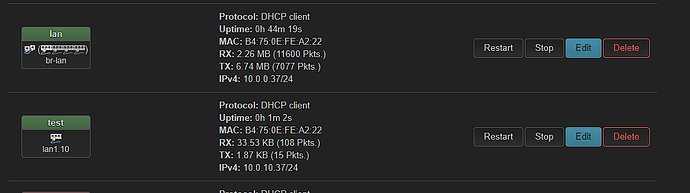Hey all,
you've probably answered this question probably a million times already but i think there something about using swconfig for so long that makes just unable to "get" DSA. I apologize for the redundancy and monstrosity.
So i just upgraded from 19.07 with a VLAN swconfig found below:
| VLAN ID | CPU (eth0) | CPU (eth1) | LAN 1 | LAN 2 | LAN 3 | LAN 4 | WAN |
|---------|------------|------------|----------|----------|----------|----------|--------|
| Status | 1000T FDX | 1000T FDX | 1000T FDX| No Link | No Link | No Link | No Link|
| 1 | untagged | off | untagged | untagged | untagged | untagged | off |
| 2 | off | tagged | off | off | off | off | untagged|
| 4 | tagged | tagged | tagged | tagged | tagged | tagged | off |
| 5 | tagged | tagged | tagged | tagged | tagged | tagged | off |
| 8 | tagged | tagged | tagged | tagged | tagged | tagged | off |
| 10 | tagged | tagged | tagged | tagged | tagged | tagged | off |
| 31 | tagged | tagged | tagged | tagged | tagged | tagged | off |
| 33 | tagged | tagged | tagged | tagged | tagged | tagged | off |
| 34 | tagged | tagged | tagged | tagged | tagged | tagged | off |
| 336 | tagged | tagged | tagged | tagged | tagged | tagged | off |
| 337 | tagged | tagged | tagged | tagged | tagged | tagged | off |
| 440 | tagged | tagged | tagged | tagged | tagged | tagged | off |
I had no issues creating and bridging/assigning different wireless SSIDs to different VLANs and everything worked great. I didn't save a backup of the interfaces simply due to me using the "scorched earth" method and not simply going back so i don't have that information.
Now after upgrading to 23.05.2, I'm having trouble understanding how all this works. The current set up is the same as with version 19.07
Wireless devices -> WRT1900ac (plugged in lan1 nothing in WAN port of router) -> Cisco switch (properly configured) -> top level firewall (where vlans are, dhcp,dns)
The Wi-Fi set up was done this way:
SSID1 - vlan 10 - subnet xyz
SSID2 - vlan 337 - subnet xyz
SSID3 - vlan x - subnet xyz
I know multiple SSIDs are bad for my neighbors but meh, should they stop walking like elephants ill re-evaluate.
LAN1 is the only port that is connecting back to the cisco switch, so every single VLAN will be on that port - Do i need the br-lan that comes by default ?
I've tried to create a 802.1q onto LAN1 so i get LAN1.10 and when i create the interface with a dhcp client protocol - i get an IP from the proper subnet for the vlan. Although - when i link a wireless SSID to it, im not able to get an IP on my wireless devices. Am i skipping a step?
I see the device trying but it never works.
If some of the above doesn't make sense , let me know ill clarify.