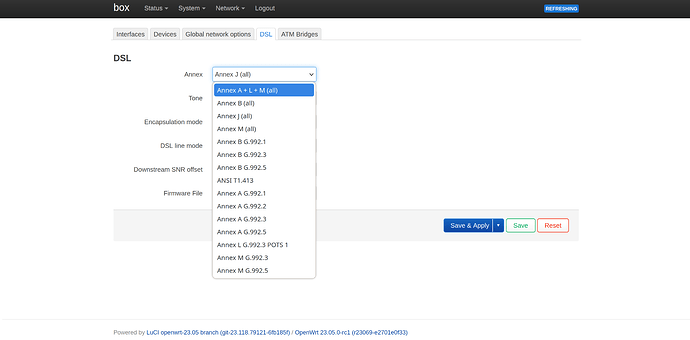Hi, is there any way to install a G.993.2 firmware + vectoring to this device?
I can't find any relevant info about it.
Maybe take a look at the hardware page of this model?
Here's a shortcut:
Which ISP do you use?
For DTAG in Germany just select Annex J (all).
That's what it shows on my line.
DSL Status
Line State: Showtime with TC-Layer sync
Line Mode: G.993.2 (VDSL2, Profile 17a, with down- and upstream vectoring)
Line Uptime: 66d 22h 28m 1s
Data Rate: 111.881 Mb/s / 42.462 Mb/s
Noise Margin: 10.3 dB / 9.2 dB
My ISP needs:
VDSL2 (ITU-T G.993.2) profile 35b
Seamless Rate Adaptation (SRA)
Retransmission G.INP (ITU-T G.998.4)
Vectoring (ITU-T G.993.5)
PTM encapsulation
EDIT: I'll try it, will update you.
For VDSL2 always use either Annex B or J - @moeller0 has explained why several times here and here. Usually, no additional configuration is required to get a sync (not a connection).
AFAIK, all available firmware versions for the 7530 support Vectoring.
Once the modem is sync'ed, you can set up the connection (PPPoE or whatever your ISP needs).
For VRX500 modems, the only effect of this option is to configure the XTSE (xTU Transmission System Enabling) bitmask. This is used during the handshake phase to negotiate which DSL standard/annex is going to be used.
For VDSL, one of the first three options ("Annex A + L + M (all)", "Annex B (all)", "Annex B (all)") needs to be used. These options set all VDSL2 bits to one, but they differ in the ADSL bits. If the line mode option is set to VDSL, then all ADSL are set to zero, so in that case there wouldn't be any difference between these three options.
To avoid any potential for issues even with line mode set to auto, I would recommend to configure the annex option to match the ADSL part of the used DSL firmware (i.e. choose A+L+M for Annex A firmware, and either B or J for Annex B firmware).
Looks like I was too much worried that it's not explicitly in the list, I'm using "Annex B (all)" and it's working perfectly. My connection is blazing fast even in wifi!
I'm in love with Openwrt, thanks to everybody!
I just opened a pull request to make the annex options in the web interface a bit clearer.
This topic was automatically closed 10 days after the last reply. New replies are no longer allowed.