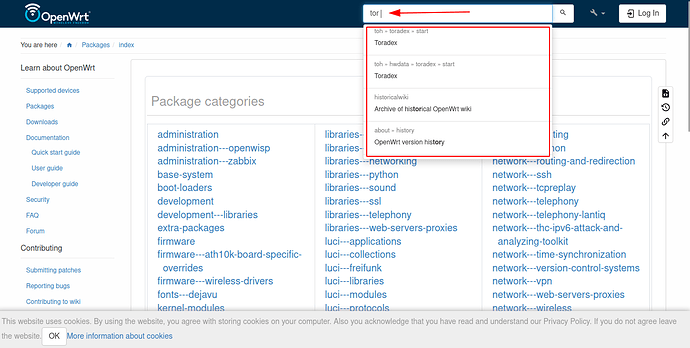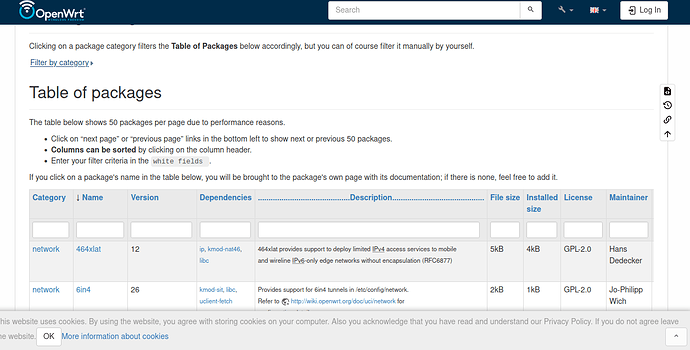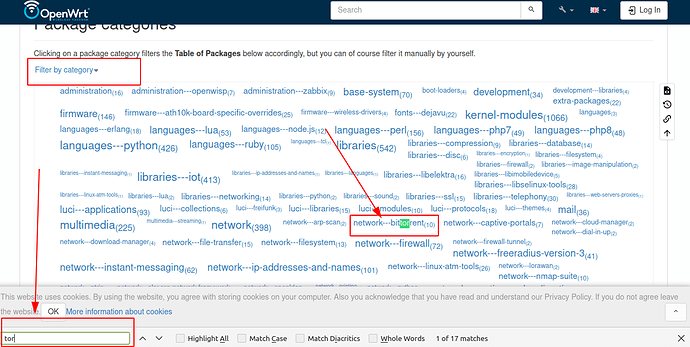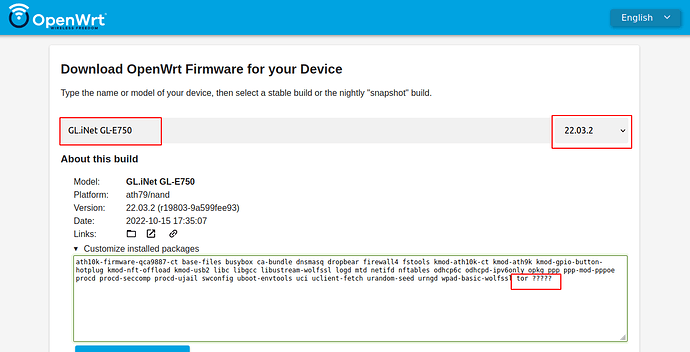Why don't you just install the packages as and when you need them? I mean you don't need to recreate all of the functionality do you? It's a bit like now you can make your own car so you don't have to replicate all the bad bits too.
depends on your actual device and desired sw. Selecting mine (with the sw referenced from the earlier post) would lead you to:
Also agree with @Lynx - loading packages afterwards will be the simplest approach
@fodiator @Lynx Thanks for your replies. I would like to clarify for myself before I remove the gl.inet firmware and install this firmware https://downloads.openwrt.org/releases/22.03.1/targets/ath79/nand/openwrt-22.03.1-ath79-nand-glinet_gl-e750-squashfs-factory.img. I already updated, I understand how to do it. I'm concerned about the programs that are installed in this firmware and settings, where can I see them before installation?
You recommend using the repository, this is understandable, but there are system programs that I wrote about above, they are not in the repository, for example gl-sdk4-macclone program.
Also, you didn't write your opinion about gl-imagebuilder https://github.com/gl-inet/imagebuilder . If it makes sense to use it?
See what?
The packages you get, can be seen in the openwrt image builder.
Click the installed packages https://firmware-selector.openwrt.org/?version=22.03.2&target=ath79%2Fnand&id=glinet_gl-e750
If you're talking about the source code, it's mostly on github.
Glinet specific packaged won't be in the openwrt repo, but it doesn't mean the functionality isn't there.
It's Glinets image builder, not ours.
@frollic Thanks a lot for your detailed answers. I'm almost ready to install, but since my device is not a simple mango modem, I need to know exactly what programs to install after the firmware, otherwise I will not be able to use 60% of the functions of my device. This is the main problem and not that I can not install OpenWRT on Gl-E750
Hence the packages link, and you haven't told us what functionality you really need, just which features you'd like to have.
But they're all available, except perhaps the Tor VPN combo.
please see previous post to see instructions to set cloned MAC using LuCI
@frollic I will duplicate my post that I wrote earlier, I even attached photos.
@frollic Thank you very much for your answer and willingness to help me. I understand what you mean, but I would like to have not only a single image but also customized programs. Here are the wishes for the programs:
Wireguard /OpenVPN ( client /server )
DnsCrypt
VPN Policies
Network Mode ( router /Access Point /Extender /WDS)
Mac Clone
Kill Switch
Tethering
USB Modem
Firewall
Tor which will work together with VPN
Perhaps someone has already collected similar images, if there is a link I will be grateful for the help!
Define customized?
@frollic Since we have already resolved this issue, I will not custom build the image . Now I'm thinking of installing OpenWRT and installing programs separately.
But I don’t know what the programs that I need are called in the repositories and searching by name will not give anything. Like for example with gl-sdk4-macclone or vpn policies etc
Then you need to find out what functionality it provides...
There's pbr - policy based routing, but same here, what does vpn policy do?
@frollic our link is very helpful ![]() https://firmware-selector.openwrt.org/?version=22.03.2&target=ath79%2Fnand&id=glinet_gl-e750
https://firmware-selector.openwrt.org/?version=22.03.2&target=ath79%2Fnand&id=glinet_gl-e750
I want to add the programs I need using it, but the names of the programs in OpenWRT are different.
How can I find the programs I need using the site and include them here ?
For example, if I want to install or view information about the program in a regular distro, I can look here https://www.parabola.nu/packages/ (this is just an example) And then download it using the terminal or synaptic
that's what the Packages link's for, you can get the same list, in an user friendlier format once you've installed openwrt, or use https://openwrt.org/packages/table/start for searching the full index.
I recommend that you get the base system working and then just slowly install packages as you need whatever new functionality.
British sea navigators had the idea that an entire journey should be mapped out in every last detail.
By contrast, Turkish navigators prepared instead for change and had much more dynamic capability.
Naturally unexpected things crop up in the world of seafaring, and from this perspective the Turkish sea navigators excelled.
I learnt his in a lecture once. Probably claptrap, but the idea holds good that you should not plan the operation out in detail in advance but rather learn as you go along and get good at working away in a piecemeal fashion.
@frollic thanks for your reply . As for searching for programs or information about the program, I understand how it works:
opkg update
opkg info $packagename
opkg list
opkg list | grep search $packagename
I would like to know information about the program I need before installation and include it in the list ( link ) you gave me .
If we talk about https://openwrt.org/packages/table/start , then I don’t see the program search bar, how can I search for programs?
Read my point about the sea navigators above. I think you're trying to plan too much in advance. Better just to roll up your sleeves. And be like those Turkish sea navigators. If you catch my drift here?
@Lynx Thank you for your answer as well as philosophical thoughts)) It's good that in our conversation there is a place for historical information)) It's great!
Sorry, but I don’t agree with you, because you can’t get into the car, press something and in the process of learning)) This will lead to bad events)) You need to study everything very well and then get behind the wheel of a car. I think so))
Hmm. Well different strokes for different folks perhaps. But my mother is like you. She wants to 'write everything down' and plan stuff but never just tries stuff out. Whereas I've always just learnt by doing. I think it's more effective. There's a Bavarian expression about learning languages 'tucky tucky' or something like that which means just get on and do it, don't *** around.
What's the worst that can happen? You're not going to brick your Gl-E750 so you can just try different things out, no?
But also I respect not everyone is the same as me so I'm sure you can get more information as needed if you ask the right questions.
But it'll require some serious patience and probably about 500 posts on this thread like that sorry thread about the gaming latency that'll probably go on for decades concerning some FIFA lag.
Mom is always right)) You didn't know about it?))
To the point that @Lynx was making...
Do you actually need all of the additional functionality on day 0 (i.e. the moment you install OpenWrt)? And do you need all of the packages you listed? Are you actively using all of the following:
If you're not using all of these things actively, then you are wasting a lot of time and energy trying to get all of these packages running from the get-go. If you truly need every single function, then I can understand why you are hesitant.... in that case, you should consider one of 3 things:
- Try it on your existing device and see if you can figure everything out. It's not hard, but does require a bit of learning the first time around.
- get another OpenWrt device and use that as a development/test platform.
- Install OpenWrt on a virtual machine (such as with VirtualBox) and use that as your development platform for most (although not all) of the packages.
EDIT: I meant to add to #1 that you can revert to your existing vendor firmware if you don't like OpenWrt or can't get it configured as you need it within the time you have available to play with it. It's not like you're doing something irreversible... it's not hard to reflash with the old firmware.