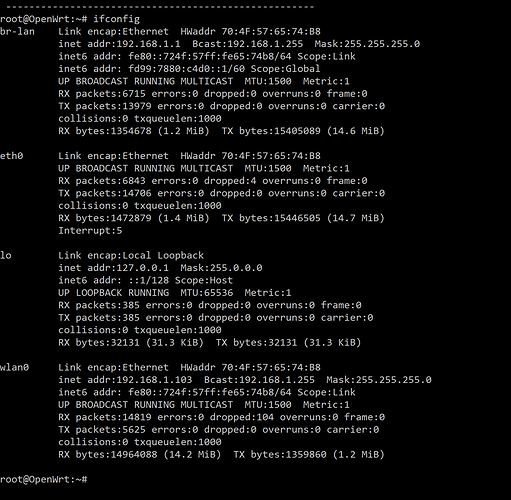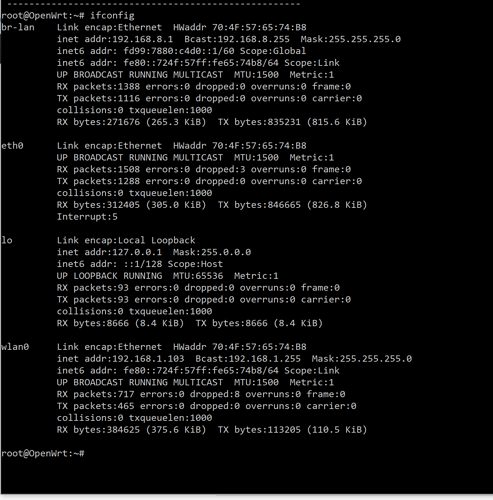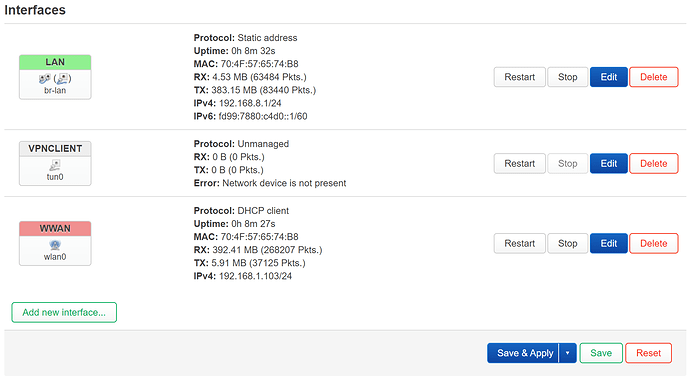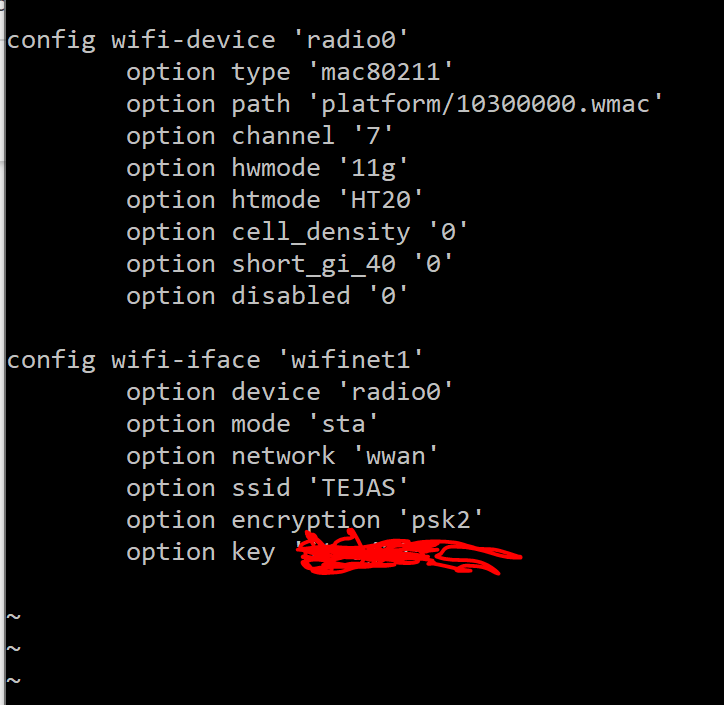Hi everyone, first time here. I have a TP Link TL-WR802N travel router; very convenient little thing that I carry with me when travelling.
I have just successfully flashed it with openwrt using Tftp.
Done the basic config so that the router is connected to wwan; and while my laptop is plugged in to LAN I am able to access the internet.
I am now trying to use it as a travel router; i.e. router connected to hotel wifi as a client, and my laptop connected to the travel router as a client. But I can't figure out the correct openwrt settings to make this happen.
Doing an ifconfig I see that the device has only one wireless interface configured?
Is there a way to achieve this? I would have thought that it's possible since default firmware allows me to do this...
Thanks!
You need to set the upstream connection as a wireless wan (wwan) and associate it with the firewall wan zone. Then, you need to ensure that the upstream network does not use the same or overlapping subnet as the lan on your openwrt router. If so, you need to change your lan subnet.
In your screenshot above, it looks like the subnets are overlapping, so routing will not work
Hi psherman, thank you! I have now changed the subnet of my TL-WR802N's LAN. See screenshots below.
Next step - how do I get the TL-WR802N to broadcast an SSID so my laptop can connect to it over wifi? Thanks!!!
Now the current state is - TL-WR802N connected to my hotel's wifi over wwan, and my laptop connected to TL-WR802N over ethernet. All works fine.
One more post of my network page:
...and here's a snapshot of my /etc/config/wireless:
I’d recommend travelmate to help you manage your wireless - especially because you have only one radio in your device.
Please copy the output of the following commands and post it here using the "Preformatted text </> " button:

Remember to redact passwords, MAC addresses and any public IP addresses you may have:
cat /etc/config/network
cat /etc/config/wireless
cat /etc/config/dhcp
cat /etc/config/firewall