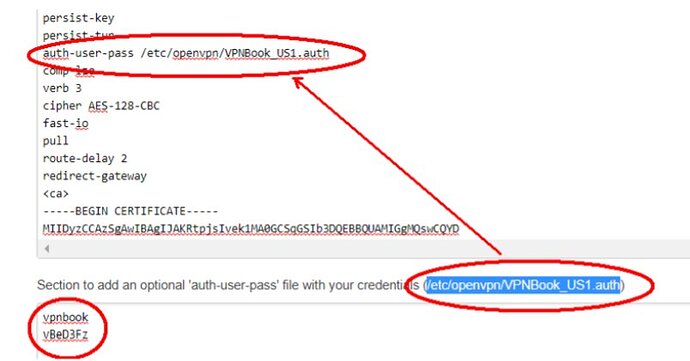Hello everyone,
I am trying to use a VPN on my router. I followed a few tutorials and I do not see anything missing or not working just when I try to start my OpenVPN instance. It never starts. I have here my config:
root@OpenWrt:/tmp/etc# uci show openvpn
openvpn.custom_config=openvpn
openvpn.custom_config.config='/etc/openvpn/my-vpn.conf'
openvpn.sample_server=openvpn
openvpn.sample_server.port='1194'
openvpn.sample_server.proto='udp'
openvpn.sample_server.dev='tun'
openvpn.sample_server.ca='/etc/openvpn/ca.crt'
openvpn.sample_server.cert='/etc/openvpn/server.crt'
openvpn.sample_server.key='/etc/openvpn/server.key'
openvpn.sample_server.dh='/etc/openvpn/dh2048.pem'
openvpn.sample_server.server='10.8.0.0 255.255.255.0'
openvpn.sample_server.ifconfig_pool_persist='/tmp/ipp.txt'
openvpn.sample_server.keepalive='10 120'
openvpn.sample_server.persist_key='1'
openvpn.sample_server.persist_tun='1'
openvpn.sample_server.user='nobody'
openvpn.sample_server.status='/tmp/openvpn-status.log'
openvpn.sample_server.verb='3'
openvpn.sample_client=openvpn
openvpn.sample_client.client='1'
openvpn.sample_client.dev='tun'
openvpn.sample_client.proto='udp'
openvpn.sample_client.remote='my_server_1 1194'
openvpn.sample_client.resolv_retry='infinite'
openvpn.sample_client.nobind='1'
openvpn.sample_client.persist_key='1'
openvpn.sample_client.persist_tun='1'
openvpn.sample_client.user='nobody'
openvpn.sample_client.ca='/etc/openvpn/ca.crt'
openvpn.sample_client.cert='/etc/openvpn/client.crt'
openvpn.sample_client.key='/etc/openvpn/client.key'
openvpn.sample_client.verb='3'
openvpn.Ivancy=openvpn
openvpn.Ivancy.dev='tun'
openvpn.Ivancy.ifconfig='10.0.0.2 10.0.0.1'
openvpn.Ivancy.secret='shared-secret.key'
openvpn.Ivancy.nobind='1'
openvpn.Ivancy.comp_lzo='yes'
openvpn.Ivancy.port='53'
openvpn.Ivancy.persist_tun='1'
openvpn.Ivancy.verb='1'
openvpn.Ivancy.client='1'
openvpn.Ivancy.proto='udp'
openvpn.Ivancy.resolv_retry='infinite'
openvpn.Ivancy.auth_user_pass='/etc/openvpn/userpass.txt'
openvpn.Ivancy.remote='cav2-auto-udp.dns2use.com'
openvpn.Ivancy.auth='SHA1'
openvpn.Ivancy.cipher='AES-256-CBC'
openvpn.Ivancy.mute_replay_warnings='1'
openvpn.Ivancy.tls_client='1'
openvpn.Ivancy.tls_auth=' /etc/openvpn/tls-auth.key'
openvpn.Ivancy.auth_nocache='1'
openvpn.Ivancy.remote_cert_tls='server'
openvpn.Ivancy.key_direction='1'
openvpn.Ivancy.ca='/etc/openvpn/ca.crt'
openvpn.Ivancy.enabled='1'
openvpn.IvanVancouver=openvpn
openvpn.IvanVancouver.config='/etc/openvpn/IvanVancouver.ovpn'
openvpn.IvanVancouver.enabled='1'
My Firewall:
root@OpenWrt:/tmp/etc# uci show firewall
firewall.@defaults[0]=defaults
firewall.@defaults[0].input='ACCEPT'
firewall.@defaults[0].output='ACCEPT'
firewall.@defaults[0].forward='REJECT'
firewall.@defaults[0].synflood_protect='1'
firewall.@zone[0]=zone
firewall.@zone[0].name='lan'
firewall.@zone[0].network='lan'
firewall.@zone[0].input='ACCEPT'
firewall.@zone[0].output='ACCEPT'
firewall.@zone[0].forward='ACCEPT'
firewall.@zone[1]=zone
firewall.@zone[1].name='wan'
firewall.@zone[1].network='wan' 'wan6'
firewall.@zone[1].input='REJECT'
firewall.@zone[1].output='ACCEPT'
firewall.@zone[1].forward='REJECT'
firewall.@zone[1].masq='1'
firewall.@zone[1].mtu_fix='1'
firewall.@forwarding[0]=forwarding
firewall.@forwarding[0].src='lan'
firewall.@forwarding[0].dest='wan'
firewall.@rule[0]=rule
firewall.@rule[0].name='Allow-DHCP-Renew'
firewall.@rule[0].src='wan'
firewall.@rule[0].proto='udp'
firewall.@rule[0].dest_port='68'
firewall.@rule[0].target='ACCEPT'
firewall.@rule[0].family='ipv4'
firewall.@rule[1]=rule
firewall.@rule[1].name='Allow-Ping'
firewall.@rule[1].src='wan'
firewall.@rule[1].proto='icmp'
firewall.@rule[1].icmp_type='echo-request'
firewall.@rule[1].family='ipv4'
firewall.@rule[1].target='ACCEPT'
firewall.@rule[2]=rule
firewall.@rule[2].name='Allow-IGMP'
firewall.@rule[2].src='wan'
firewall.@rule[2].proto='igmp'
firewall.@rule[2].family='ipv4'
firewall.@rule[2].target='ACCEPT'
firewall.@rule[3]=rule
firewall.@rule[3].name='Allow-DHCPv6'
firewall.@rule[3].src='wan'
firewall.@rule[3].proto='udp'
firewall.@rule[3].src_ip='fc00::/6'
firewall.@rule[3].dest_ip='fc00::/6'
firewall.@rule[3].dest_port='546'
firewall.@rule[3].family='ipv6'
firewall.@rule[3].target='ACCEPT'
firewall.@rule[4]=rule
firewall.@rule[4].name='Allow-MLD'
firewall.@rule[4].src='wan'
firewall.@rule[4].proto='icmp'
firewall.@rule[4].src_ip='fe80::/10'
firewall.@rule[4].icmp_type='130/0' '131/0' '132/0' '143/0'
firewall.@rule[4].family='ipv6'
firewall.@rule[4].target='ACCEPT'
firewall.@rule[5]=rule
firewall.@rule[5].name='Allow-ICMPv6-Input'
firewall.@rule[5].src='wan'
firewall.@rule[5].proto='icmp'
firewall.@rule[5].icmp_type='echo-request' 'echo-reply' 'destination-unreachable' 'packet-too-big' 'time-exceeded' 'bad-header' 'unknown-header-type' 'router-solicitation' 'neighbour-solicitation' 'router-advertisement' 'neighbour-advertisement'
firewall.@rule[5].limit='1000/sec'
firewall.@rule[5].family='ipv6'
firewall.@rule[5].target='ACCEPT'
firewall.@rule[6]=rule
firewall.@rule[6].name='Allow-ICMPv6-Forward'
firewall.@rule[6].src='wan'
firewall.@rule[6].dest='*'
firewall.@rule[6].proto='icmp'
firewall.@rule[6].icmp_type='echo-request' 'echo-reply' 'destination-unreachable' 'packet-too-big' 'time-exceeded' 'bad-header' 'unknown-header-type'
firewall.@rule[6].limit='1000/sec'
firewall.@rule[6].family='ipv6'
firewall.@rule[6].target='ACCEPT'
firewall.@rule[7]=rule
firewall.@rule[7].name='Allow-IPSec-ESP'
firewall.@rule[7].src='wan'
firewall.@rule[7].dest='lan'
firewall.@rule[7].proto='esp'
firewall.@rule[7].target='ACCEPT'
firewall.@rule[8]=rule
firewall.@rule[8].name='Allow-ISAKMP'
firewall.@rule[8].src='wan'
firewall.@rule[8].dest='lan'
firewall.@rule[8].dest_port='500'
firewall.@rule[8].proto='udp'
firewall.@rule[8].target='ACCEPT'
firewall.@rule[9]=rule
firewall.@rule[9].name='Support-UDP-Traceroute'
firewall.@rule[9].src='wan'
firewall.@rule[9].dest_port='33434:33689'
firewall.@rule[9].proto='udp'
firewall.@rule[9].family='ipv4'
firewall.@rule[9].target='REJECT'
firewall.@rule[9].enabled='false'
firewall.@include[0]=include
firewall.@include[0].path='/etc/firewall.user'
firewall.@zone[2]=zone
firewall.@zone[2].name='Ivacy_fw'
firewall.@zone[2].input='REJECT'
firewall.@zone[2].output='ACCEPT'
firewall.@zone[2].forward='REJECT'
firewall.@zone[2].masq='1'
firewall.@zone[2].mtu_fix='1'
firewall.@zone[2].network='Ivancy' 'IvanVancouver'
firewall.@forwarding[1]=forwarding
firewall.@forwarding[1].src='lan'
firewall.@forwarding[1].dest='Ivacy_fw'
firewall.@forwarding[2]=forwarding
firewall.@forwarding[2].src='Ivacy_fw'
firewall.@forwarding[2].dest='lan'
I am trying to connect to a VPN provider so I do not have the config of the server. Other than also a file that I applied as a separate instance and with a different interface and it is added as a covered network on the firewall.