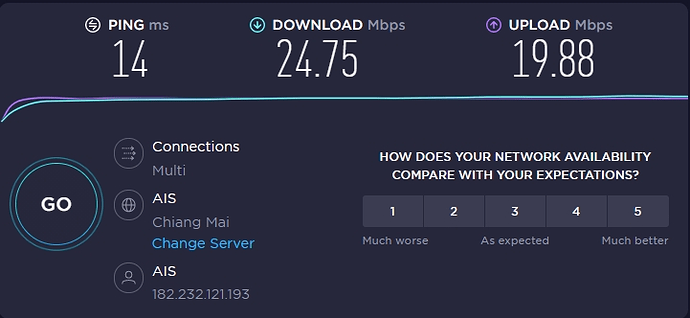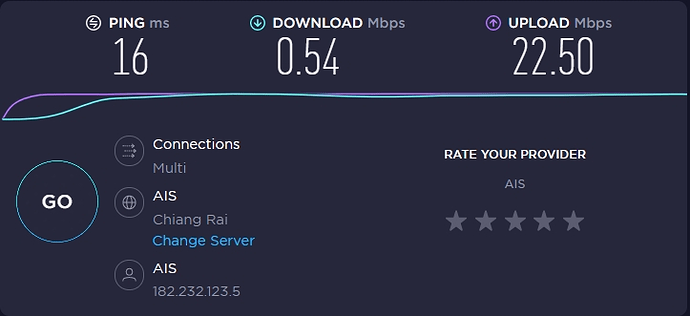I Use MT RB750Gr3 with openwrt-19.07 and install rndis. My 4g usb dongle is too slow download but upload is fine, but use phone usb tethering is no problem.
please help, thanks.
Please provide some information about your dongle.
Specifically, it will be nice to see the output of cat /sys/kernel/debug/usb/devices
root@OpenWrt:~# cat /sys/kernel/debug/usb/devices
T: Bus=01 Lev=00 Prnt=00 Port=00 Cnt=00 Dev#= 1 Spd=480 MxCh= 2
B: Alloc= 0/800 us ( 0%), #Int= 0, #Iso= 0
D: Ver= 2.00 Cls=09(hub ) Sub=00 Prot=01 MxPS=64 #Cfgs= 1
P: Vendor=1d6b ProdID=0002 Rev= 4.14
S: Manufacturer=Linux 4.14.221 xhci-hcd
S: Product=xHCI Host Controller
S: SerialNumber=1e1c0000.xhci
C:* #Ifs= 1 Cfg#= 1 Atr=e0 MxPwr= 0mA
I:* If#= 0 Alt= 0 #EPs= 1 Cls=09(hub ) Sub=00 Prot=00 Driver=hub
E: Ad=81(I) Atr=03(Int.) MxPS= 4 Ivl=256ms
T: Bus=01 Lev=01 Prnt=01 Port=00 Cnt=01 Dev#= 3 Spd=480 MxCh= 0
D: Ver= 2.00 Cls=00(>ifc ) Sub=00 Prot=00 MxPS=64 #Cfgs= 1
P: Vendor=19d2 ProdID=0548 Rev= 1.00
S: Manufacturer=ZXIC,Incorporated
S: Product=ZXIC Mobile Boardband
S: SerialNumber=1234567890ABCDEF
C:* #Ifs= 2 Cfg#= 1 Atr=c0 MxPwr=500mA
A: FirstIf#= 0 IfCount= 2 Cls=e0(wlcon) Sub=01 Prot=03
I:* If#= 0 Alt= 0 #EPs= 1 Cls=02(comm.) Sub=02 Prot=ff Driver=(none)
E: Ad=87(I) Atr=03(Int.) MxPS= 8 Ivl=32ms
I:* If#= 1 Alt= 0 #EPs= 2 Cls=0a(data ) Sub=00 Prot=00 Driver=(none)
E: Ad=81(I) Atr=02(Bulk) MxPS= 512 Ivl=0ms
E: Ad=01(O) Atr=02(Bulk) MxPS= 512 Ivl=0ms
T: Bus=02 Lev=00 Prnt=00 Port=00 Cnt=00 Dev#= 1 Spd=5000 MxCh= 1
B: Alloc= 0/800 us ( 0%), #Int= 0, #Iso= 0
D: Ver= 3.00 Cls=09(hub ) Sub=00 Prot=03 MxPS= 9 #Cfgs= 1
P: Vendor=1d6b ProdID=0003 Rev= 4.14
S: Manufacturer=Linux 4.14.221 xhci-hcd
S: Product=xHCI Host Controller
S: SerialNumber=1e1c0000.xhci
C:* #Ifs= 1 Cfg#= 1 Atr=e0 MxPwr= 0mA
I:* If#= 0 Alt= 0 #EPs= 1 Cls=09(hub ) Sub=00 Prot=00 Driver=hub
E: Ad=81(I) Atr=03(Int.) MxPS= 4 Ivl=256ms
It would be worthwhile to share the full name of the modem, as shown on the sticker and/or in its user interface.
I'm curious how you use it if Driver=(none)
Going back to speed comparison - you should compare apples with apples. The phone used as a reference should
- use a single band (no Carrier Aggregation)
- use the same band as the modem
- be connected to the same Base Station (e.g. report the same Cell Id)
My usb is no logo and no brand to show.
This lsusb show..
root@OpenWrt:~# lsusb
Bus 002 Device 001: ID 1d6b:0003 Linux Foundation 3.0 root hub
Bus 001 Device 003: ID 19d2:0548 ZTE WCDMA Technologies MSM
Bus 001 Device 001: ID 1d6b:0002 Linux Foundation 2.0 root hub
does the device support the bands used by your carrier ?
can you see what speeds it connects at, to the mobile network, using AT commands ?
yes, this full speed when i plug in direct to pc usb
Maybe your carrier is doing some kind of traffic deprioritizing, I can barely get 0.5 mbps from my S10e over rndis to my Linux laptop but doing the same with Windows can go up to 50mbps.
Perhaps it's a TTL thingie?
I think so, haven't researched too much since I only use 4G outside home.
I have tested with 2 carriers, same result.
Connect usb dongle via MT speed test 0.5 Mbps
Connect usb dongle via PC speed test 20-50 Mbpsand i have tested the sim in my phone and share the internet via USB to MT with a speed of 20-50 Mbps
Conclusion: The only problem in this case is plugging the USB dongle into the MT.
I haven't been able to find a solution. Please help. Thanks.
Hello, I have the same problem with a device from the same vendor "19d2:0548 ZXIC, Incorporated ZXIC Mobile Boardband" … In Windows/macOS it reaches speeds of 50Mbps, but in OpenWRT it does not exceed 0.5Mbps.
same as marioapardo for me
Any success?
hello, someone analyze the root issue of rndis download slow: https://www.cnblogs.com/sinpo828/p/13411262.html
short in english:
in rndis_host.c, skb_pull(skb, msg_len - sizeof *hdr) func remove all paylaod data in rndis package, but is incorrent, this func should reference to the offset value define in rndis package
cloud you help to check if the fix already in commits?