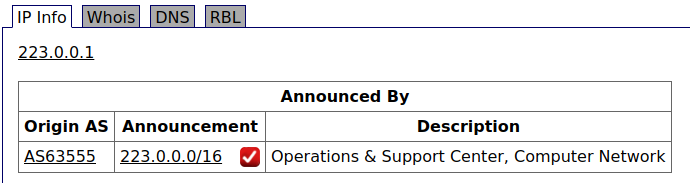isslam
February 12, 2020, 12:01pm
1
Active UPnP Redirects is empty i tried to add option external_ip to config upnpd 'config' at /etc/config/upnpd and still doesn't work and i add rule at luci web gui allow 1-65535 and my lan ip 223.0.0.0/24 i installed miniupnp d libminiupnp cminiupnp c
/etc/config/upnpd
config perm_rule
config upnpd 'config'
trendy
February 12, 2020, 1:36pm
2
int_addr needs to be the lan addresses you want to allow, e/g 192.168.1.0/24
1 Like
isslam
February 12, 2020, 2:12pm
3
My lan is 223.0.0.1 when i switch back to lede it works i think there somthing wrong with new version
trendy
February 12, 2020, 2:39pm
4
Then change the LAN address to a private space, like 192.168.1.0/24. The address space you are using is public and reserved.
1 Like
well, it is possible that it's reserved to isslam.
Nope.
descr: Operations & Support Center, Computer Network
descr: Information CenterChinese Academy of Sciences
Actually, it's public; and in use .
2 Likes
Well, I don't know who isslam is but he might be a network tech for the Chinese Academy of Sciences
3 Likes
Do you see anything on the logs when a client tries to open a port? Can you see the requests arriving, for example using 'tcpdump'?
1 Like
theMan
February 13, 2020, 4:04am
9
I have the same problem. 19.07.1 (probably was the case in .0 too) will try to switch back to 18.06.x
hu Feb 13 03:32:13 2020 user.info banIP-0.3.11[3117]: start banIP processing (refresh)
Thu Feb 13 03:32:14 2020 daemon.err miniupnpd[3296]: could not open lease file: /var/run/miniupnpd.leases
Thu Feb 13 03:32:14 2020 daemon.notice miniupnpd[3296]: HTTP listening on port 5000
Thu Feb 13 03:32:14 2020 daemon.notice miniupnpd[3296]: HTTP IPv6 address given to control points : [fd11:9ad:3f0e::1]
Thu Feb 13 03:32:14 2020 daemon.notice miniupnpd[3296]: Listening for NAT-PMP/PCP traffic on port 5351
Thu Feb 13 03:32:14 2020 daemon.notice netifd: Interface 'wan6' is now up
Thu Feb 13 03:34:19 2020 daemon.err miniupnpd[3296]: upnp_event_recv: recv(): Connection reset by peer
Thu Feb 13 03:34:19 2020 daemon.err miniupnpd[3296]: upnpevents_processfds: 0x3fa70, remove subscriber uuid:b8a16b82-7455-4dd5-9560-0ffb7882948c after an ERROR cb: http://192.168.2.138:2869/upnp/eventing/dvvgpvfixy
Thu Feb 13 03:34:19 2020 daemon.err miniupnpd[3296]: upnp_event_recv: recv(): Connection reset by peer
Thu Feb 13 03:34:19 2020 daemon.err miniupnpd[3296]: upnpevents_processfds: 0x3f980, remove subscriber uuid:ddec5a63-21dc-4b2f-ace7-dc0e65af14f8 after an ERROR cb: http://192.168.2.138:2869/upnp/eventing/xjrbnncipo
Thu Feb 13 03:35:30 2020 daemon.warn miniupnpd[3296]: HTTP Connection from 192.168.2.118 closed unexpectedly
Thu Feb 13 03:35:33 2020 daemon.warn miniupnpd[3296]: HTTP Connection from 192.168.2.118 closed unexpectedly
Thu Feb 13 03:35:40 2020 daemon.err miniupnpd[3296]: Failed to add NAT-PMP 26194 tcp->192.168.2.118:22000 'NAT-PMP 26194 tcp'
Thu Feb 13 03:35:40 2020 daemon.err miniupnpd[3296]: Failed to add NAT-PMP 59954 tcp->192.168.2.118:22000 'NAT-PMP 59954 tcp'
Thu Feb 13 03:35:40 2020 daemon.err miniupnpd[3296]: Failed to add NAT-PMP 35852 tcp->192.168.2.118:22000 'NAT-PMP 35852 tcp'
Thu Feb 13 03:35:40 2020 daemon.err miniupnpd[3296]: Failed to add NAT-PMP 14780 tcp->192.168.2.118:22000 'NAT-PMP 14780 tcp'
Thu Feb 13 03:35:40 2020 daemon.err miniupnpd[3296]: Failed to add NAT-PMP 25314 tcp->192.168.2.118:22000 'NAT-PMP 25314 tcp'
Thu Feb 13 03:35:40 2020 daemon.err miniupnpd[3296]: Failed to add NAT-PMP 10126 tcp->192.168.2.118:22000 'NAT-PMP 10126 tcp'
And so on..
1 Like
isslam
February 13, 2020, 4:21am
10
i will change it back to 192.168.1.1
I mean, technically, when you think about it, as long as you NEVER EVER need to connect to the chinese academy of sciences, and you are in fact doing NAT at your WAN, it doesn't really matter
2 Likes
isslam
February 14, 2020, 3:24pm
12
you can manually open these port in upnp in ssh
Just an FYI, UPnP should never be used as it's a massive security risk.
Manually forward the ports you need to forward and completely remove UPnP.
1 Like
system
February 26, 2020, 1:50pm
14
This topic was automatically closed 10 days after the last reply. New replies are no longer allowed.