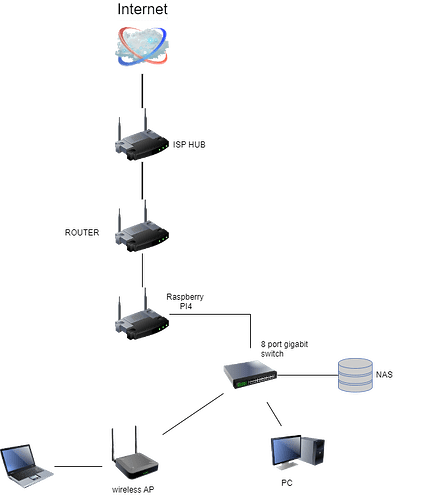Hi Guys, so im currently running a PI4 B 8GB with a 8 port gigabit switch and a tp-link wireless AP for wifi and a gigabit ethernet to usb3 adapter. all is good with a 350mb/s cable connection whch i get through my pi no problem using Wireguard, apart from one thing. my lan connection is only running at 50MB/s and transfering files across my local network is slow. Is there any way of speeding up my LAN connection or do i need a new All in one router. I have been looking at the ASUS TUF Gaming AX4200 which has 2GHz quad core cpu just dont know about the WIREGUARD speed's and LAN Speeds.
Thanks in advance for any help...!!!
as long as you're not transferring data to and from the Pi, it shouldn't be involved in any client<>client communication on your LAN.
50MB ain't bad, and could be caused by "slow" storage (SATA disks, etc).
Is that wired, or wireless? 50MB/s is approximately 400Mbps, which could potentially be at or near the upper limit of what the wireless AP can do.
Thanks for the quick reply guys, i put the slow transfer speeds down to the PI because prior to using the PI i was using a GL.iNet GL-B1300 which i was getting full gigabit speeds across the network. my 50MS/s speeds were through wired connection..
then you need to tell us what your LAN looks like, the RPi4 is gigabit capable, but it shouldn't affect the traffic in the 1st place.
The Pi could be a bottleneck, it's true, but the Pi4 is a reasonably beefy bit of kit for the price (I have two of them; they're great).
But if the source and destination for the copy operation are on the same subnet, so their traffic doesn't cross the Pi, then the Pi is unlikely to be a factor. As @frollic indicates, an illustration of your network may help your audience to help you. (My profile contains a link to an excellent tool for whipping up shoddy diagrams in a hurry.)
we would need the IPs too, they're not public anyway, and where the speed is low ?
I'm guessing between the left laptop and the rest of the network... ?
why is there a router and a Pi in there ?
Sorry, from the router there is the Service provider TV Box which needs WIFI for the Apps..
The Network is slow from the PC and NAS through the switch.
to / from where ? or between them ?
traffic between them is slow
then it's most probably not related to openwrt.
isolate the two + the switch, and see if performance improves, it shouldn't.
I would say the bottleneck is the NAS, but it's only a guess, since I don't know what NAS you've got.
Ok, thanks for your help. The router is a Synology DS216+
NAS I assume, that thing is 6 years old ...
You'd probably get slightly better performance if you hooked up the HDDs to the RPi4, but in the end, the drives will become a bottleneck, depending on configuration (RAID1 vs RAID0).
You might however be able to fiddle with the FS on it, seems there's a big diff
OK, Thanks for your time...
You could be running into one or more of several bottlenecks.
-
What else is the NAS doing at the same time? The DS216+ has a fairly creaky Celeron N3050 and only 1GB RAM. If it's busy carrying out other tasks then file-transfer performance might suffer. I'm sure it's a decent enough NAS, but there will be limitations implied by the CPU and amount of RAM. (I see that Synology touts north of 100MB/s, and several reviews appear to support this, but I suspect those might be "ideal" tests set up to squeeze the maximum out of it, rather than approximating "real world" usage.)
-
What protocol are you using to present and copy the files between the devices? There are several "file sharing" protocols available, including FTP, FTPS, SFTP, SMB (aka "Windows File Sharing"), rsync, NFS, and more. Some of those protocols carry greater overheads than others so performance may well vary depending on which protocol you use.
-
Is your cabling good? If any of your cabling is wearing out, or damaged, that can affect the quality of the signal carried along the cable, potentially affecting performance.
-
Is the switch the bottleneck? Is the switch capable of sustained concurrent 1Gbps per port throughput? An 8-port gigabit switch should ideally - if the manufacturer hasn't skimped - be capable of 8Gbps switching, i.e. 1Gbps to each port all the time.
-
Are you copying lots of tiny files, or a small number of massive files? The former will be inevitably slower than the latter.