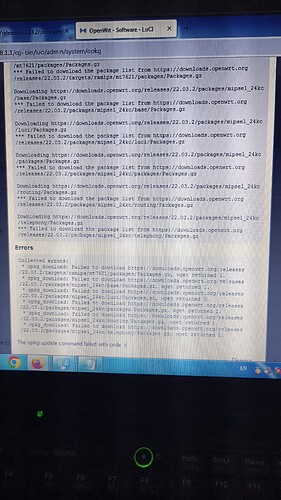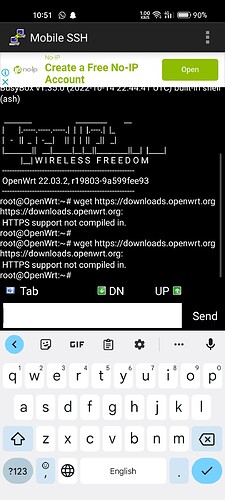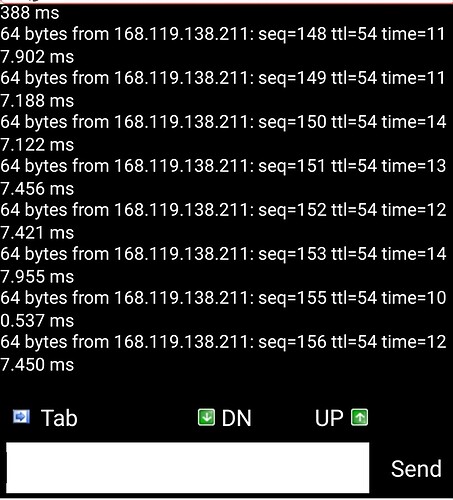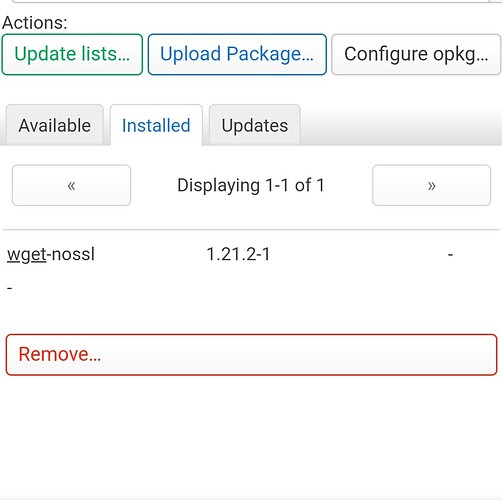Suddenly the update list giving me such error how i can fix it without doing a device reset !!
Changing dns might help you ( atleast worked for me)
I suggest you paste/copy from the window instead of posting pictures here. Not only cause the picture additional load on the servers but they are also hard to read.
For your problem I suggest you login via SSH and do some tests and post the output:
ping downloads.openwrt.orgwget https://downloads.openwrt.org
Hi you mean i need to go to Wwan interface and to uncheck Use DNS servers advertised by peer then to put open server DNS?
Ok i just copy and past so you can see clearly
z *** Failed to download the package list from https://downloads.openwrt.org/releases/22.03.2/packages/mipsel_24kc/routing/Packages.gz Downloading https://downloads.openwrt.org/releases/22.03.2/packages/mipsel_24kc/telephony/Packages.gz *** Failed to download the package list from https://downloads.openwrt.org/releases/22.03.2/packages/mipsel_24kc/telephony/Packages.gz
Errors
Collected errors: * opkg_download: Failed to download https://downloads.openwrt.org/releases/22.03.2/targets/ramips/mt7621/packages/Packages.gz, wget returned 1. * opkg_download: Failed to download https://downloads.openwrt.org/releases/22.03.2/packages/mipsel_24kc/base/Packages.gz, wget returned 1. * opkg_download: Failed to download https://downloads.openwrt.org/releases/22.03.2/packages/mipsel_24kc/luci/Packages.gz, wget returned 1. * opkg_download: Failed to download https://downloads.openwrt.org/releases/22.03.2/packages/mipsel_24kc/packages/Packages.gz, wget returned 1. * opkg_download: Failed to download https://downloads.openwrt.org/releases/22.03.2/packages/mipsel_24kc/routing/Packages.gz, wget returned 1. * opkg_download: Failed to download https://downloads.openwrt.org/releases/22.03.2/packages/mipsel_24kc/telephony/Packages.gz, wget returned 1.
The opkg update command failed with code 6.
HTTPS support not compiled in is your problem.
So you would need to ensure to include wget-ssl in your image
You mean to write like this:
Wget-ssl https://downloads.openwrt.org
No, the openwrt image you are using doesn't have wget-ssl included so you need to include it when you build it.
How i can include it? But yestrday all was good i could update list normally this problem happened suddenly. Can you give me more instructions how to include wget-ssl?) Thanks
That depends on where/how you got your image?
So did you install any new package? Changed any config?
Yes i did i was trying to install sms- tool. Because trying to build luci-app-3ginfo after this the update list dosnt work
I got my image from here
I just deleted wget no-ssl and installed wget-ssl now all works. Thanks buddy
This topic was automatically closed 10 days after the last reply. New replies are no longer allowed.