Hello Community,
it seems that I've bricked my TP-Link Archer C7 V1 because I accitendtly interrupted the flashing process with OpenWRT. I followed the "TFTP Recovery (De-Bricking)" section of this guide to debrick the firmware, but from what I see using "sudo tcpdum -ni enp8s0 udp", the bootloader loads the "ArcherC7v1_tp_recovery.bin", then the router restarts and the bootloader loads the image again in a loop for hours until I stop the process. So i guess the following problem occures, described in the link I posted above:
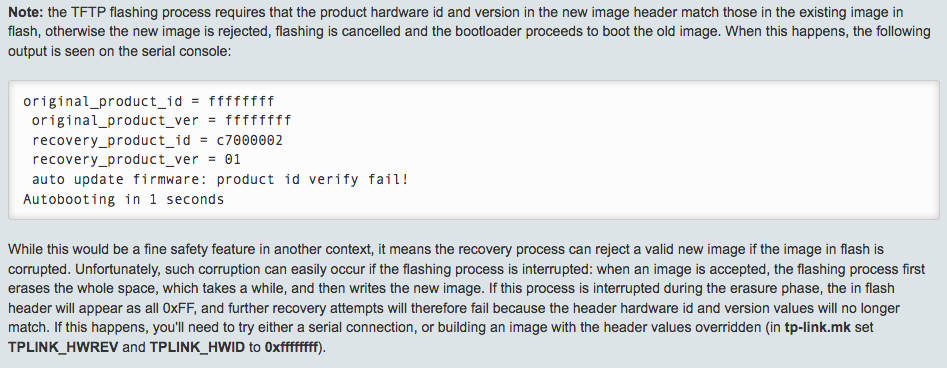
I don't have any cables for a serial connection (nor the know-how to do it) and I don't know how to build an image with the overriden header values. Could someone maybe build that image for me how it it described in the blog? Or help me doing it?
Thanks a lot!