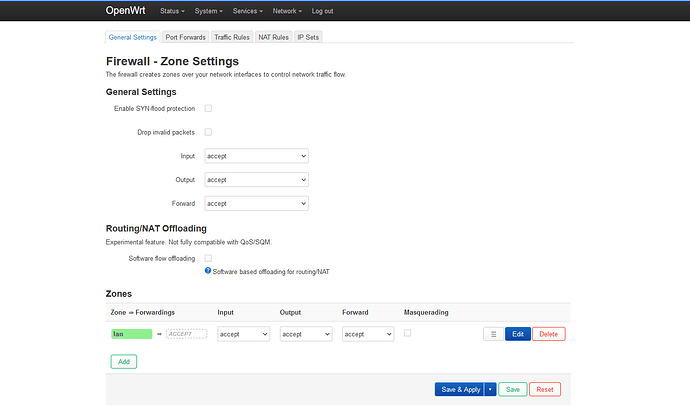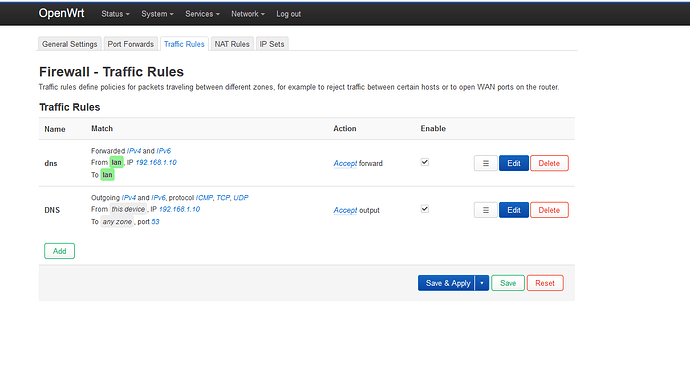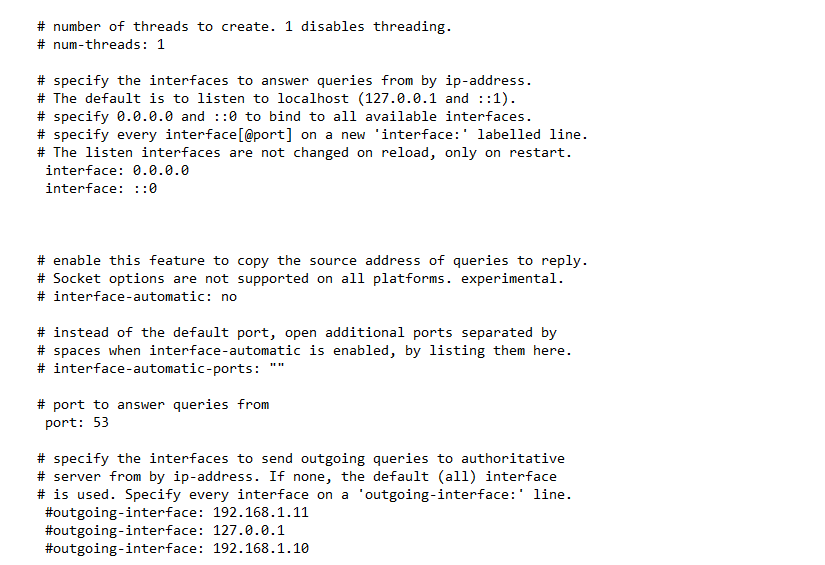Hello There,
I have 2 routers with Openwrt. one connects Wan with PPOE and is dhcp server on 192.168.1.10 >>> The other one i removed WAN and set static ip of 192.168.1.11.
192.168.1.11 should be unbound + adblock so i followed the guide at: https://github.com/openwrt/packages/blob/master/net/unbound/files/README.md
And i did the parallel ![]()
/etc/config/unbound:
config unbound
# likely you want to match domain option between Unbound and dnsmasq
option dhcp_link 'dnsmasq'
option domain 'yourdomain'
option listen_port '53'
...
/etc/config/dhcp:
config dnsmasq
option domain 'yourdomain'
option noresolv '1'
option port '1053'
option resolvfile '/tmp/resolv.conf.auto'
...
config dhcp 'lan'
dnsmasq may not issue DNS option if not std. configuration
list dhcp_option 'option:dns-server,0.0.0.0'
...
Ok, I also disabled DHCP for that lan interface on 192.168.1.11, did set 192.168.1.10 as gateway.
On the main router i added option 6 for dns at 192.168.1.11 and on firewall i did set a forward for every port 53 of this device forward to 192.168.1.11..
Nothing makes it work, i have no clue why, i tried everything.
Ah something important i also checked the unbound conf with checkconf and it says it's ok.
I downloaded and added root hints because i dont want to use another DNS, aka:
file to read root hints from.
# get one from https://www.internic.net/domain/named.cache
root-hints: "/root.hint"
Any tips on what do i have to do to make this config work? as soon as i disable 192.168.1.11 as DNS everything works again so the problem is on the config but i cant identify what is no matter what, i also tried using the zones instead of the root file but no success.
Why cant my main router use the secondary router as dns?
Thanks in advance!