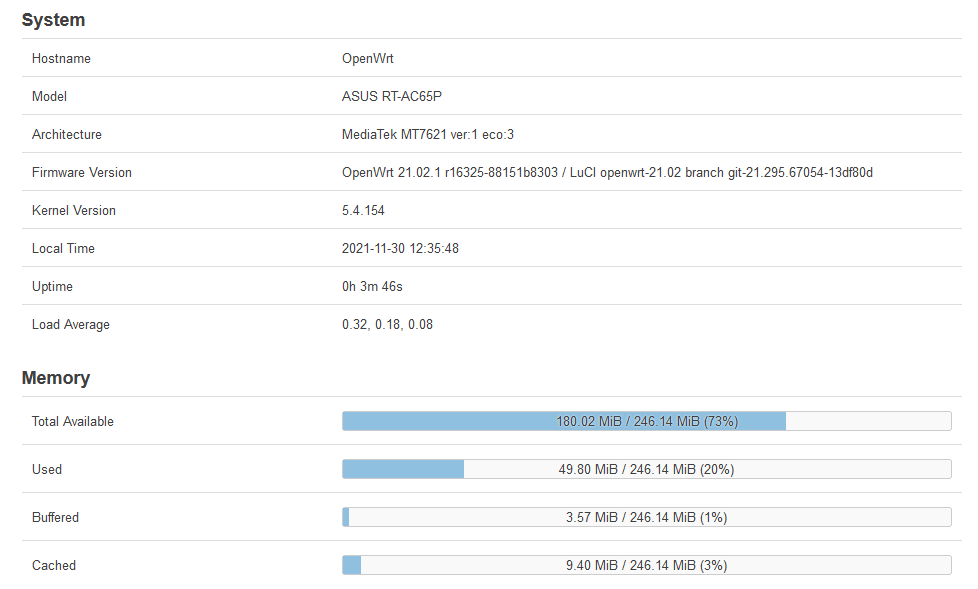Oh, f*cking finally.
Here is the howto (for Windows users) if anyone needs it:
-
Download and install the Asus Firmware Restoration Tool:
https://dlcdnets.asus.com/pub/ASUS/wireless/GT-AX6000/Rescue_2103.zip -
Get the the following "kernel" build from here:
https://downloads.openwrt.org/releases/21.02.1/targets/ramips/mt7621/openwrt-21.02.1-ramips-mt7621-asus_rt-ac65p-initramfs-kernel.bin -
Set the IP address of the network interface being used to connect to the router:
192.168.1.10 / 255.255.255.0 -
Power OFF the router for 20 seconds, then power in ON while pressing the RESET button at the same time. Keep pressing it until the power status led starts to blink.
-
Start the Asus Firmware Restoration Tool (Start > ASUS Utility)
-
Browse the kernel .bin file that you downloaded, then click Upload.
-
Wait for the upload and "recovery" to finish, then click Close. After 100% you may receive the message "could not connect to the wireless router", ignore it.
-
Set the IP address of the network interface being used to connect to the router back to DHCP. You should be able to successfully ping the router at 192.168.1.1
-
SSH into the OpenWrt CLI:
ssh root@192.168.1.1
See URL below for additional info:
- Install Luci (GUI):
opkg update
opkg install luci
See the URL below for additional installation options:
- Install the sysupgrade below via the web interface after logging into Luci (System > Backup/Flash Firmware > Flash New Firmware Image)
You are done.
Thank you kind Russians who suggested the solution here ![]()