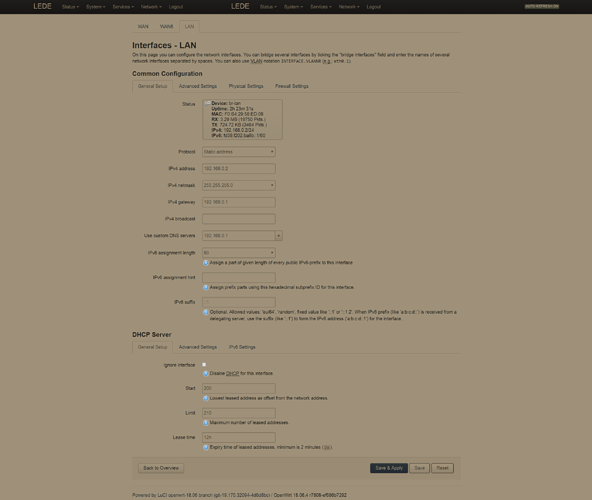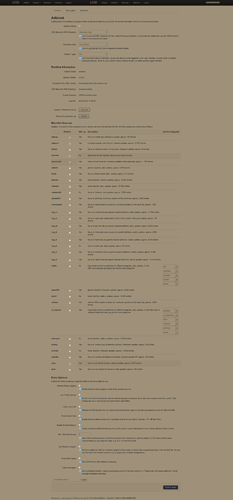prosit
September 6, 2019, 5:38pm
1
In my lan I have a (main) modem/router 192.168.0.1/24 and an openwrt router 192.168.0.2/24.
Details of adblock:
When I visit
https://www.detectadblock.com , it says that I allow ads.
1 Like
I see nothing wrong. If it persists you may wish to ask @dibdot or visit:
Hi,
in OpenWrt stable & snapshot package repo you'll find the adblock package (plus LuCI companion/configuration package):
stable OpenWrt version 23.05.x.: adblock 4.1.5-8 plus luci companion package
latest snapshot version: adblock 4.1.5-8 plus luci companion package
Link to the latest adblock documentation
Feel free to test, ask questions or make suggestions.
Changelog ---
update 4.1.5-8
adapt adguard_tracking source changes
---
release 4.1.5-7
made the reporting/top statistic…
Check what settings are the clients receiving on DHCP.
2 Likes
TabiZz
September 24, 2019, 10:11pm
5
dhcp.@dnsmasq[0]=dnsmasq
dhcp.@dnsmasq[0].domainneeded='1'
dhcp.@dnsmasq[0].boguspriv='1'
dhcp.@dnsmasq[0].filterwin2k='0'
dhcp.@dnsmasq[0].localise_queries='1'
dhcp.@dnsmasq[0].rebind_protection='1'
dhcp.@dnsmasq[0].rebind_localhost='1'
dhcp.@dnsmasq[0].local='/lan/'
dhcp.@dnsmasq[0].domain='lan'
dhcp.@dnsmasq[0].expandhosts='1'
dhcp.@dnsmasq[0].nonegcache='0'
dhcp.@dnsmasq[0].authoritative='1'
dhcp.@dnsmasq[0].readethers='1'
dhcp.@dnsmasq[0].leasefile='/tmp/dhcp.leases'
dhcp.@dnsmasq[0].localservice='1'
dhcp.@dnsmasq[0].serversfile='/tmp/adb_list.overall'
dhcp.@dnsmasq[0].resolvfile='/tmp/resolv.conf.auto'
dhcp.lan=dhcp
dhcp.lan.interface='lan'
dhcp.lan.start='100'
dhcp.lan.limit='150'
dhcp.lan.leasetime='12h'
dhcp.lan.force='1'
dhcp.lan.dhcpv6='server'
dhcp.lan.ra='server'
dhcp.wan=dhcp
dhcp.wan.interface='wan'
dhcp.wan.ignore='1'
dhcp.odhcpd=odhcpd
dhcp.odhcpd.maindhcp='0'
dhcp.odhcpd.leasefile='/tmp/hosts/odhcpd'
dhcp.odhcpd.leasetrigger='/usr/sbin/odhcpd-update'
dhcp.localhost=domain
dhcp.localhost.name='console.gl-inet.com'
dhcp.localhost.ip='192.168.8.1'
kuro
November 10, 2019, 3:35am
7
Could you find a solution i am having the same issue ?
In the other thread you posted to , it was advised you ask in the dedicated support thread.
See: Adblock support thread
Be prepared to provide more details
2 Likes