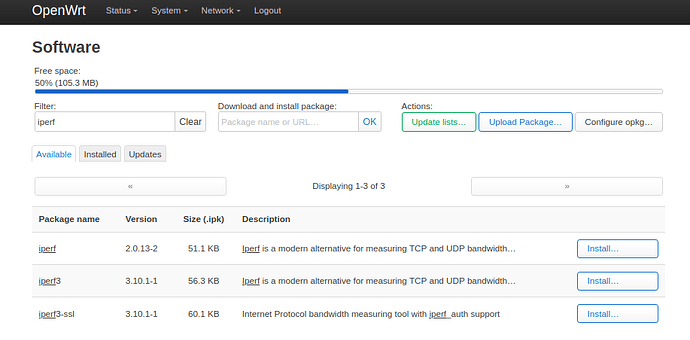Hello:
Once I solved the rootfs capacity problem, I decided I wanted to visit the WD MyBook ethernet throughput issue again.
ie: why is it that both my box and the WDMyBook are 1000baseT/Full but I've barely been able to get 20GiB/s throughput via rsync?
I found a couple of pages with the mention of iperf3 and went about setting it up.
First I checked to see if my my box had iperf3 installed and, after removing iperf, installed it to then login to the WDMyBook via SSH to install it there also.
But I got this:
~# opkg install iperf3
Unknown package 'iperf3'.
Collected errors:
* pkg_hash_check_unresolved: cannot find dependency libc for iperf3
* pkg_hash_fetch_best_installation_candidate: Packages for iperf3 found, but incompatible with the architectures configured
* opkg_install_cmd: Cannot install package iperf3.
~# exit
Rather strange as it shows up as available on the UI:
This is the error I get when attepting to install via de UI:
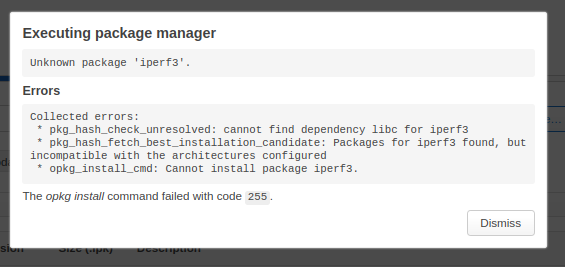
Any idea what's going on?
An undeclared dependency?
ie: libc
Thanks in advance.
Best,
PCL