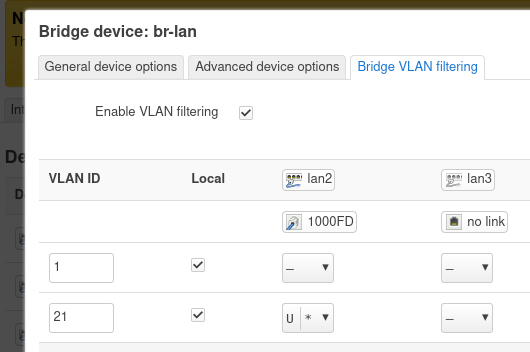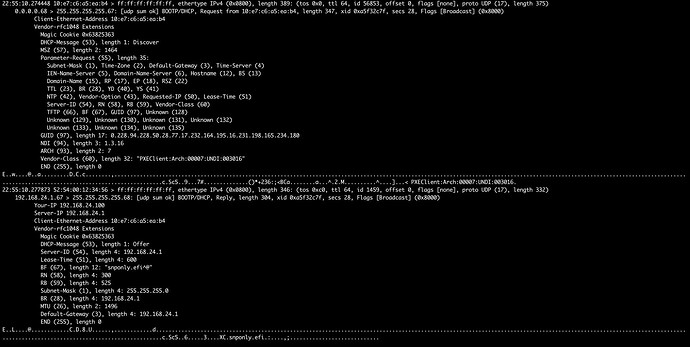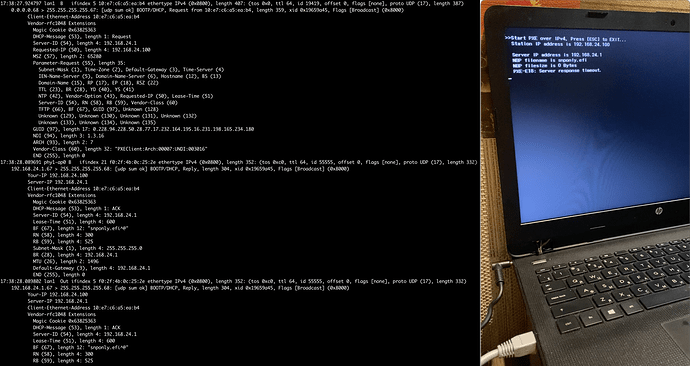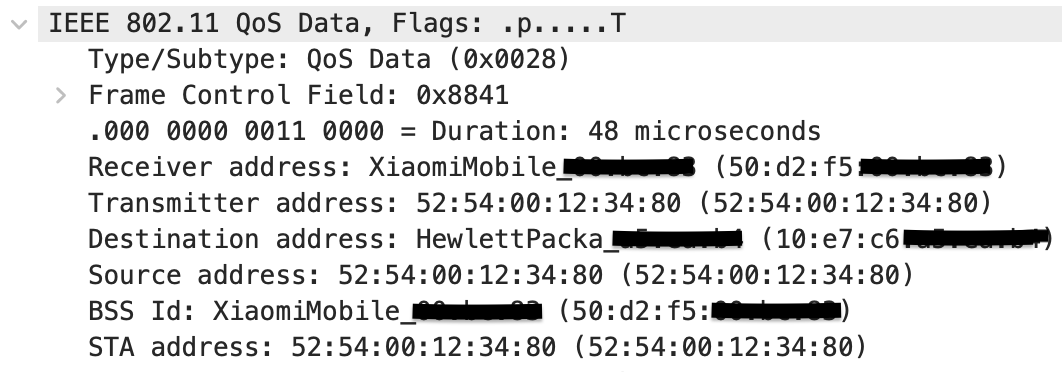I try to set a VLAN for port lan1, but the configuration is never applied.
I also tried putting Local and doing without PVID, just Untagged. The same thing happens, no configuration is applied.
After 90 seconds, I see a window: Configuration changes have been rolled back!
My router is Xiaomi Mi Router 4. I installed OpenWRT using this instruction.
All I've done is put packages for L2TP and haven't changed anything else in the settings, just trying to configure the VLAN.
I don't see any errors in dmesg and with logread. I have also changed the log level for debugging when running netifd and likewise I don't see any errors.
It is not clear why this configuration is not applied. I do a simple thing. Why doesn't this apply? Where can I look or what do I need to do to see the advanced logs to see what is preventing this configuration from being applied?
DISTRIB_ID='OpenWrt'
DISTRIB_RELEASE='23.05.0'
DISTRIB_REVISION='r23497-6637af95aa'
DISTRIB_TARGET='ramips/mt7621'
DISTRIB_ARCH='mipsel_24kc'
DISTRIB_DESCRIPTION='OpenWrt 23.05.0 r23497-6637af95aa'
DISTRIB_TAINTS=''