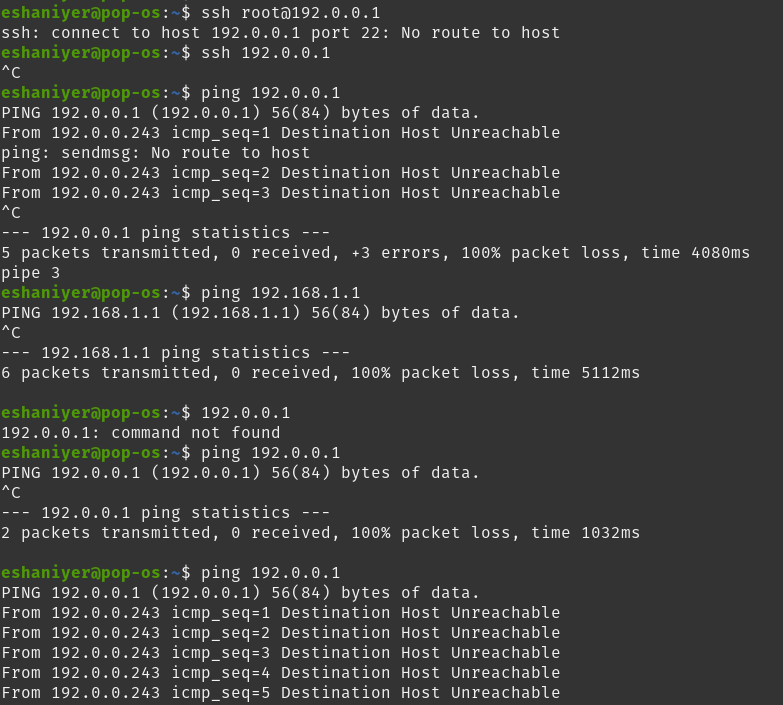After updating a few packages on my TP-Link ER-605 (w/ LUCI and on a snapshot version), WAN access was shortly removed and I was only able to regain WAN access after resetting the router via the reset button. However, the web interface is now unreachable and I am unable to SSH into the router (see attached). Any advice?
https://openwrt.org/meta/infobox/upgrade_packages_warning
If you reset it, everything should go back to normal, but the default IP of Openwrt isn't 192.0.0.1.
Before the reset, I had set the router's IP to 192.0.0.1 and the subnet mask to 255.0.0.0. Tried again with 192.168.1.1 and 192.168.0.1 to the same affect.
However, I do have an ISP provided router on the network in bridge mode (with the DHCP server presumably being deactivated). When I connect to the router via ethernet, 192.168.1.1 brings up the ISP router's web configuration interface.
Then you need to isolate the ER and a wired client.
Isolated the ER and a wired client and still didn't get any response from ping, SSH or the web interface. Any other suggestions?
Next step would unfortunately involve serial console access.
I don't think serial should be necessary....
At this point, you should still be able to use failsafe mode to reset your router to defaults. Remember that you need to disconnect all network connections except for one ethernet cable directly between your computer and your device (also make sure that it is the only active network connection on your computer). You also need to set a static IP on your computer. Once you reset your router, you should be able to set it up again without any issue.
https://openwrt.org/docs/guide-user/troubleshooting/failsafe_and_factory_reset
Meanwhile...
If your device is connected to the internet, this will cause massive problems. You need to sick with RFC1918 addresses, which means the 192.168.0.0/16 (or 172.16.0.0/12 or 10.0.0.0/8) ranges.