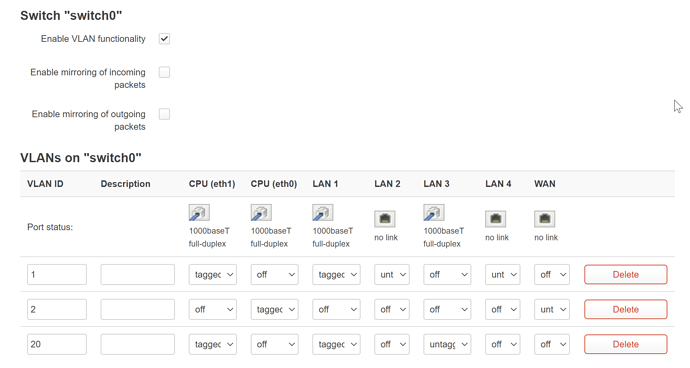Hi folks, very new to openwrt and would appreciate some help. I have been struggling with this for a few weeks trying to get it work.
In this my pfsense gateway is on 192.168.1.1 and I am able get get everything working on VL 1 (192.168.1.0/24), but on VL 20 (192.168.20.0/24) the devices are unable to get a DHCP address on the wireless SID (DAP). I can however plug into the back of my device and get a DHCP address on both networks.
Port
LAN 1 - from pfsense (switch tagged 1,20; pvid 1)
LAN 2 - VL 20
LAN 3 - VL 1
I ran make_dumb_ap.sh to convert the installation to Dumb AP. I believe firewall/dhcp is disabled on openwrt.
I'd appreciate any help, I have been trying for a few weeks to get this working.
root@WifiAP:~# cat /etc/config/network
config interface 'loopback'
option device 'lo'
option proto 'static'
option ipaddr '127.0.0.1'
option netmask '255.0.0.0'
config globals 'globals'
option ula_prefix 'fdde:fb53:f7e7::/48'
config device
option name 'br-lan'
option type 'bridge'
list ports 'eth1.1'
config interface 'lan'
option ip6assign '60'
option proto 'dhcp'
option device 'br-lan.1'
config switch
option name 'switch0'
option reset '1'
option enable_vlan '1'
config switch_vlan
option device 'switch0'
option vlan '1'
option vid '1'
option ports '0t 2t 4 5'
config switch_vlan
option device 'switch0'
option vlan '2'
option ports '6t 1'
option vid '2'
config bridge-vlan
option device 'br-lan'
option vlan '1'
list ports 'eth1.1:u*'
config bridge-vlan
option device 'br-lan'
option vlan '20'
list ports 'eth1.1:t'
config interface 'DAP'
option device 'br-lan.20'
option proto 'dhcp'
config switch_vlan
option device 'switch0'
option vlan '4'
option vid '20'
option ports '0t 2t 3'
config interface 'TEST'
option proto 'dhcp'
option device 'br-lan.1'
root@WifiAP:~# cat /etc/config/wireless
config wifi-device 'radio0'
option type 'mac80211'
option path 'pci0000:00/0000:00:00.0'
option channel '36'
option band '5g'
option htmode 'VHT80'
option cell_density '0'
option country 'CA'
config wifi-iface 'default_radio0'
option device 'radio0'
option mode 'ap'
option encryption 'sae-mixed'
option key 'REDACTED'
option ieee80211r '1'
option mobility_domain '123f'
option ft_over_ds '0'
option ft_psk_generate_local '1'
option ssid 'VL1'
option network 'TEST'
config wifi-device 'radio1'
option type 'mac80211'
option path 'platform/ahb/18100000.wmac'
option channel '1'
option band '2g'
option htmode 'HT20'
option cell_density '0'
option country 'CA'
config wifi-iface 'wifinet1'
option device 'radio0'
option mode 'ap'
option ssid 'VL20'
option network 'DAP'
option encryption 'sae-mixed'
option key 'REDACTED'
root@WifiAP:~# cat /etc/config/dhcp
config dnsmasq
option domainneeded '1'
option boguspriv '1'
option filterwin2k '0'
option localise_queries '1'
option rebind_protection '1'
option rebind_localhost '1'
option local '/lan/'
option domain 'lan'
option expandhosts '1'
option nonegcache '0'
option authoritative '1'
option readethers '1'
option leasefile '/tmp/dhcp.leases'
option resolvfile '/tmp/resolv.conf.d/resolv.conf.auto'
option nonwildcard '1'
option localservice '1'
option ednspacket_max '1232'
config dhcp 'lan'
option interface 'lan'
option start '100'
option limit '150'
option leasetime '12h'
option dhcpv4 'server'
list ra_flags 'managed-config'
list ra_flags 'other-config'
option ra 'hybrid'
option dhcpv6 'hybrid'
config dhcp 'wan'
option interface 'wan'
option ignore '1'
config odhcpd 'odhcpd'
option maindhcp '0'
option leasefile '/tmp/hosts/odhcpd'
option leasetrigger '/usr/sbin/odhcpd-update'
option loglevel '4'
root@WifiAP:~# cat /etc/config/firewall
config defaults
option syn_flood '1'
option input 'ACCEPT'
option output 'ACCEPT'
option forward 'REJECT'
config zone
option name 'lan'
option input 'ACCEPT'
option output 'ACCEPT'
option forward 'ACCEPT'
list network 'lan'
config zone
option name 'wan'
option input 'REJECT'
option output 'ACCEPT'
option forward 'REJECT'
option masq '1'
option mtu_fix '1'
list network 'wan'
list network 'wan6'
config forwarding
option src 'lan'
option dest 'wan'
config rule
option name 'Allow-DHCP-Renew'
option src 'wan'
option proto 'udp'
option dest_port '68'
option target 'ACCEPT'
option family 'ipv4'
config rule
option name 'Allow-Ping'
option src 'wan'
option proto 'icmp'
option icmp_type 'echo-request'
option family 'ipv4'
option target 'ACCEPT'
config rule
option name 'Allow-IGMP'
option src 'wan'
option proto 'igmp'
option family 'ipv4'
option target 'ACCEPT'
config rule
option name 'Allow-DHCPv6'
option src 'wan'
option proto 'udp'
option dest_port '546'
option family 'ipv6'
option target 'ACCEPT'
config rule
option name 'Allow-MLD'
option src 'wan'
option proto 'icmp'
option src_ip 'fe80::/10'
list icmp_type '130/0'
list icmp_type '131/0'
list icmp_type '132/0'
list icmp_type '143/0'
option family 'ipv6'
option target 'ACCEPT'
config rule
option name 'Allow-ICMPv6-Input'
option src 'wan'
option proto 'icmp'
list icmp_type 'echo-request'
list icmp_type 'echo-reply'
list icmp_type 'destination-unreachable'
list icmp_type 'packet-too-big'
list icmp_type 'time-exceeded'
list icmp_type 'bad-header'
list icmp_type 'unknown-header-type'
list icmp_type 'router-solicitation'
list icmp_type 'neighbour-solicitation'
list icmp_type 'router-advertisement'
list icmp_type 'neighbour-advertisement'
option limit '1000/sec'
option family 'ipv6'
option target 'ACCEPT'
config rule
option name 'Allow-ICMPv6-Forward'
option src 'wan'
option dest '*'
option proto 'icmp'
list icmp_type 'echo-request'
list icmp_type 'echo-reply'
list icmp_type 'destination-unreachable'
list icmp_type 'packet-too-big'
list icmp_type 'time-exceeded'
list icmp_type 'bad-header'
list icmp_type 'unknown-header-type'
option limit '1000/sec'
option family 'ipv6'
option target 'ACCEPT'
config rule
option name 'Allow-IPSec-ESP'
option src 'wan'
option dest 'lan'
option proto 'esp'
option target 'ACCEPT'
config rule
option name 'Allow-ISAKMP'
option src 'wan'
option dest 'lan'
option dest_port '500'
option proto 'udp'
option target 'ACCEPT'