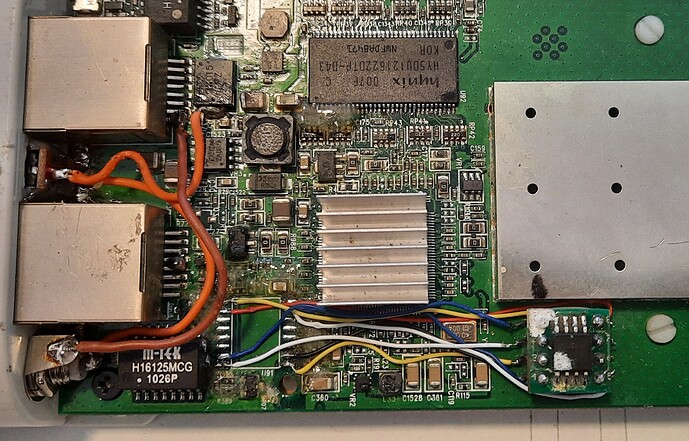Hi Guys.
I have a few of the Ubiquiti NanoStation M2's Running the latest 19.07.3
which is now about to be the last version available due to stability, low ram and flash.
which in all fairness, in the current configuration is not a bad decision.
I am experiencing issues especially with storage..
However. I really like these powerful devices. and I believe fairly strongly that they should get a new lease on life. so I have ordered some 64MB RAM chips (HY5DU121622) as well as 16MB Spi flash chips (W25Q128BVFG) for them.
I'm pretty sure I got a compatible RAM chip here, and that it will be auto-detected out of the box?.
I'm also sure that the larger SPI flash will "work", however not fully utilized by the firmware due to memory mapping.
I'm fairly new to whole compiling my own OpenWrt thing, but following the guide i got it running successfully.
however. with no modifications to the memory layout, that will just result in the standard image file
so I'm hoping you guys could throw me a bone and a few tips on the changes to make and where?. to get a functional memory map, what if anything is needed for U-Boot?, etc.
and get building this new and improved.
NanoStation M2 Atheros AR7240 / Atheros AR9283 64MB RAM, 16MB Flash
I'm pretty sure I'm supposed to be looking in the extracted imagebuilder file (currently)
openwrt-imagebuilder-19.07.3-ath79-generic.Linux-x86_64.tar.xz
not sure which target is the m2 ? I'm assuming its the "m"
root@someserver:~/openwrt/nanostation/openwrt-imagebuilder-19.07.3-ath79-generic.Linux-x86_64# make info | grep nanostation
ubnt_nanostation-ac:
SupportedDevices: ubnt,nanostation-ac
ubnt_nanostation-ac-loco:
SupportedDevices: ubnt,nanostation-ac-loco
ubnt_nanostation-loco-m:
SupportedDevices: ubnt,nanostation-loco-m bullet-m
ubnt_nanostation-loco-m-xw:
SupportedDevices: ubnt,nanostation-loco-m-xw loco-m-xw
ubnt_nanostation-m:
SupportedDevices: ubnt,nanostation-m nanostation-m
ubnt_nanostation-m-xw:
SupportedDevices: ubnt,nanostation-m-xw nanostation-m-xw
openwrt-imagebuilder-19.07.3-ath79-generic.Linux-x86_64/target/linux/ath79/dts/
ar7241_ubnt_nanostation-m.dts
which #include ar7241_ubnt_xm_outdoor.dtsi
which #include ar7241_ubnt_xm.dtsi
which is where find this memory map configuration.
&spi {
status = "okay";
num-cs = <1>;
flash@0 {
compatible = "jedec,spi-nor";
reg = <0>;
spi-max-frequency = <25000000>;
partitions {
compatible = "fixed-partitions";
#address-cells = <1>;
#size-cells = <1>;
partition@0 {
label = "u-boot";
reg = <0x000000 0x040000>;
read-only;
};
partition@1 {
label = "u-boot-env";
reg = <0x040000 0x010000>;
};
partition@2 {
compatible = "denx,uimage";
label = "firmware";
reg = <0x050000 0x750000>;
};
partition@3 {
label = "board_config";
reg = <0x7a0000 0x010000>;
read-only;
};
partition@4 {
label = "cfg";
reg = <0x7b0000 0x040000>;
read-only;
};
art: partition@5 {
label = "art";
reg = <0x7f0000 0x010000>;
read-only;
};
};
};
};
but to be honest. this is where i get a bit lost on what changes to make, to utilize the extra flash,
and if I'm in the right spot to start with?
I am equipped to read/write the SPI Flash chips in an external programmer
(so i'm planning to start with a 8MB raw dump from the original chip. onto the new 16MB chips,
starting 0x00 then solder, and u-boot from there... hopefully)
any help / pointers would be greatly appreciated.
lets keep these devices going for a mere 4-5$ worth of parts
Rune