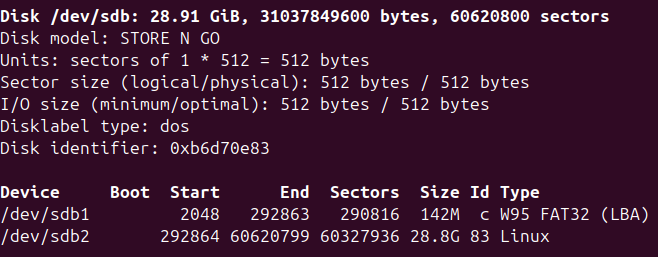Hello guys, I encounter one problem with my router
The guide I followed is this one https://openwrt.org/toh/ubiquiti/edgerouter_lite
The error I get when plugged in the USB and turn on the router, in console I see this
Looking for valid bootloader image....
Jumping to start of image at address 0xbfc80000
U-Boot 1.1.1 (UBNT Build Version: e102_003_eace7) (May 27 2019 - 06:35:40)
BIST check passed.
UBNT_E100 r1:2, r2:18, f:4/71, serial #: 18E8294D7B9D
MPR 13-00318-18
Core clock: 500 MHz, DDR clock: 266 MHz (532 Mhz data rate)
DRAM: 512 MB
Clearing DRAM....... done
ERROR: Unable to allocate linux reserved memory (addr: 0x100000, size: 0x8000000).
Flash: 4 MB
Net: octeth0, octeth1, octeth2
USB: (port 0) scanning bus for devices...
USB device not responding, giving up (status=0)
1 USB Devices found
scanning bus for storage devices...
No device found. Not initialized?
leds_init 206 0
** Partition 1 not valid on device 0 **
** Unable to use usb 0:1 for fatload **
reading
** Unable to read
argv[2]: coremask=0x3
argv[3]: root=/dev/sda2
argv[4]: rootdelay=15
argv[5]: rw
argv[6]: rootsqimg=squashfs.img
argv[7]: rootsqwdir=w
argv[8]: mtdparts=phys_mapped_flash:512k(boot0),512k(boot1),64k@1024k(eeprom)
## No elf image at address 0x07d00000
Octeon ubnt_e100#
Here is a screenshot with the partitions
Can anyone help me with some tips? Thank you!