I have two 32 MB RAM routers WR841 and WR1043
But for some reason they have different total available (and the different is incredibly significant)
27,8MB VS 24,4MB
How is this possible?
I have two 32 MB RAM routers WR841 and WR1043
But for some reason they have different total available (and the different is incredibly significant)
27,8MB VS 24,4MB
How is this possible?
This is probably not all that relevant given the devices are no longer supported... but to start, I'd look at what version of OpenWrt is running on each as well as what packages are installed.
ubus call system board
opkg list-installed
aaaaand if it's not exactly the same hw in both, you'll be comparing apples and bananas.
I thought that the total available is not the same as total RAM installed?
In this case, the one with more total RAM avaialable has a 19.07 OpenWRT while the other has a 22.03.
Both have the same installed (except for the core OpenWRT package and obviously the flash, the one with 19.07 has a 4Mb Flash while the one with 22.04 has a 8Mb Flash.
Then I must assume that the difference between 19.07 and 22.03 subtracts a total of 3.4Mb of RAM
You must assume?
4 MB flash...I think you've omitted some information. ![]()
Your image is so fuzzy that it is illegible, I can't see anything to do my own mathematical calculation.
It's a screenshot… are you reading the forum on a 3' phone ![]() ?
?
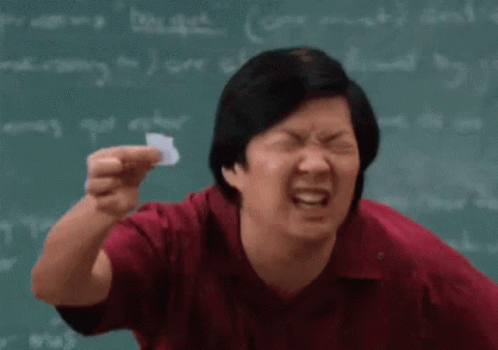
You have a 3 foot phone?
what's the kernel version on each device?
Actually a 30 inch monitor:
I even visited the site, the advertisements were larger then your screenshot - even some of the icons.
I'm guess you don't honestly want assistance - and you're trolling. Good day.
Left one (27.82MB total RAM) = 4.14.275
Right one (24,.36MB total RAM) = 5.10.161
1776 x 219 screenshot...
![]()
Probably you don't see them well, because I had Windows HDR activated that brightens too much the results. But are definitely legible. Unless maybe, you have HDR also, so it will be double brightness.
Maybe my question was not clear.
This is another way of asking the question:
What does "Total Available" exactly mean?
If Total Available != Total Real Physical RAM, then
Where is the difference between Total Real Physical RAM - Total Available?
keep in mind /tmp will steal 50% of your available RAM.
your screen shot looks really washed out on my monitor too.
study What does all the RAM information in overview page mean? - #6 by jow
Ok, /proc/meminfo, that makes more sense.
Not really, I /can/ steal up to 50% of the RAM (it's not exclusively reserved for tmpfs, just its upper hard limit), but that doesn't mean it needs to - on a 'normal' OpenWrt system /tmp/ should use less than 1 MB RAM (even on my long-running x86_64 system with huge adblock lists it stays under 4 MB).
EDIT: btw. opkg update having been run -or not- already causes a delta of +0.9 MB on its own, but tmpfs grows and shrinks dynamically (up to its configured hard limit, by default up to 50% of the RAM).
This topic was automatically closed 10 days after the last reply. New replies are no longer allowed.