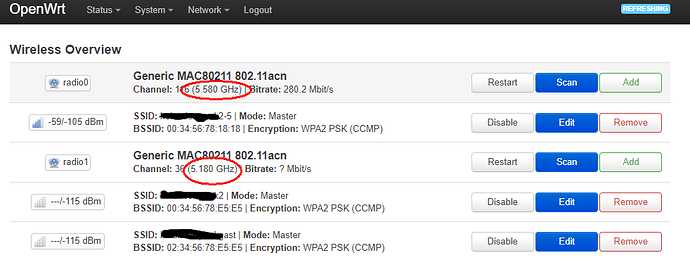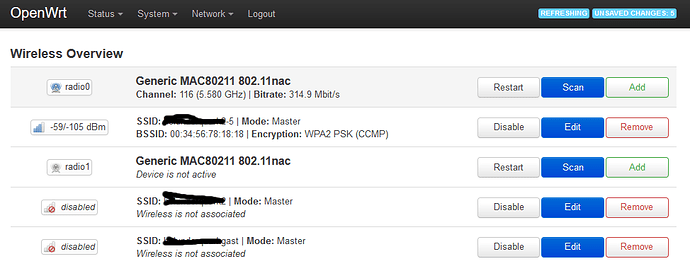Hi all
I am using an TP-Link Archer C2600 and had OpenWRT 19.07.01 running.
Because I was facing issues with WIFI regularly disconnecting (5GHz as well as 2,4GHz), I decided to upgrade to 19.07.03 hoping things to get better.
After that update (I kept my settings) the 5GHz WIFI was running nicely but the 2,4 GHz Wifi (with two SSIDs) did not show up.
I looked closer into that issue and saw that there is no 2,4GHz Radio any more, but two 5GHz Radios.
How can I switch the second 5GHz radio back two 2,4GHz?
I also see no option to remove the radio and create it anew.
Is there an option to configure the radio at all?
I have to tell that I am not really into it - technically.
So it would be nice if your answer would not require deep knowledge of Unix or OpenWRT
wireless looks like
config wifi-device 'radio0'
option type 'mac80211'
option hwmode '11a'
option path 'soc/1b500000.pci/pci0000:00/0000:00:00.0/0000:01:00.0'
option country 'DE'
option htmode 'VHT80'
option channel 'auto'
config wifi-device 'radio1'
option type 'mac80211'
option path 'soc/1b700000.pci/pci0001:00/0001:00:00.0/0001:01:00.0'
option country 'DE'
option hwmode '11g'
option channel 'auto'
option htmode 'HT40'
config wifi-iface 'default_radio1'
option disassoc_low_ack '0'
option device 'radio1'
option mode 'ap'
option key 'secret'
option encryption 'psk2+ccmp'
option macfilter 'allow'
list maclist '00:11:22:33:44:55'
... long list
list maclist 'AA:BB:CC:DD:EE:FF'
option ssid 'xxxxx1'
option network 'lan'
config wifi-iface 'wifinet1'
option disassoc_low_ack '0'
option device 'radio1'
option mode 'ap'
option network 'guest'
option encryption 'psk2+ccmp'
option ssid 'xxxxx2'
option key 'secret-2020-02-07'
config wifi-iface 'wifinet2'
option disassoc_low_ack '0'
option ssid 'xxxxx3'
option encryption 'psk2+ccmp'
option device 'radio0'
option mode 'ap'
option network 'lan'
option key 'secret'
option macfilter 'allow'
list maclist '00:11:22:33:44:55'
... long list
list maclist 'AA:BB:CC:DD:EE:FF'
Regards Ralf