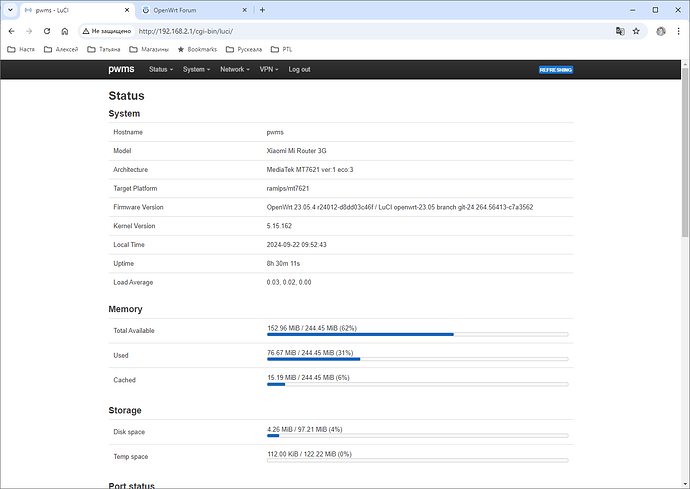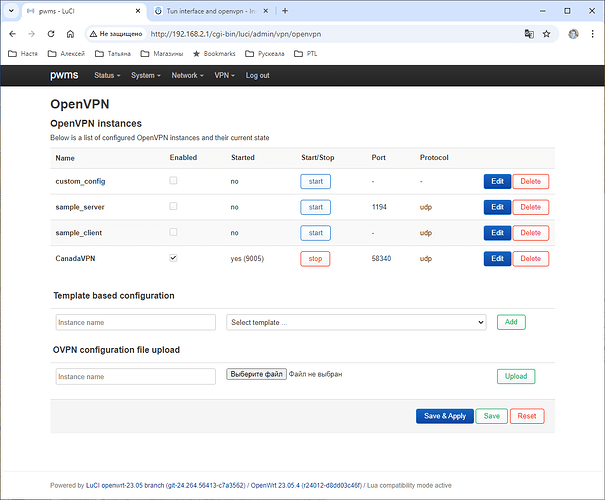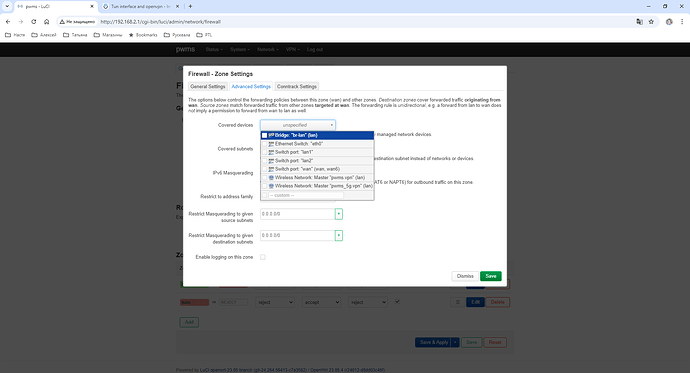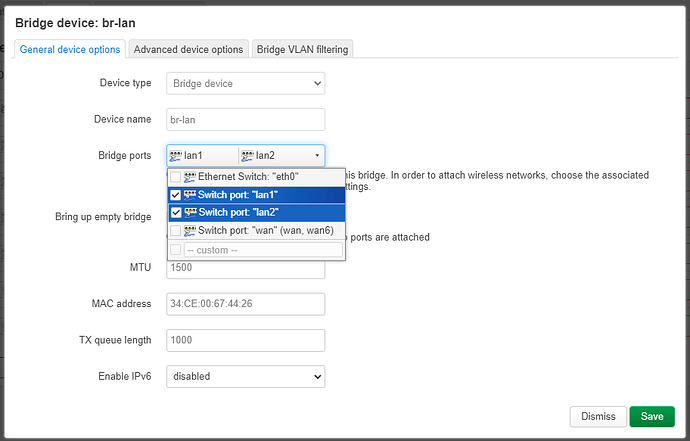The tun0 interface in the latest version does not appear after adding openvpn from the web interface. It is also impossible to create an interface manually according to the instructions. Tell me what I am doing wrong. I have tried this on different routers and it does not work anywhere.
Need help!
The tun device is created by the openvpn process itself.
As most openvpn configs have dev tun the openvpn process will choose the first available number so if this is the first tunnel the openvpn process will make the tun0 device.
So if there is no tun device the openvpn process is not running
To see if a device is present you do from the routers commandline ( ssh ) : ifconfig
A device is something else than an interface in OpenWrt parlor.
See https://openwrt.org/docs/guide-user/base-system/clarifying_interface_usage
For Openvpn you manually create an interface with proto none and device tun0 (see above for the right number)
Thanks.
Vpn started (see screenshort) but did not create device:
root@pwms:~# ifconfig
br-lan Link encap:Ethernet HWaddr 34:CE:00:67:44:26
inet addr:192.168.2.1 Bcast:192.168.2.255 Mask:255.255.255.0
inet6 addr: fe80::36ce:ff:fe67:4426/64 Scope:Link
inet6 addr: fd34:605d:73e7::1/60 Scope:Global
UP BROADCAST RUNNING MULTICAST MTU:1500 Metric:1
RX packets:298031 errors:0 dropped:0 overruns:0 frame:0
TX packets:426776 errors:0 dropped:0 overruns:0 carrier:0
collisions:0 txqueuelen:1000
RX bytes:73021969 (69.6 MiB) TX bytes:564031378 (537.9 MiB)
eth0 Link encap:Ethernet HWaddr 34:CE:00:67:44:26
inet6 addr: fe80::36ce:ff:fe67:4426/64 Scope:Link
UP BROADCAST RUNNING MULTICAST MTU:1504 Metric:1
RX packets:637213 errors:0 dropped:0 overruns:0 frame:0
TX packets:438615 errors:0 dropped:0 overruns:0 carrier:0
collisions:0 txqueuelen:1000
RX bytes:600699146 (572.8 MiB) TX bytes:212588537 (202.7 MiB)
Interrupt:21
lan1 Link encap:Ethernet HWaddr 34:CE:00:67:44:26
UP BROADCAST MULTICAST MTU:1500 Metric:1
RX packets:0 errors:0 dropped:0 overruns:0 frame:0
TX packets:0 errors:0 dropped:0 overruns:0 carrier:0
collisions:0 txqueuelen:1000
RX bytes:0 (0.0 B) TX bytes:0 (0.0 B)
lan2 Link encap:Ethernet HWaddr 34:CE:00:67:44:26
UP BROADCAST RUNNING MULTICAST MTU:1500 Metric:1
RX packets:82067 errors:0 dropped:0 overruns:0 frame:0
TX packets:122561 errors:0 dropped:0 overruns:0 carrier:0
collisions:0 txqueuelen:1000
RX bytes:21776191 (20.7 MiB) TX bytes:131568845 (125.4 MiB)
lo Link encap:Local Loopback
inet addr:127.0.0.1 Mask:255.0.0.0
inet6 addr: ::1/128 Scope:Host
UP LOOPBACK RUNNING MTU:65536 Metric:1
RX packets:2822 errors:0 dropped:0 overruns:0 frame:0
TX packets:2822 errors:0 dropped:0 overruns:0 carrier:0
collisions:0 txqueuelen:1000
RX bytes:229806 (224.4 KiB) TX bytes:229806 (224.4 KiB)
phy0-ap0 Link encap:Ethernet HWaddr 34:CE:00:67:44:27
inet6 addr: fe80::36ce:ff:fe67:4427/64 Scope:Link
UP BROADCAST RUNNING MULTICAST MTU:1500 Metric:1
RX packets:219427 errors:0 dropped:0 overruns:0 frame:0
TX packets:379577 errors:0 dropped:0 overruns:0 carrier:0
collisions:0 txqueuelen:1000
RX bytes:54464998 (51.9 MiB) TX bytes:445471550 (424.8 MiB)
phy1-ap0 Link encap:Ethernet HWaddr 34:CE:00:67:44:28
inet6 addr: fe80::36ce:ff:fe67:4428/64 Scope:Link
UP BROADCAST RUNNING MULTICAST MTU:1500 Metric:1
RX packets:0 errors:0 dropped:0 overruns:0 frame:0
TX packets:2207 errors:0 dropped:0 overruns:0 carrier:0
collisions:0 txqueuelen:1000
RX bytes:0 (0.0 B) TX bytes:632884 (618.0 KiB)
wan Link encap:Ethernet HWaddr 34:CE:00:67:44:25
inet addr:192.168.1.199 Bcast:192.168.1.255 Mask:255.255.255.0
inet6 addr: fe80::36ce:ff:fe67:4425/64 Scope:Link
UP BROADCAST RUNNING MULTICAST MTU:1500 Metric:1
RX packets:555146 errors:0 dropped:0 overruns:0 frame:0
TX packets:291990 errors:0 dropped:0 overruns:0 carrier:0
collisions:0 txqueuelen:1000
RX bytes:567453121 (541.1 MiB) TX bytes:75801067 (72.2 MiB)
Does anyone know how to fix this?
It's a good system, but it doesn't work and there's no one to help.
The interface is defined in your OpenVPN configuration
for me, it's
dev tap0
when running, the interface appears, and you then add it to the br-lan
you can add as an unmanaged interface
in interfaces if you want to see it's activity tx & rx etc
The command to add an interface is indeed in the .ovpn file,
#use virtual interface 'tun'
dev tun
but when starting vpn tun0 is not in the list of interfaces. When adding an interface manually, the interface does not work, because it does not find a connection with vpn.
should be
interfaces > devices > br-lan > configure > Bridge ports > tun
not sure why but i have tun0 maybe add the 0
The problems appeared on the latest firmware versions. Previously, the interface appeared in the list as tun0.
Maybe try
interfaces > add new interface > OpenVPN > Unmanaged >device > add manuly > tun0
then firewall > lan
just a note this is for your own openvpn server for others or your laptop to log into
Tried adding tun0 and tun+ manually. They don't work after adding.
are you making a server or logging into a server ?
logging into a server
ok well this setup if for a server to log into
you want a setup for a client not server
I am from Russia. Internet censorship. I tried different settings: https://openwrt.org/docs/guide-user/services/vpn/openvpn/client-luci
For the third day I can't set up YouTube.
I wouldn't like to roll back to the old version. I'd like to figure out why this one doesn't work.