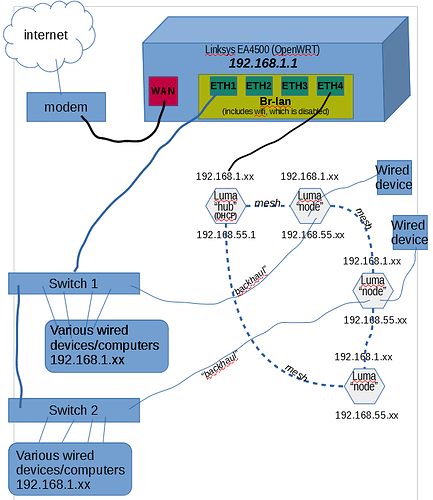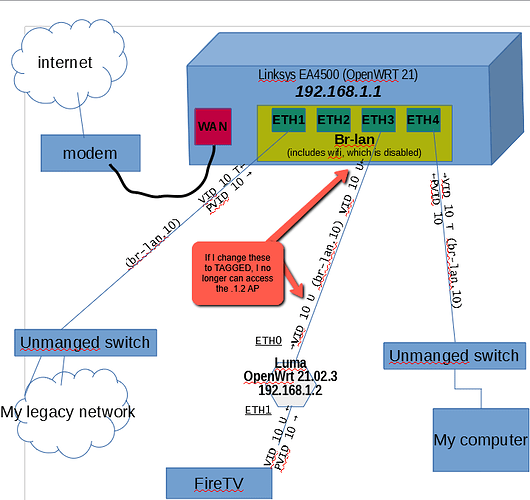Long-time lurker due to wanting to flash my Luma "mesh" wifi routers to OpenWRT, I encountered an issue that prevents me from being able to complete the official tutorial, so I am stuck with my Luma hubs as-is for my home WiFi (this is relevant below) and merging those with my OpenWRT router.
For anyone who is interested, the issues I'm encountering flashing on a LUMA:
The luma flashing issue is 2-fold
- the old 2017 firmware on some lumas have doesn't allow me to use
fw-configto set the bootdelay inu-bootas it gives an error about environment not set yet and I can't figure out how to get past that. - for those Lumas I have with firmware in 2018, I can get to the
TFTPBOOTstep, but any attempts to engage the file transfer just sit there, EVEN THOUGH I can see the "read" and "write" requests through the network from the host Luma and my machine when I use Wireshark to figure out wtf is going on.
So I have to put this effort on hold... ![]()
Up until now, I have used the LUMAs as the primary network router as I could somewhat manage the network to my liking using their Wifi capability and the fact each Luma node allows me to put a wired "backhaul" to it if I could fish Cat5e successfully, and also can extend the wired connection from any node to another device if necessary (this is nice because it prevents me from needing a hub/switch at each of those locations). So basically, the primary Luma hub was my front-line router WAN/LAN and it would wireless mesh the other nodes from around the house, but those nodes were also backhauled. I would wire them together using various switches to all my devices, and use Luma's app to manage the Wifi network. The Luma also allows me to have a "Guest" wireless network, which I intended to put all my IOT devices on.
However, now I just put OpenWRT on my old Linksys EA4500 (Viper) (yay!) and disabled WiFi on it so it is the frontline router and I want to increase security and network separation, and I need to use my Luma wifi-hub/nodes as they are for my wireless devices (ie. without being able to manage them with OpenWRT). Here is where the problems come in and my confusion.
- OpenWRT is handling the DHCP assignments, but not always
-
For example, plug in my printer and it gets assigned an IP from the Luma subnet.
- Luma is handling DHCP assignments, but not always
-
For example, my wife is connected to Luma's wifi, but her computer shows up in the OpenWRT's DCHP leases table
-
Another example is my laptop, which also shows up in OpenWRT's DHCP table even though its wirelessly connected to Luma nodes.
- My wireless network has (today) started having internet connectivity issues (ping to WAN is intermittent at times, but to LAN stays solid). My wired network seems just fine.
Some searching yielded discussion about DHCP authoritativeness, but I can't control Luma's dhcp behavior on this....
Here is a picture of my network:
I would like to accomplish the following, if possible:
- Have Luma's wirelessly connected clients be on their own sub-net. I would then use its app to manage them and the "Guest" network.
- Have any wired device be on its own sub-net (even if its plugged into a "backhauled" Luma node).
- Allow wired devices to "see" and interact with wireless devices, but only whitelisted wireless devices could see the wired subnet.
Once I have that worked out, I can feel comfortable adding other functionality to the network like Pihole, a VPN, port-forwarding, etc.
I fully get my setup is non-conventional, but its what I have and limited within my house. :-/ What I am not doing correctly, or properly, because I am having a lot of difficulty wrapping my head around this. I know I need to separate into VLANs, possibly tagged? I also think that the Luma hub and the OpenWRT DHCP servers are currently competing, hence the weird IP behavior.
I tried cleaning it up within OpenWRT myself and essentially brought everything down (including the working-from-home wife). Help stepping me through this?