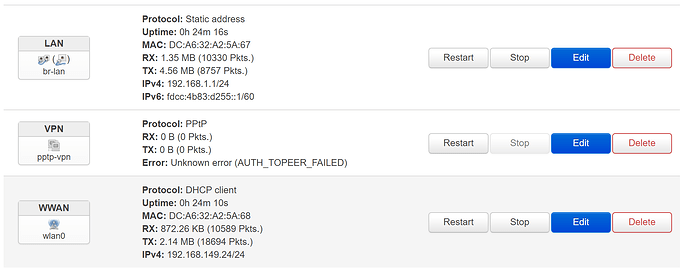My RPI4 with OPENWRT openwrt-21.02.0-bcm27xx-bcm2711-rpi-4-ext4-factory.img
installed.
I want to connect PPTP VPN as cilent with my openwrt, the PPTP server is windows server 2019 inner server. But always failed.
After installing the openwrt, I installed kmod-mppe pptpd ppp-mod-pptp kmod-nf-nathelper-extra, so that I can use the web to create PPTP client.
My phone's wifi and the PPTP server are in the same lan, while phone's hotspot is for openwrt connect as WWAN. The LAN is for my PC for configuring.
openwrt can ping the PPTP server, everything seems OK. account and password are multiple checked. Use default gateway check and uncheck are both test. I even delete all firewalls. but cannot connect.
the /etc/config/firewall is below
root@OpenWrt:~# cat /etc/config/firewall
config defaults
option input 'ACCEPT'
option output 'ACCEPT'
option synflood_protect '1'
option forward 'ACCEPT'
config include
option path '/etc/firewall.user'
root@OpenWrt:~# cat /etc/config/firewall
config defaults
option input 'ACCEPT'
option output 'ACCEPT'
option synflood_protect '1'
option forward 'ACCEPT'
config include
option path '/etc/firewall.user'
while the /etc/config/network is below
root@OpenWrt:~# cat /etc/config/network
config interface 'loopback'
option device 'lo'
option proto 'static'
option ipaddr '127.0.0.1'
option netmask '255.0.0.0'
config globals 'globals'
option ula_prefix 'fdcc:4b83:d255::/48'
config device
option name 'br-lan'
option type 'bridge'
list ports 'eth0'
config interface 'lan'
option device 'br-lan'
option proto 'static'
option ipaddr '192.168.1.1'
option netmask '255.255.255.0'
option ip6assign '60'
config interface 'wwan'
option proto 'dhcp'
config interface 'vpn'
option proto 'pptp'
option server '10.154.51.237'
option username 'xxx'
option password 'xxx'
option ipv6 '0'
option defaultroute '0'
I am new with OpenWRT, Any help is greatly appreciated!!!!