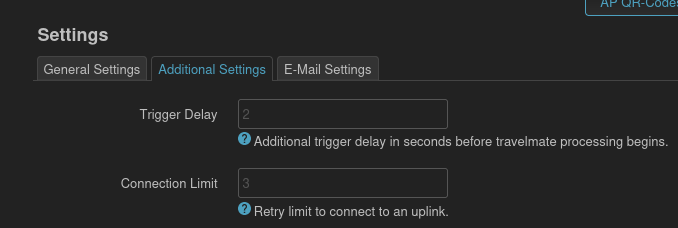I am running OpenWrt 23.05.0 and TravelMate 2.1.2-2 on a RP-WD009. TravelMate itself is working fine. I installed OpenVPN 2.5.8-4 and got it connecting to my OpenVPN server. However, I am missing the steps to enable the TravelMate VPN Hook for specific wireless stations. If I edit a TravelMate Wireless Station, I can enable VPN Hook and select VPN Server=openvpn, but do not see tun0 under VPN Interface - I am offered lan, trm_wwan, trm_wwan6, and wwan (no interfaces attached). It makes no difference if I try to enable the VPN Hook while OpenVPN is started (tun0 interface exists) or is stopped (tun0 interface disappears). I tried adding option vpniface 'tun0' in /etc/config/travelmate in the uplink sections but that did not help. Ext. Hooks is showing an 'X' - not sure what I should do to enable that option. Any suggestions greatly appreciated.
My TravelMate configuration:
root@OpenWrt:/etc/config# uci show travelmate
travelmate.global=travelmate
travelmate.global.trm_enabled='1'
travelmate.global.trm_captive='1'
travelmate.global.trm_proactive='1'
travelmate.global.trm_netcheck='0'
travelmate.global.trm_autoadd='0'
travelmate.global.trm_mail='0'
travelmate.global.trm_debug='1'
travelmate.global.trm_iface='trm_wwan'
travelmate.global.trm_vpn='1'
travelmate.global.trm_randomize='0'
travelmate.global.trm_radio='radio1 radio0'
travelmate.@uplink[0]=uplink
travelmate.@uplink[0].enabled='1'
travelmate.@uplink[0].device='radio0'
travelmate.@uplink[0].ssid='Gone Wireless2'
travelmate.@uplink[0].con_start_expiry='0'
travelmate.@uplink[0].con_end_expiry='0'
travelmate.@uplink[0].con_start='2024.01.30-13:15:30'
travelmate.@uplink[0].con_end='2024.01.30-14:02:50'
travelmate.@uplink[1]=uplink
travelmate.@uplink[1].enabled='1'
travelmate.@uplink[1].device='radio1'
travelmate.@uplink[1].ssid='Gone Wireless5'
travelmate.@uplink[1].con_start_expiry='0'
travelmate.@uplink[1].con_end_expiry='0'
travelmate.@uplink[1].vpn='1'
travelmate.@uplink[1].vpnservice='openvpn'
travelmate.@uplink[1].vpniface='tun0'
travelmate.@uplink[1].con_start='2024.01.31-17:17:46'
travelmate.@uplink[2]=uplink
travelmate.@uplink[2].enabled='0'
travelmate.@uplink[2].device='radio0'
travelmate.@uplink[2].ssid='Gone Wireless 2A'
travelmate.@uplink[2].con_start_expiry='0'
travelmate.@uplink[2].con_end_expiry='0'
travelmate.@uplink[2].con_start='2024.01.29-13:39:57'
travelmate.@uplink[2].con_end='2024.01.29-14:09:28'
travelmate.@uplink[3]=uplink
travelmate.@uplink[3].enabled='1'
travelmate.@uplink[3].device='radio0'
travelmate.@uplink[3].ssid='Pixel_8388'
travelmate.@uplink[3].con_start_expiry='0'
travelmate.@uplink[3].con_end_expiry='0'
travelmate.@uplink[3].con_start='2024.01.30-12:46:34'
travelmate.@uplink[3].con_end='2024.01.30-13:15:00'
travelmate.@uplink[3].vpn='1'
travelmate.@uplink[3].vpnservice='openvpn'
travelmate.@uplink[3].vpniface='tun0'
The following debug log repeats every time TravelMate checks the raio1 uplink.
Wed Jan 31 17:40:19 2024 user.debug trm-2.1.2-2[2586]: f_setdev ::: radio: radio0, radio_list(cnf/cur): radio1 radio0/radio1 radio0, disabled: -
Wed Jan 31 17:40:19 2024 user.debug trm-2.1.2-2[2586]: f_setdev ::: radio: radio1, radio_list(cnf/cur): radio1 radio0/radio1 radio0, disabled: -
Wed Jan 31 17:40:19 2024 user.debug trm-2.1.2-2[2586]: f_getvpn ::: iface: loopback, proto: static, device: lo, vpn_ifacelist: -, vpn_infolist: -
Wed Jan 31 17:40:19 2024 user.debug trm-2.1.2-2[2586]: f_getvpn ::: iface: lan, proto: static, device: br-lan, vpn_ifacelist: -, vpn_infolist: -
Wed Jan 31 17:40:19 2024 user.debug trm-2.1.2-2[2586]: f_getvpn ::: iface: wwan, proto: dhcp, device: -, vpn_ifacelist: -, vpn_infolist: -
Wed Jan 31 17:40:19 2024 user.debug trm-2.1.2-2[2586]: f_getvpn ::: iface: trm_wwan, proto: dhcp, device: -, vpn_ifacelist: -, vpn_infolist: -
Wed Jan 31 17:40:19 2024 user.debug trm-2.1.2-2[2586]: f_getvpn ::: iface: trm_wwan6, proto: dhcpv6, device: @trm_wwan, vpn_ifacelist: -, vpn_infolist: -
Wed Jan 31 17:40:19 2024 user.debug trm-2.1.2-2[2586]: f_env ::: auto_sta: -, wpa_flags: sae: ✔, owe: ✔, eap: ✘, suiteb192: ✘, sys_ver: RAVPower RP-WD009, OpenWrt 23.05.0 r23497-6637af95aa
Wed Jan 31 17:40:19 2024 user.debug trm-2.1.2-2[2586]: f_getcfg ::: status: false, section: , uplink_config: @uplink[1]
Wed Jan 31 17:40:19 2024 user.debug trm-2.1.2-2[2586]: f_getval ::: option: enabled, result: 1, uplink_config: @uplink[1]
Wed Jan 31 17:40:19 2024 user.debug trm-2.1.2-2[2586]: f_net ::: fetch: /usr/bin/curl, timeout: 5, cp (json/html/js): -/-/-, result: net ok, error (rc/msg): 0/-, url: http://detectportal.firefox.com, user_agent: Mozilla/5.0 (X11; Linux x86_64; rv:109.0) Gecko/20100101 Firefox/118.0
Wed Jan 31 17:40:20 2024 user.debug trm-2.1.2-2[2586]: f_mac ::: action: get, section: trm_uplink4, macaddr: -, result: 02:1C:C2:4F:E1:E0
Wed Jan 31 17:40:20 2024 user.debug trm-2.1.2-2[2586]: f_getcfg ::: status: connected (net ok/100), section: trm_uplink4, uplink_config: @uplink[1]
Wed Jan 31 17:40:20 2024 user.debug trm-2.1.2-2[2586]: f_getval ::: option: vpn, result: 1, uplink_config: @uplink[1]
Wed Jan 31 17:40:20 2024 user.debug trm-2.1.2-2[2586]: f_jsnup ::: section: trm_uplink4, status: connected (net ok/100), sta_iface: trm_wwan, sta_radio: radio1, sta_essid: Gone Wireless5, sta_bssid: -, ntp: 1, vpn: 1/0, mail: 0/0
Wed Jan 31 17:40:20 2024 user.debug trm-2.1.2-2[2586]: f_check ::: mode: initial, name: phy1-sta0, status: true, enabled: 1, connection: net ok/100, wait: 1, max_wait: 30, min_quality: 35, captive: 1, netcheck: 0
Wed Jan 31 17:40:20 2024 user.debug trm-2.1.2-2[2586]: f_main-1 ::: status: true, proactive: 1
Wed Jan 31 17:40:21 2024 user.debug trm-2.1.2-2[2586]: f_getcfg ::: status: , section: default_radio0, uplink_config: @uplink[1]
Wed Jan 31 17:40:21 2024 user.debug trm-2.1.2-2[2586]: f_getval ::: option: enabled, result: 1, uplink_config: @uplink[1]
Wed Jan 31 17:40:21 2024 user.debug trm-2.1.2-2[2586]: f_getval ::: option: con_start, result: 2024.01.31-17:17:46, uplink_config: @uplink[1]
Wed Jan 31 17:40:21 2024 user.debug trm-2.1.2-2[2586]: f_getval ::: option: con_end, result: -, uplink_config: @uplink[1]
Wed Jan 31 17:40:21 2024 user.debug trm-2.1.2-2[2586]: f_getval ::: option: con_start_expiry, result: 0, uplink_config: @uplink[1]
Wed Jan 31 17:40:21 2024 user.debug trm-2.1.2-2[2586]: f_getval ::: option: con_end_expiry, result: 0, uplink_config: @uplink[1]
Wed Jan 31 17:40:21 2024 user.debug trm-2.1.2-2[2586]: f_setif ::: enabled: 1, section: default_radio0, active_sta: -, uplink_config: @uplink[1]
Wed Jan 31 17:40:21 2024 user.debug trm-2.1.2-2[2586]: f_getcfg ::: status: , section: default_radio1, uplink_config: @uplink[1]
Wed Jan 31 17:40:21 2024 user.debug trm-2.1.2-2[2586]: f_getval ::: option: enabled, result: 1, uplink_config: @uplink[1]
Wed Jan 31 17:40:21 2024 user.debug trm-2.1.2-2[2586]: f_getval ::: option: con_start, result: 2024.01.31-17:17:46, uplink_config: @uplink[1]
Wed Jan 31 17:40:21 2024 user.debug trm-2.1.2-2[2586]: f_getval ::: option: con_end, result: -, uplink_config: @uplink[1]
Wed Jan 31 17:40:21 2024 user.debug trm-2.1.2-2[2586]: f_getval ::: option: con_start_expiry, result: 0, uplink_config: @uplink[1]
Wed Jan 31 17:40:21 2024 user.debug trm-2.1.2-2[2586]: f_getval ::: option: con_end_expiry, result: 0, uplink_config: @uplink[1]
Wed Jan 31 17:40:21 2024 user.debug trm-2.1.2-2[2586]: f_setif ::: enabled: 1, section: default_radio1, active_sta: -, uplink_config: @uplink[1]
Wed Jan 31 17:40:21 2024 user.debug trm-2.1.2-2[2586]: f_getcfg ::: status: , section: trm_uplink5, uplink_config: @uplink[2]
Wed Jan 31 17:40:21 2024 user.debug trm-2.1.2-2[2586]: f_getval ::: option: enabled, result: 0, uplink_config: @uplink[2]
Wed Jan 31 17:40:21 2024 user.debug trm-2.1.2-2[2586]: f_getval ::: option: con_start, result: 2024.01.29-13:39:57, uplink_config: @uplink[2]
Wed Jan 31 17:40:21 2024 user.debug trm-2.1.2-2[2586]: f_getval ::: option: con_end, result: 2024.01.29-14:09:28, uplink_config: @uplink[2]
Wed Jan 31 17:40:21 2024 user.debug trm-2.1.2-2[2586]: f_getval ::: option: con_start_expiry, result: 0, uplink_config: @uplink[2]
Wed Jan 31 17:40:21 2024 user.debug trm-2.1.2-2[2586]: f_getval ::: option: con_end_expiry, result: 0, uplink_config: @uplink[2]
Wed Jan 31 17:40:21 2024 user.debug trm-2.1.2-2[2586]: f_setif ::: enabled: 0, section: trm_uplink5, active_sta: -, uplink_config: @uplink[2]
Wed Jan 31 17:40:22 2024 user.debug trm-2.1.2-2[2586]: f_getcfg ::: status: , section: trm_uplink4, uplink_config: @uplink[1]
Wed Jan 31 17:40:22 2024 user.debug trm-2.1.2-2[2586]: f_getval ::: option: enabled, result: 1, uplink_config: @uplink[1]
Wed Jan 31 17:40:22 2024 user.debug trm-2.1.2-2[2586]: f_getval ::: option: con_start, result: 2024.01.31-17:17:46, uplink_config: @uplink[1]
Wed Jan 31 17:40:22 2024 user.debug trm-2.1.2-2[2586]: f_getval ::: option: con_end, result: -, uplink_config: @uplink[1]
Wed Jan 31 17:40:22 2024 user.debug trm-2.1.2-2[2586]: f_getval ::: option: con_start_expiry, result: 0, uplink_config: @uplink[1]
Wed Jan 31 17:40:22 2024 user.debug trm-2.1.2-2[2586]: f_getval ::: option: con_end_expiry, result: 0, uplink_config: @uplink[1]
Wed Jan 31 17:40:22 2024 user.debug trm-2.1.2-2[2586]: f_setif ::: enabled: 1, section: trm_uplink4, active_sta: trm_uplink4, uplink_config: @uplink[1]
Wed Jan 31 17:40:22 2024 user.debug trm-2.1.2-2[2586]: f_getcfg ::: status: , section: trm_uplink3, uplink_config: @uplink[0]
Wed Jan 31 17:40:22 2024 user.debug trm-2.1.2-2[2586]: f_getval ::: option: enabled, result: 1, uplink_config: @uplink[0]
Wed Jan 31 17:40:22 2024 user.debug trm-2.1.2-2[2586]: f_getval ::: option: con_start, result: 2024.01.30-13:15:30, uplink_config: @uplink[0]
Wed Jan 31 17:40:22 2024 user.debug trm-2.1.2-2[2586]: f_getval ::: option: con_end, result: 2024.01.30-14:02:50, uplink_config: @uplink[0]
Wed Jan 31 17:40:22 2024 user.debug trm-2.1.2-2[2586]: f_getval ::: option: con_start_expiry, result: 0, uplink_config: @uplink[0]
Wed Jan 31 17:40:22 2024 user.debug trm-2.1.2-2[2586]: f_getval ::: option: con_end_expiry, result: 0, uplink_config: @uplink[0]
Wed Jan 31 17:40:22 2024 user.debug trm-2.1.2-2[2586]: f_setif ::: enabled: 1, section: trm_uplink3, active_sta: trm_uplink4, uplink_config: @uplink[0]
Wed Jan 31 17:40:22 2024 user.debug trm-2.1.2-2[2586]: f_getcfg ::: status: , section: trm_uplink6, uplink_config: @uplink[3]
Wed Jan 31 17:40:22 2024 user.debug trm-2.1.2-2[2586]: f_getval ::: option: enabled, result: 1, uplink_config: @uplink[3]
Wed Jan 31 17:40:22 2024 user.debug trm-2.1.2-2[2586]: f_getval ::: option: con_start, result: 2024.01.30-12:46:34, uplink_config: @uplink[3]
Wed Jan 31 17:40:22 2024 user.debug trm-2.1.2-2[2586]: f_getval ::: option: con_end, result: 2024.01.30-13:15:00, uplink_config: @uplink[3]
Wed Jan 31 17:40:22 2024 user.debug trm-2.1.2-2[2586]: f_getval ::: option: con_start_expiry, result: 0, uplink_config: @uplink[3]
Wed Jan 31 17:40:22 2024 user.debug trm-2.1.2-2[2586]: f_getval ::: option: con_end_expiry, result: 0, uplink_config: @uplink[3]
Wed Jan 31 17:40:22 2024 user.debug trm-2.1.2-2[2586]: f_setif ::: enabled: 1, section: trm_uplink6, active_sta: trm_uplink4, uplink_config: @uplink[3]
Wed Jan 31 17:40:23 2024 user.debug trm-2.1.2-2[2586]: f_getcfg ::: status: true, section: , uplink_config: @uplink[1]
Wed Jan 31 17:40:23 2024 user.debug trm-2.1.2-2[2586]: f_getval ::: option: enabled, result: 1, uplink_config: @uplink[1]
Wed Jan 31 17:40:23 2024 user.debug trm-2.1.2-2[2586]: f_check ::: mode: dev, name: -, status: true, enabled: 1, connection: net ok/100, wait: 1, max_wait: 30, min_quality: 35, captive: 1, netcheck: 0
Wed Jan 31 17:40:23 2024 user.debug trm-2.1.2-2[2586]: f_main-2 ::: config_radio: radio1, config_essid: "Gone Wireless5", config_bssid: -
Wed Jan 31 17:40:23 2024 user.debug trm-2.1.2-2[2586]: f_main-3 ::: radio_list: radio1 radio0, sta_list: trm_uplink4-radio1 trm_uplink3-radio0 trm_uplink6-radio0
Wed Jan 31 17:40:23 2024 user.debug trm-2.1.2-2[2586]: f_mac ::: action: get, section: trm_uplink4, macaddr: -, result: 02:1C:C2:4F:E1:E0
Wed Jan 31 17:40:23 2024 user.debug trm-2.1.2-2[2586]: f_ctrack ::: action: refresh, uplink_config: @uplink[1]
Wed Jan 31 17:40:23 2024 user.debug trm-2.1.2-2[2586]: f_vpn ::: vpn: 1, enabled: -, action: enable_keep, vpn_service: -, vpn_iface: -, vpn_instance: -, vpn_infolist: -, result: , rc: -
Wed Jan 31 17:40:23 2024 user.debug trm-2.1.2-2[2586]: f_main-4 ::: config_radio: radio1, config_essid: Gone Wireless5, config_bssid: -