I've added this to the wireless add dialog, e.g. the new default:
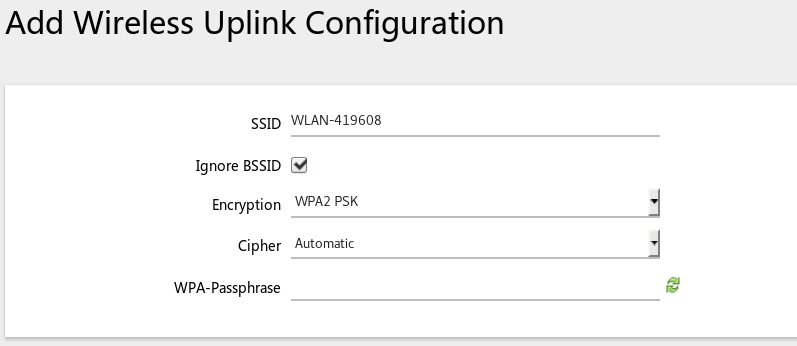
if you remove the flag you'll see the full scope:
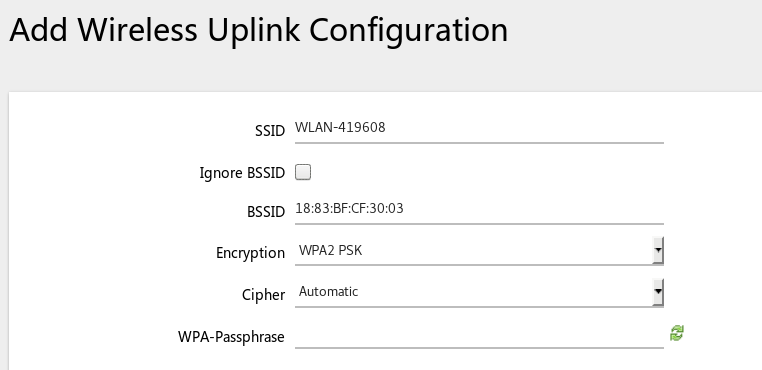
Gelukkig nieuwjaar!
P.S. not released yet! 
I've added this to the wireless add dialog, e.g. the new default:
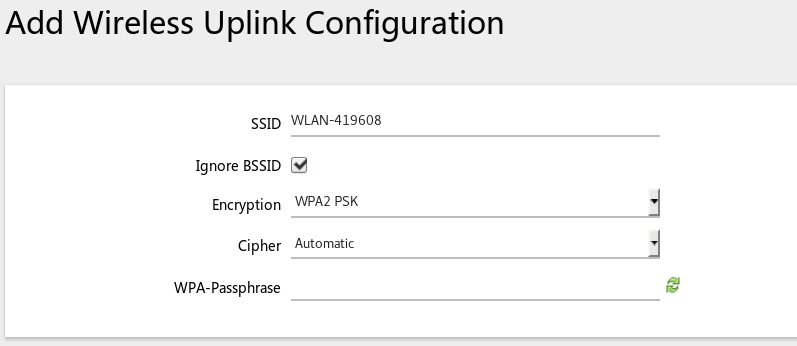
if you remove the flag you'll see the full scope:
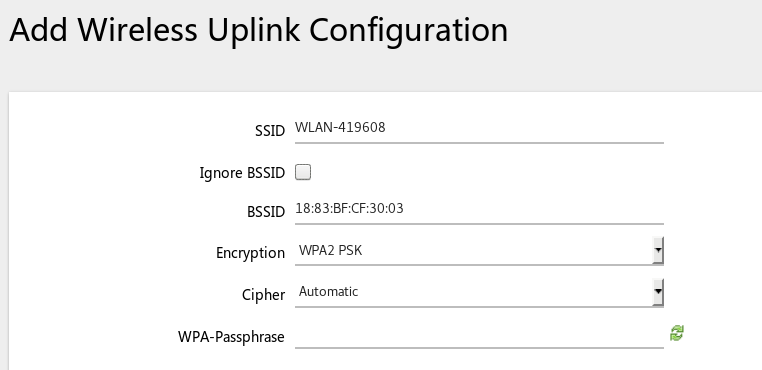
Gelukkig nieuwjaar!
P.S. not released yet! 
Kudo's to your quick follow-up on this feature request! Happy to do some beta-testing if needed 
I don't think so ... said that, update 1.0.1 is now in trunk. ![]()
Works great so far!
Dirk,
Thanks for releasing such a useful and convenient LEDE package.
When I first downloaded travelmate & luci app from the opkg servers, it grabbed a really old version (0.3x) which was missing most of the UI and had no wizard. I couldn't get it to work for the life of me, manual or otherwise.
The current version (1.0.1) works fabulously with an easy UI wizard. I had to manually download from the links at the top of the page and install it from a local file on the router. This is what I did on the router:
ssh root@192.168.1.1 (or whatever the IP address of the router is)
(EDIT: either the 1.0.2.1 version of travelmate removed the iwinfo dependency, or some builds of LEDE have it built in. Skip this package install and see if the travelmate package complains)
iwinfo is a dependency of travelmate, so install it first.
opkg update
opkg install iwinfo
Get the travelmate packages directly from the links posted at the top instead of through the opkg servers.
wget https://downloads.lede-project.org/releases/packages-17.01/x86_64/packages/travelmate_1.0.2-1_all.ipk
wget https://downloads.lede-project.org/releases/packages-17.01/x86_64/luci/luci-app-travelmate_git-18.023.74279-1472b81-1_all.ipk
opkg install ./travelmate_1.0.2-1_all.ipk
opkg install ./luci-app-travelmate_git-18.023.74279-1472b81-1_all.ipk
The "final" 1.0.x update has been released. If nothing major comes up, I'll backport this version to stable 17.x tree as well.
Edit: done! 
That would be awesome! I would then be able to build images with travelmate included again ![]()
The backports of travelmate 1.0.2 and the LuCI app were merged into 17.01 yesterday.
@hnyman
Thank you very much! 
Thank you very much, i can confirm that i works with HooToo TM01.
I had some difficulties to set it up using the interface wizard. It did not not work using the uplink interface trm_wwan.
I had to use wwan, the interface that I created wile setting the up ap_sta connection.
Just before the new travel season starts (at least in europe  ), I've updated travelmate in trunk (release 1.1.0) with two new features:
), I've updated travelmate in trunk (release 1.1.0) with two new features:
checks continuously the signal quality for conditional uplink (dis-) connections
=> use case: if you leave the train/harbour/etc. uplink and the signal quality slips below a user defined threshold (default 30 %), travelmate cleanly disconnects and looks for known uplinks with a stronger signal.
captive portal detection with internet online check and a ‘heartbeat’ function to keep the uplink connection up & running
=> The runtime information now also includes online information. Valid status is "net ok", "net nok" or "cp '<captive portal domain>'" plus the signal strength during the uplink connect. The online check requires uclient-fetch (defined as a new package dependency) and uses the detection-url "http://captive.apple.com".
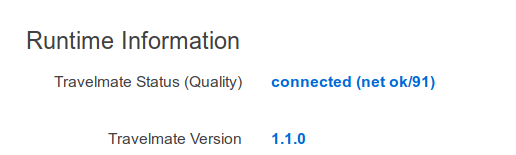
Happy travelling!
Dirk
Further testing reveals some nasty bugs in release 1.1.0. I've pushed update 1.1.1 a few minutes ago, so please use this version for further testing - and not 1.1.0.
Hi,
I would like to get some feedback on this prototype ... I've added a new "AP QR-Codes" tab which shows the WIFI QR-Codes of all configured APs. The QR codes will be generated by qrencode on the fly (new package dependency!) ... makes it easier to replicate the AP credentials to multiple WLAN gadgets with a camera.
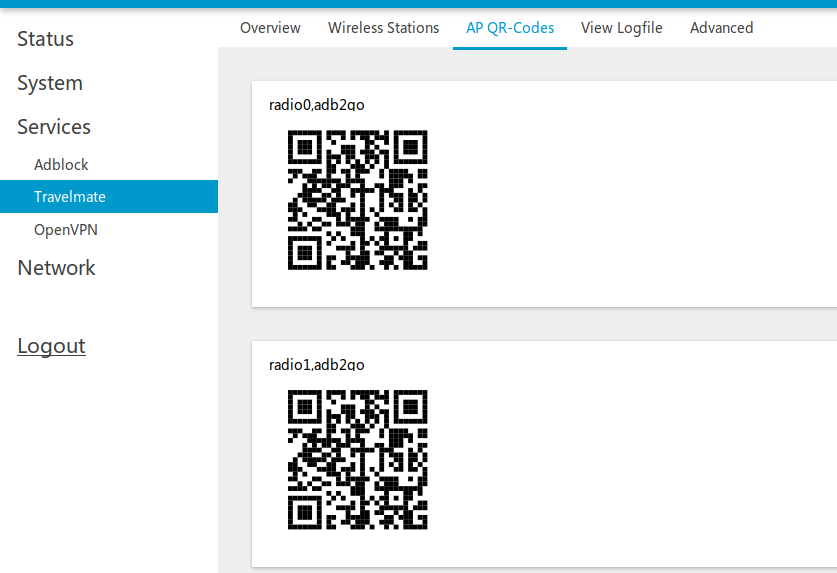
Useful? Any thoughts? Thanks for your feedback! 
That functionality (QR code) would be pretty nice for the normal wlan interface as well.
Thanks, let's start with travelmate - I've added QR code support in latest update 1.1.3. 
Hi,
I installed the newest travelmate version along with the luci-app. Everything seems to be working except for DHCP when connecting to the AP (while there is no internet connection). DHCP is configured for the LAN interface, so I don't really get why it's not working.
Thanks in advance
Travelmate didn't make any changes to your dhcp configuration. Please post your router model, LEDE release information and your dnsmasq config (/etc/config/dhcp).
My firmware version is: LEDE Reboot 17.01.2 r3435-65eec8bd5f / LuCI lede-17.01 branch (git-17.163.57307-c79bb96), had to build it with some extra NAND drivers.
I am using it on a GL-AR300M.
There are really no problems if some Wireless Stations (uplinks) are configured, and the router can connect to them. But in most of the cases I will use the router in new places, so it won't connect to any of the configured uplinks, and I need to configure a new one. So I am wondering why the DHCP doesn't work only in this case.
Here is my dnsmasq config: https://pastebin.com/Q1yf60Ku
Thanks for trying to help me
Sorry, I can't help ... I've just copied your config 1:1 to my GL-AR750, disabled all uplink connections and rebooted the router. Still got a DHCP address after reboot (with or without uplink connection). Maybe you can trace via ethernet connection/static ip and logread to identify the culprit ...
Just a short "heads up" for users on LEDE 17.01.x release level: for using the new qrcode functionality in travelmate 1.1.3 you have to download & manually install the latest qrencode package from the package snapshot repo as well (version 4.0), the qrencode version shipped with LEDE 17.01.x is too old.