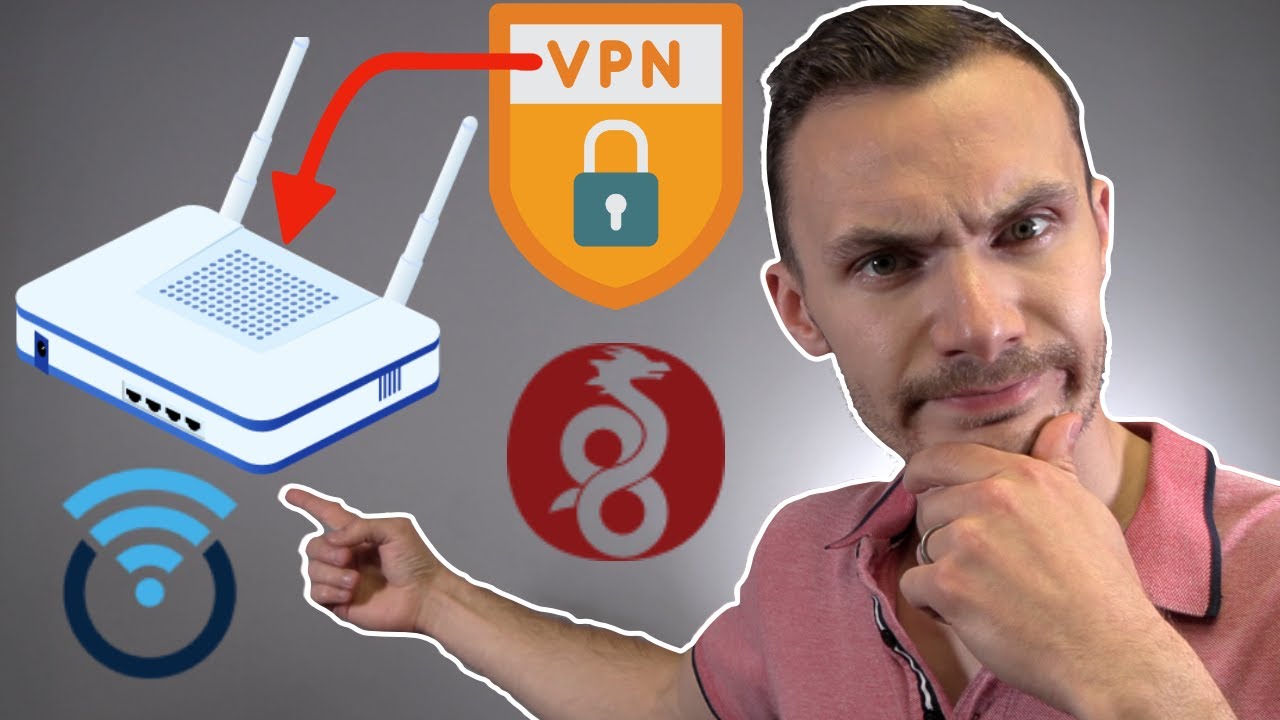Hi everybody, please excuse me for not formating right or missing some valuable info, its my first post on a forum, and i dont know how to do it propperly.
lets start like this. i live in China and i need to have my devices connected on a vpn in my appartment.
i want to connect my raspberry Pi 4 to my existing ISP router with lan cable, and broadcast that connection over internal wifi antena of raspberry Pi to my apartment.
When i connect to my home wireless and go to 192.168.1.1 it takes to Chinese webportal and i think its my modem.
192.168.1.2 takes me to another different Chinese web portal which could be my router.
Or is it vice versa, im not sure.
ALSO, if i go to 192.168.2.1 the takes me to the same portal like 192.168.1.1
The same happens with 192.168.2.2 it takes me to exactly the same portal as 182.168.1.2
Be aware that it doesn't just redirect me from 2.1 to 1.1. no, it's in the url that i am on 2.1 or 2.2.
Moving on. . .
I connect my raspberry pi with Ethernet cable to laptop, i go to openwrt. I enable wifi as AP so i can connect to it. And i give it ip 192.168.1.3
Then i disconnect the cable and and connect it to lan on my home router.
Now i can log on openwrt on 192.168.1.3 (over wireless)
I go to interface settings and set LAN to wifi0 and WAN to Eth0.
Now i have internet with all the devices that are connected to the pi, but no vpn. I realize that im not routing traffic through pi and that is probably the problem, but im stuck and too stupid to realize where the mistake is.
VPN that im using is VPN12 and they have support for openwrt routers. Also i have managed to make things work with different setup where i used external wifi dongle on raspberry pi to broadcast wifi, and internal antena of the pi to connect to my existing wireless, and it worked but speeds were very bad, 0.5-2 mbs
network settings
config interface 'loopback'
option device 'lo'
option proto 'static'
option ipaddr '127.0.0.1'
option netmask '255.0.0.0'
config globals 'globals'
option ula_prefix 'fd86:5b44:4dbf::/48'
config device
option name 'br-lan'
option type 'bridge'
list ports 'eth0'
config interface 'lan'
option proto 'static'
option netmask '255.255.255.0'
option ip6assign '60'
option device 'wlan0'
option ipaddr '192.168.1.3'
config interface 'wan'
option proto 'dhcp'
option device 'eth0'
dhcp settings
config dnsmasq
option domainneeded '1'
option boguspriv '1'
option filterwin2k '0'
option localise_queries '1'
option rebind_protection '1'
option rebind_localhost '1'
option local '/lan/'
option domain 'lan'
option expandhosts '1'
option nonegcache '0'
option authoritative '1'
option readethers '1'
option leasefile '/tmp/dhcp.leases'
option resolvfile '/tmp/resolv.conf.d/resolv.conf.auto'
option nonwildcard '1'
option localservice '1'
option ednspacket_max '1232'
config dhcp 'lan'
option interface 'lan'
option start '100'
option limit '150'
option leasetime '12h'
option dhcpv4 'server'
option dhcpv6 'server'
option ra 'server'
list ra_flags 'managed-config'
list ra_flags 'other-config'
config dhcp 'wan'
option interface 'wan'
option ignore '1'
config odhcpd 'odhcpd'
option maindhcp '0'
option leasefile '/tmp/hosts/odhcpd'
option leasetrigger '/usr/sbin/odhcpd-update'
option loglevel '4'
again, im sorry for my bad formating and im here to provide any details you would need to help me.