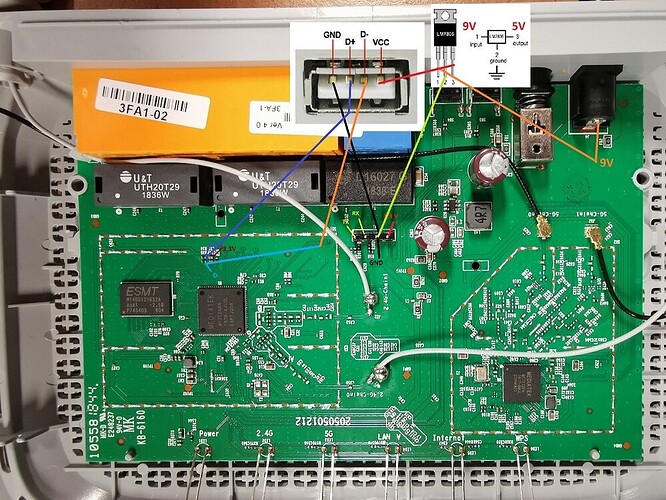archer c50v4 usb enabled 22.03 sysupgrade
hardware mod. ive connected this to a 4port usb hub and it works
luci is not enabled so you will need to install it, i did it after mounting usb to /overlay
make sure usb has a ext4 partition. i have both a vfat(sda1) and ext4(sda2) partition(you dont need the vfat partition, my other usb drive broke so im using a temporary one with files on it for now)
install drivers and mount usb to /overlay
#opkg update
install required packages
# opkg install block-mount kmod-fs-ext4 kmod-usb-storage e2fsprogs kmod-usb-ohci kmod-usb-uhci
check that usb is recognized, should look similar to this
# dmesg | tail
[ 91.701565] usb-storage 1-1.1:1.0: USB Mass Storage device detected
[ 91.708962] scsi host2: usb-storage 1-1.1:1.0
[ 92.714770] scsi 2:0:0:0: Direct-Access Kingston DataTraveler 2.0 1.00 PQ: 0 ANSI: 2
[ 92.726372] sd 2:0:0:0: [sda] 1994752 512-byte logical blocks: (1.02 GB/974 MiB)
[ 92.734814] sd 2:0:0:0: [sda] Write Protect is off
[ 92.739691] sd 2:0:0:0: [sda] Mode Sense: 23 00 00 00
[ 92.745685] sd 2:0:0:0: [sda] No Caching mode page found
[ 92.751147] sd 2:0:0:0: [sda] Assuming drive cache: write through
[ 92.851061] sda: sda1
[ 92.858827] sd 2:0:0:0: [sda] Attached SCSI removable disk
find partition and UUID of usb. take note of both. if you are using 2partitions like me for whatever reason you can tell by looking for the drive with TYPE="ext4"
# block info
/dev/mtdblock4: UUID="0c20cf21-3f5a7273-9a6ad023-80703edd" VERSION="4.0" MOUNT="/rom" TYPE="squashfs"
/dev/mtdblock5: TYPE="jffs2"
/dev/sda1: UUID="586C-4CDB" VERSION="FAT32" TYPE="vfat"
/dev/sda2: UUID="5fb91287-8be9-471c-bca9-dabd13b97103" VERSION="1.0" MOUNT="/overlay" TYPE="ext4"
make filesystem(i didnt want to run this again so this code is from elsewhere)
# mkfs.ext4 /dev/sda2
mke2fs 1.43.3 (04-Sep-2016)
Creating filesystem with 249088 4k blocks and 62336 inodes
Filesystem UUID: 42109b6a-759a-48ba-a7b9-1508d0973131
Superblock backups stored on blocks:
32768, 98304, 163840, 229376
Allocating group tables: done
Writing inode tables: done
Creating journal (4096 blocks): done
Writing superblocks and filesystem accounting information: done
configure fstab in /etc/config/fstab i used WinSCP for this but you could install nano. put the following code at the bottom, make sure to change the UUID to the one you took note of
config 'mount'
option target '/overlay'
option uuid '5fb91287-8be9-471c-bca9-dabd13b97103'
option enabled '1'
option auto_mount '1'
mount usb to /mnt
# mount /dev/sda2 /mnt
copy current /overlay onto usb
# cp -a /overlay/. /mnt
reboot router
# reboot
check that usb is being used as overlay
# df -h /overlay
Filesystem Size Used Available Use% Mounted on
/dev/sda2 6.1G 5.2M 6G 0% /overlay
install luci:
#opkg update
#opkg install luci luci-ssl