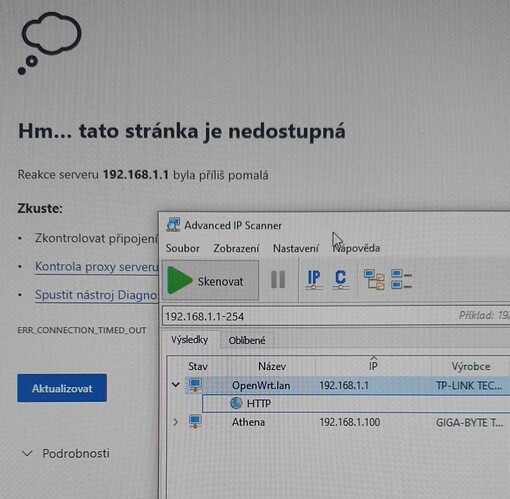Hello, so I have found this router in a box with old hardware and since it has two antennas I thought I will make it work as AP to extend my wifi. It behaves weird from the start because I could not access it's web interface via ethernet from a PC, but I could via wifi from a phone! Same 192.168.1.x subnet both. It does not even ping 192.168.1.1
My friend advised me to install OpenWRT. It was "fun" because I could open GUI only from the phone, so I did the installation via the phone.
I chose openwrt-18.06.9-ar71xx-tiny-tl-wr841-v7-squashfs-factory.bin
Now unfortunately things are even worse, because wifi is off and I still cannot open the web gui. I tried from two PCs and different browsers. Advanced IP scanner shows HTTP running on this device, but can't open the page.
It might be just broken, what do you think?
I am trying to attach an image, but can't submit post with it because error 404!
Wifi is off by default, in openwrt, need to use ethernet cable.
The image is a tiny image. It may not have a webui.
Can you connect a cable directly to the router and SSH to 192.168.1.1 using putty?
If it's indeed alive, use the community build at OpenWrt 21.02.x ath79 tiny LuCI to get the webui.
Advanced IP scanner didn't show SSH, so I suppose not, but I will try...
no. Doesn't connect.
The screen shot of the IP scanner has other devices. How are you connecting the wr841 v7 to your computer?
You should disconnect any other network cards and wireless networks. Then connect a single network cable from the wr841 v7 LAN port to your PC.
Where do you see other devices? There is only the computer Athena and OpenWrt router. No other devices. The computer is connected directly to the router via cable and doesn't have wifi card.
It shows an openwrt.lan ?
Or du you have any other openwrt device running?
Ah I see now. In powershell can you run the following two commands and provide the output please?
Test-NetworkConnection 192.168.1.1 -port 22
Test-NetworkConnection 192.168.1.1 -port 80
That's very strange. The IP you are getting is from DHCP, so the device is working.
You could try fail-safe mode or factory reset
Might be you need telnet instead is SSH with 18.06, certainly worth a try.
telnet doesn't work either. About the failsafe mode they say to press "a button", so which one is it? There is reset button and QSS button...
The link says
However, do consult the available documentation for your device, as there is no default button assigned as a reset button and not all procedures work on every device.
Your device page has relevant information, including many methods to recover from a bricked state.
When the SYS led (under gear icon) starts to blink push the QSS/reset button for around 5-10 sec. Now the led should blink a lot faster than before.
I definitely think your device is recoverable.