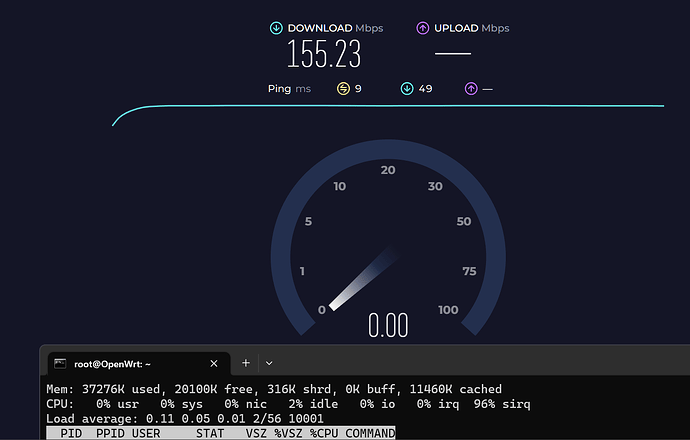When using the stock firmware, i noticed that the speed of the internet it is getting is only about 150Mbps when i connect ethernet to that, but if I use a phone at the same spot, I get 300Mbps. Afterward I found out it is supported by OpenWrt, but after flashing it, I noticed that it only want to work with 1 connection for each band. So if I were to connect to the WiFi on 5GHz, I am unable to create a access point on 5GHz. But if I connect on 5GHz but create access point on 2.4GHz it works. or connect on 2.4GHz and create access point on 5GHz it works too. It is not like the software are stopping me from not being able to create it. I was able to create it in the software, but it wouldn't not show up on my device at all(the wifi). For now I've flashed back to stock firmware. I would like to hear if anyone succeed in making it work as an repeater on openwrt
I thought this issue was limited to MediaTek chipsets, but your report is the same symptoms as what I reported a while ago:
Interesting, also one thing I just remembered. If I start the AP before connecting to the WiFi, the WiFi I wanted to connect to would not show up when I scan, no matter how long i wait for refresh. But then a 5GHz WiFi do show one WiFi, there are like five 5GHz WiFi here, and only 1 of them would show up if I already started the AP beforehand. I have no idea what causes it to be able to recognize that specific WiFi though....
AP and STA on the same band need to share the radio and are thus limited to using the same channel. Therefore, it is best not to specify a channel for the AP. It is likely that the AP will come up once STA has connected, i.e. after the radio has determined which channel to use.
But since we don't know your config, this is pure guesswork - please post your config (/etc/config/wireless).
Is there anyway to clone the channel after the connection to the Wi-Fi is initialized?
that sound like it could be possible
though i am not fully sure if that is the case, since i tried to match the channel
I got it to work by fixing a channel, but I've noticed even though the ethernet performance remain more or less the same ~150Mbps, if I use it as a repeater the performance is horrible, at ~80Mbps only, on stock more or less both the speed from ethernet to the RE450 and the wireless connection are the same. Same couldn't be said for it with openwrt firmware
So, it seem the channel on auto doesn't not do the job it is supposed to do
I think I should start a new topic specific thread?
I can confirm that the soc is bottlenecking the performance, funny how they advertise the speed of the wifi so much when the cpu is so slow you can't even get more than 150mbps
Hi
OEM use closed source (blobs) from wifi/chipset manufacturers, so many things are offloaded to HW layer, skipping CPU
OpenWRT is open source, and there is always a chance that linux drivers could not do the same job as OEM
V3 is the same as V2 but has an extra 2MB flash available. I have a v2 as I seem to recall the speed should be nearly twice of what you get when used as a router. You can try enable/disable sfe. I seem to recall turning off sfe was beneficial in some cases (maybe when it was used as an AP)
I am using it as repeater though, I could add another old router as the AP and just use the RE450 as STA, but the RE450 itself is bottlenecked by cpu for me, the cpu would peg near 100% just around 150mbps download from wan.
BTW, I enabled, Software flow offloading and hardware flow offloading. it seem to be able to reach about 230Mbps now, still far from the 500Mbps I wanted, but it seems to be better. i think the CPU is still the bottleneck
If you’re using it as a repeater then 150mbs sound about right. Since it’s repeating the signal it’ll be 2x150mbs making it about 300mbs.
Yeah the cpu is the bottleneck. Re650v1 with its dual core mt7621 has lots more headrom. Used as an AP it could sustain about 60MB/s and probably half of that or a little less as a repeater.
I only tested with my pc which only ha 2x2 card though, it might do a tiny bit better with 3x3/4x4 but I doubt it’s much as the cores were pretty much at 100%.
Over ethernet i get 230Mbps now (stock 150), but the wifi still remain horrible. Probably because of the wifi driver used. Even though over ethernet i can get around 230Mbps now, over wifi I would only get around 80-90Mbps
repeating (via wifi) inherently halfs the connection speed. This has been demonstrated both with wds and relayd config. Nothing wrong with the driver in that regard, but then add a little bit of interference, some distance and your cpu bottleneck, obviously performance might be a little lower than simply half.
Sorry I misread. I think you should be getting better speeds as a repeater.
I use the non-ct firmware though, because of mesh support. (I dont think it matters otherwise)
On stock firmware i get 150Mbps which is how much i got with ethernet, there are no cpu bottleneck in this case, i checked with top in ssh, it goes around 40-50% usage.
Fair enough!