Hi folks,
I have been testing OpenWrt on my TP-Link RE450 v2 and I would like to flash back to the stock firmware. I have used this guide and extracted the contents of the stock firmware but I don't know which of the files in the output to flash back to the router. This is what i got when I ran the -e switch to extract the contents of the bin file:
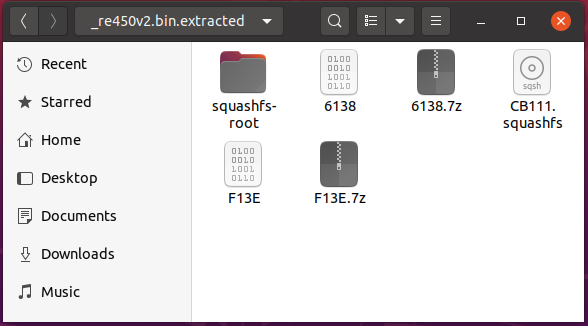
This is my scan output:
DECIMAL HEXADECIMAL DESCRIPTION
--------------------------------------------------------------------------------
23476 0x5BB4 U-Boot version string, "U-Boot 1.1.4 (Dec 20 2017 - 20:17:05)"
23524 0x5BE4 CRC32 polynomial table, big endian
24824 0x60F8 uImage header, header size: 64 bytes, header CRC: 0xF8FB28B0, created: 2017-12-20 12:17:06, image size: 36357 bytes, Data Address: 0x80010000, Entry Point: 0x80010000, data CRC: 0x94E7906, OS: Linux, CPU: MIPS, image type: Firmware Image, compression type: lzma, image name: "u-boot image"
24888 0x6138 LZMA compressed data, properties: 0x5D, dictionary size: 33554432 bytes, uncompressed size: 96256 bytes
61246 0xEF3E TP-Link firmware header, firmware version: 0.0.0, image version: "", product ID: 0x0, product version: 0, kernel load address: 0x0, kernel entry point: 0x80002000, kernel offset: 0, kernel length: 512, rootfs offset: 770002, rootfs length: 0, bootloader offset: 0, bootloader length: 0
61758 0xF13E LZMA compressed data, properties: 0x5D, dictionary size: 33554432 bytes, uncompressed size: 2207224 bytes
831761 0xCB111 Squashfs filesystem, little endian, version 4.0, compression:lzma, size: 4312771 bytes, 695 inodes, blocksize: 1048576 bytes, created: 2017-12-20 12:26:50
I am basically trying to figure this out and doing alot of reading but if I am doing it wrong, please show me the right way to do this as I really do not want to brick my repeater. AFAIK once I have the stripped firmware I will be able to flash it back to the router using the LEDI web gui. I also read that there is a way to do it through SSH but I don't have the steps for this.
Any help is always appreciated.
Thanks!
Ken
