Funny you should say that about TFTP; a few people have said it does not seem accessible on newer TP-Link firmware... I’ll find some tutorials to check if it is available on V2. Either way still willing to try the new firmware :). Thanks for your time and effort!!
I am stuck at configuring switch.
I don't know which GPIO is reset GPIO to AR8033.
Really getting me bootleg is at least necessary
I'll see if I can order a TTL Serial cable for the weekend and will see if I have any more luck than Jerkball! Cant promise anything but I will certainly try!
Alex
That would be awesome.
I would recommend that everybody has USB to UART cable, they are really cheap and can really save you time and effort.
Sometimes there is no other way to check what is going on
no, have a look at tplink 850v2. there is no proper serial by design:
https://forum.openwrt.org/viewtopic.php?id=67530
Well, lately they have started not populating at least resistors connecting RX.
Just bridge them and it will work
@JERKBALL Do you think you could try with shorting links?
@robimarko Do I need a 3.3V UART? Looking about £20 as opposed to £3/5 for a 5V.
Yes,3.3V is needed.
No way that it is that expensive for 3.3V UART adapter, they usually cost the same.
Sure thing... as soon as I got home, I'll take a look for broken links.
Ok, back to my solder iron.... i bridged C172 as this is the only open one around the UART Port...
But no luck.. switched rx and tx just to be sure... but both didn't show anything on win32 puttytel and unix screen...
//Edit
in my opinion bridging some solder points for a capacitor makes no sense at all...
R189 ist open too, but much more far away...
Oszilloscope is needed now I guess...
//Edit 2
Found R69 on the top side of PCB... Direct to TX... but no luck shorting that points either... 
Hey,
Why You bridge capacitor?

You can only bridge the resistors.
Here is missing R69 on Rx line

Can You send better picture of both side PCB?
Thats what I meant in my post...
All tried as you can read
Don't want to remove the case because of the powerplug
Thanks for trying all that; I think I might return mine :(. It’s a shame cause as you said they run really well on stock!!
Just to try and keep hope alive, I've decided this hardware COULD be very impressive with LEDE on it so I've decided to keep it and keep trying... UART adapter on order and a new soldering iron tip... @JERKBALL I don't think I will have any better luck than you I just figured might as well try! 
Alex
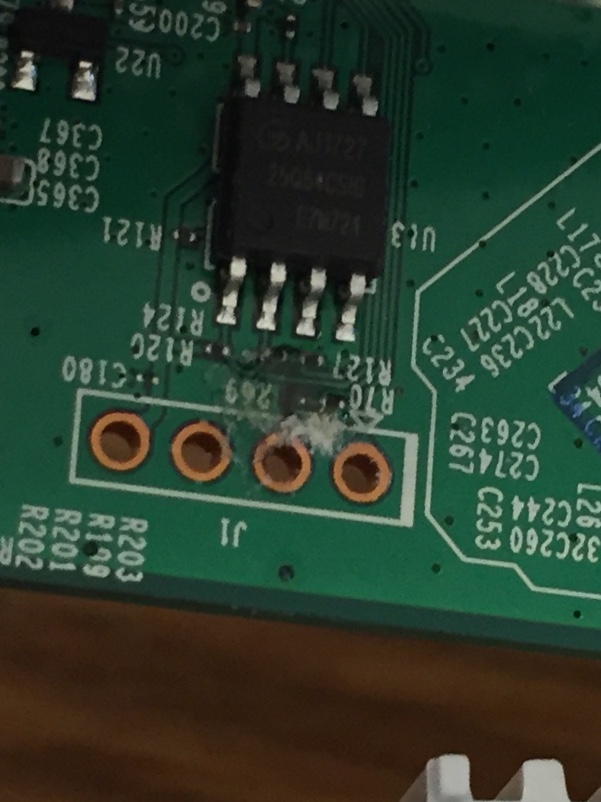
Finally got the UART adapter etc through the post... unfortunately as the picture shows my soldering skills are far from adequate :(. Can’t seem to bridge R70.
@JERKBALL I saw a post explaining on another TP-Link device a 10k pull up resistor was required between TX and Vcc... I was planning on trying that. I don’t suppose you did / fancy trying?
Thanks in advance.
Alex
I will, when I got time and the materials...
Runs smoothly on stock and and the moment, it bridges a flinked up lan connection...
Have there been any further updated on this?
I picked one of these up over Christmas so could potentially have a poke around if I can find some time...
Well no since we still dont have a bootlog
No news for this device?
Couldn't get anywhere with it. I'm guessing a track for the serial must be broken somewhere under the cans and I don't have the skills to remove said cans.
