I bought a used tplink c7v2, I tried to check all port normal under stock firmware. I installed openwrt 22.03 to c7v2. The usb of router is no function even I installed block-mount usb-storage. I tried to plug in the usb drive and use command "block info" to check the status. Please help or any advise for me. Thank!
What does lsusb say? If it is not found, install usbutils
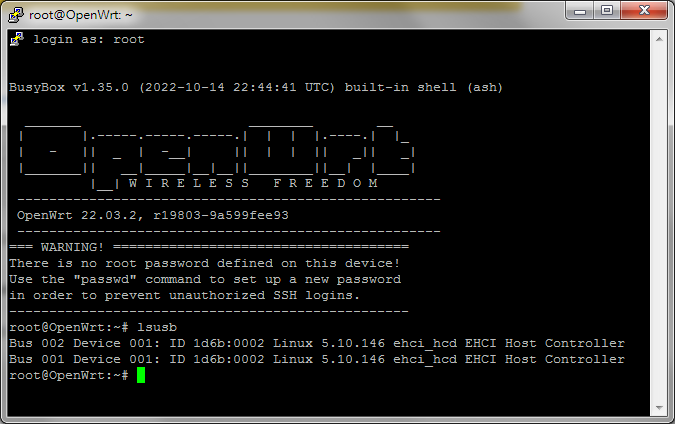
plugged in USB drive
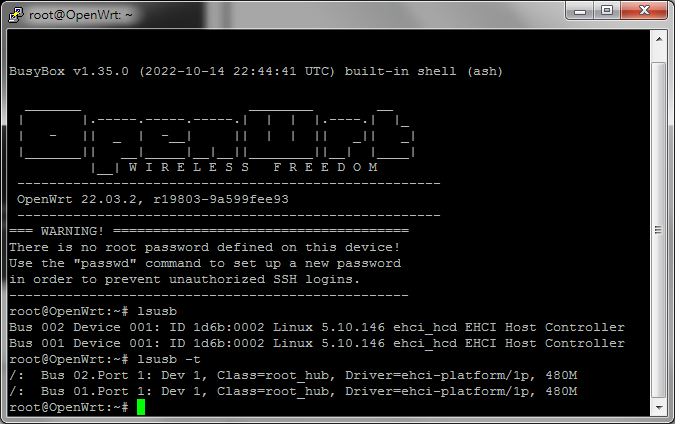
There is no need to post screenshots of the console. You can copy the text and paste it here in preformatted text (the </> icon).
From the log output it is evident that nothing is detected. Have you tried the other port?
Have you installed kmod-usb-storage and kmod-usb-storage-uas ?
In addition to @trendy advice have a look here https://openwrt.org/docs/guide-user/storage/usb-installing: I followed this guide with success, especially concerning the USB drivers.
Sorry, I will copy yexy for next.
I tried other port, still nothing detected.
I have installed kmod-usb-storage and kmod-usb-storage-uas.
Are you TP LINK C7 v2? If yes, please advise me you case.
Because I tried to follow the guide before with unsuccessful.
root@OpenWrt:~# dmesg | tail
[ 42.669364] IPv6: ADDRCONF(NETDEV_CHANGE): eth0: link becomes ready
[ 43.507777] IPv6: ADDRCONF(NETDEV_CHANGE): br-lan: link becomes ready
[ 51.159221] usb 1-1: device descriptor read/64, error -145
[ 66.589226] usb 1-1: device descriptor read/64, error -145
[ 66.709260] usb usb1-port1: attempt power cycle
[ 67.179219] usb 1-1: new low-speed USB device number 4 using ehci-platform
[ 77.779222] usb 1-1: device not accepting address 4, error -145
[ 77.929222] usb 1-1: new low-speed USB device number 5 using ehci-platform
[ 88.499184] usb 1-1: device not accepting address 5, error -145
[ 88.505252] usb usb1-port1: unable to enumerate USB device
I'm sorry, I have an old TP-LINK TD-W8970, v1 with an USB key (2.0 drivers) for Extroot in the USB1 port and an old printer (1.1 drivers) in the USB2 port.
These are my installed packages:
kmod-usb-corekmod-usb-dwc2kmod-usb-ledtrig-usbportkmod-usb-storage-
kmod-usb2first, thenkmod-usb-uhci
(Part of) dmesg | grep USB:
usb 2-1: new high-speed USB device number 2 using dwc2
usb-storage 2-1:1.0: USB Mass Storage device detected
scsi host0: usb-storage 2-1:1.0
usbcore: registered new interface driver usb-storage
usbcore: registered new interface driver usblp
usb 1-1: new high-speed USB device number 2 using dwc2
usblp 1-1:1.1: usblp0: USB Bidirectional printer dev 2 if 1 alt 0 proto 2 vid 0x03F0 pid 0x9311
Hope this helps anyway.
