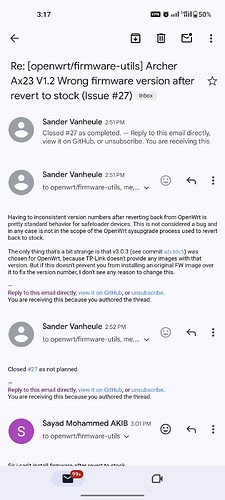The TP link firmware has everything. My guess is that once reverted to TP link's firmware from OpenWRT, the router is on its latest firmware but the firmware number is scrambled or something, and TP link firmware cannot be downgraded once it's on the latest version. The only possible fix now is an OpenWRT sysupgrade file that would correct the scrambled firmware version. Or wait for TP link to release a new firmware version for the ax23.
My guess
but how that could be possible? are you flashing the same version of the firmware used before openwrt?
if so something got corrupted
I believe the sysupgrade tool needs a refresh. Probably some conflicts here and there
Can anybody update the sysupgrade maker tool??? please update it
You can fill the bug report via github, without having the device at hand it is not possible to find place in flash where 1.1.0 turned 3.0.3.
303is here, you need to open github issue so somebody who knows tells there is no downgrade protection.
Best of luck, friend.
@svanheule according to Tp-link AX23 wrong firmware version number after reverting - #3 by bugenwilla reflashing the incorrectly set v3.0.3 isn't possible (at least using the stock fw web UI flash), since it's not accepted.
That means people wanting to move between stock and OpenWrt are bit stuck. OpenWrt can't be installed if it doesn't include a higher version number. But once back to stock, other stock images can't be installed because they have a lower version number than the OpenWrt one.
The only way to break catch-22 this would be to modify the version info (sub-)partition from OpenWrt, dropping the version number to some lower value. The most transparent implementation would probably include this in the platform-specific sysupgrade override (/lib/upgrade/platform.sh).
From the wording I understood it was possible to reflash stock over stock to restore the version information. That would have been a valid solution to restore the version info, had it worked.
Please also don't open identical tickets. It doesn't provide any extra info and the noise it creates is just annoying.
Is solution reverting with safeloader patched down to OEM version tag?
Or, simply reinstall openwrt and learn how to use it ....
@smakib01 needs a serial adapter for that, they would then be able to contribute in fixing this issue they've found.
you sure ?
I though they had flashed back and forth ... oh well.
But we do not have any boot logs, and knowing which safeloader version they are using would help fix this issue, and if they were available for testing and could recover safely then a serial adapter is recommended.
It's interesting that the ER605 is based on the same chipset and that also has troubles with reverting to stock.
Sir...i have this router in my hand..
how can i help you??
if you need any help from me please tell...
Patience, dont break your router yet. Try to shortly get along with openwrt until proper revert procedure is confirmed.
Had the same issue accidentally flashed that EU version for my US device and it shows that 3.x.x verison number.
I have an idea but don't know how to execute it via OpenWRT.
What I want is to overwrite/wipe the tp-link partition that is still available when OpenWRT takes over (look at the firmware flashing page to save mtdblocks) so that we can start fresh over. But I don't want to brick my router nor I don't want to physically open the device (it's still under warranty though)
11 posts were merged into an existing topic: Is tplink AX23 v1.2 the same as v1 support wise