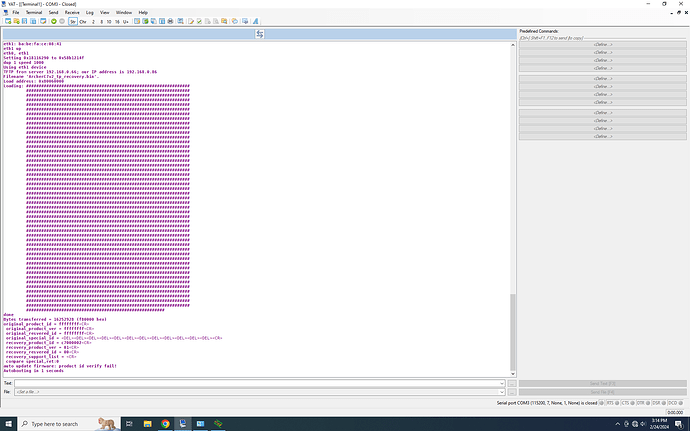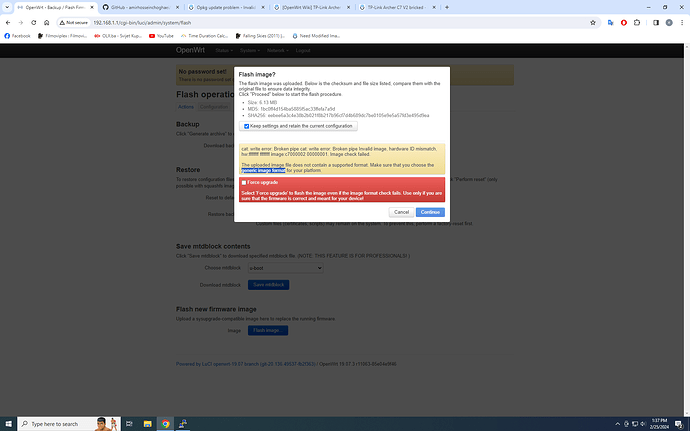Hello,
I tried to upgrade openwrt factory.bin from 192.168.0.1 web page but after finish it writes something about wrong frimware region.
I have already rename it to firmware.bin but it stucks in bootloop.
I tried also with tftpd64 and YAT with serial console(ttl/usb) to flash original firmware but I got this picture:
just open image in new tab to see it better.
Check if this helps. There is a link to an old (19.07) modified image.
Since you have serial, TFTP and boot the initramfs OpenWrt then use that to install the sysupgrade. This method does not involve any region checks.
1 Like
My friend,
You are a life saver.
This image just worked.
Big thanks
BTW... should I do something more after flashed that firmware or should I leave it like that?
Flash the latest available sysupgrade image.
Uncheck Save settings, check Force upgrade, cross your fingers and click on the Continue button.
1 Like
thanks worked.
Thread closed
This topic was automatically closed 10 days after the last reply. New replies are no longer allowed.