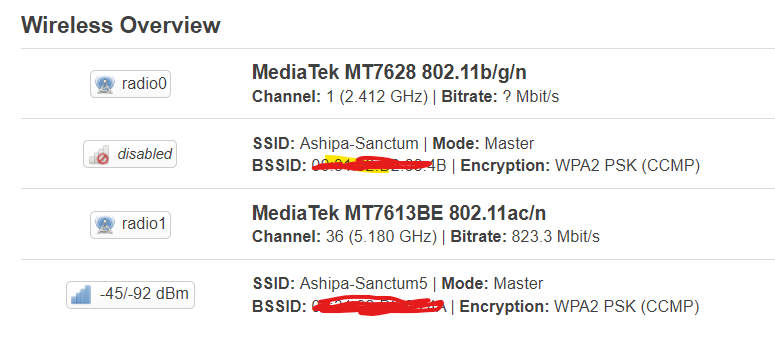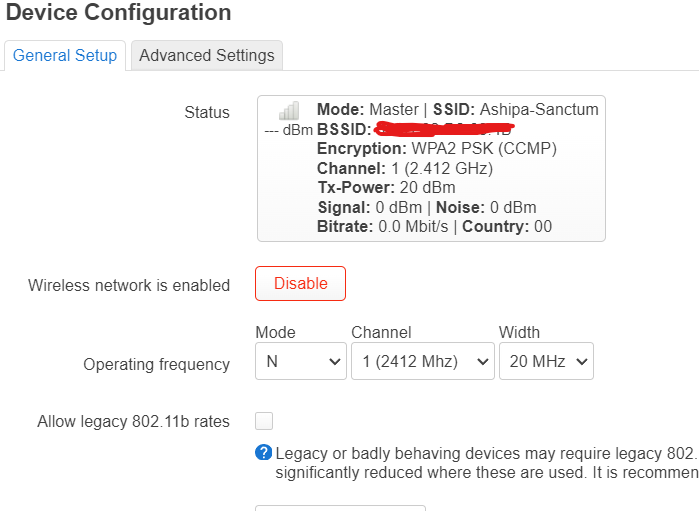i couldn't find , could you please send me a link
Used the OpenWRT builder to generate a fresh snapshot sysupgrade.bin and wireless stopped working
Trying to flash my backup, i managed to brick somehow
ive been trying to go back to stock firmware with tftp with no result.
i must have forgotten how to flash this device. now i have just the power led on and no activity whatsoever.
appreciate concise instructions on debricking this device.
i've downloaded the stock firmware, followed the instructions to dd a few bytes off, and used TFTP to flash the router, which completes.
but it doesn't boot anymore. just flashes all leds once and goes off
thanks
Do you think there might be a regression?
I never tried these but the steps below "Installing via TFTP" seem concise for TFTP installation.
Thanks.
will that get me back to stock or openwrt?
Those instructions are for OpenWRT afaik. I would suggest first trying to get OpenWRT to run again since those instructions tend to be more tested.
okay thanks.
If anyone knows how to get back to stock firmware please share.
now i think the router is back up, but i can't access 192.168.1.1 though i'm sure luci is in the sysupgrade package snapshot.
would prefer to get back to stock
What do you mean with "can't access"? Did you try ping & ssh?
i can ping it
why would luci not work though?
You could check if you manage to get in via SSH.
solved it with a factory reset and installing luci again via ssh.
Appears that to get back to stock i need to strip some parts of the stock firmware to make it flashable via openwrt gui.
if i'm not mistaken it should be the boot partition
no idea though. my attempts at doing it resulted in a brick all over
Glad you got the device back to work! Is WiFi still broken or did you manage to get it to work?
Wifi is working now but only after pressing the WPS button for 5 seconds thereabouts
After a reboot 2.4Ghz is disabled.
5Ghz works.
Actually never used to use 5 Ghz radios before now as i think at some point it wasn't working?....
That would not be a hardware support issue then. Great you figured this out!!
That's the title of this thread ![]()
But 5 GHz was working the moment support was merged into mainline.
Yeah.
What to do though? no matter what i do, the wifi simply stays disabled.
unfortunately its been so long ago that i upgraded that i can't tell when the last good version was
Maybe you could ask on IRC or report a bug as described here: https://openwrt.org/bugs
Another option might be to open a new forum topic which might get the right attention. This topic is way off track already ![]()
Okay so how i got back to Stock Rom
-
Download Stock Rom from TP-Link site
-
rename .bin to orig.bin
run:dd if=orig.bin of=tplink.bin skip=257 bs=512on file. -
Flash.
I did it via cli (ssh), so i can't tell you for sure if it will work via GUI (stuff i've read says it should)
cd /tmp
upload file to/tmp
run: mtd -r write /tmp/tplink.bin firmware
Already prepared firmware: https://drive.google.com/file/d/1LrObT98tI7QZbkQt6rtynBLdlA0rw5ge/view?usp=sharing
Great you found a way! Maybe you could add this information to the wiki? ![]()
I am starting by saying, Great work on this project.
I wish to add that at the moment I have not found any problems with wireless as described by other users, but in the sense that the CPU gets completely hammered during downloads.
It seems like a general problem, but it's more noticeable when the device is downloading over a wireless connection.
In detail, CPU spikes to 100% with sirq to 99%. I am not sure if this thread is the right place to report this; if not, sorry.
Best regards and great job.
Do you know if this is specifically with 5 GHz or also with 2.4 GHz? In case it also happens with 2.4 GHz, this will probably also affect the prior revisions of this device.
I guess the best would be to create a new topic on this.
Thanks a lot for looking into this!!
To extend I have 100/20 mb, and the device was connected trough 5GHz.
I am writing in past tense since I have installed the official firmware and returned it.
Can confirm that the step to return it to stock firmware work with the latest release from tp-link.