I installed the .7 today. As always, I had to reset the password. It's been a while, my last firmware was .4. So, I forgot I needed to reset the wifi or wireless. I went to the LuCI and under Wireless, I saw a bunch of, for lack of a better name, radios under Wireless overview. I don't remember ever seeing so many before. But this TP-Link Archer C7 ver. 2 has a 2.4 and 5 gig radio. The list has 13 radios. I would like to remove those that are either extraneous, duplicates or my mistakes. But I am uncertain that is a good idea, as I didn't install or config so many radios.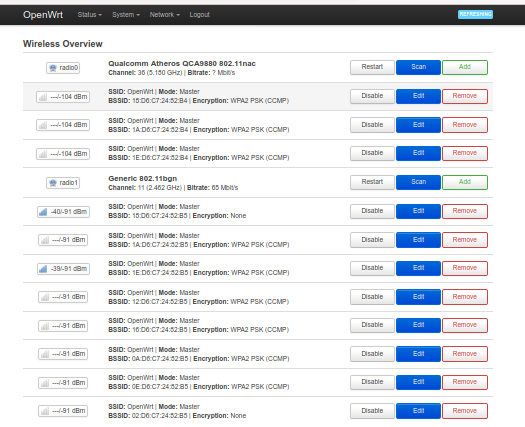
How will I know which ones to "Remove"?
You have the two radios, and several interfaces on each radio. The ones showing signal bars are connected to something.
You don't want any with no encryption, since your neighbors can connect to them. Unless you intend to run a public hotspot.
Might be a good idea to remove them all then add back what you need for your use case. Or even reset the whole router to defaults and configure from scratch.
How do I do the reset? Is that merely a reboot? Can you point me to a How-To? Please!
System--Backup/Flash, reset to defaults.
It will reboot to like a new install of OpenWrt. You will then need to configure everything.
Please point me to a How To on that. I have no idea of what you mean by "everything". I know how to do the reboot and can ssh to reset the password, but I'm lost in the Wireless.