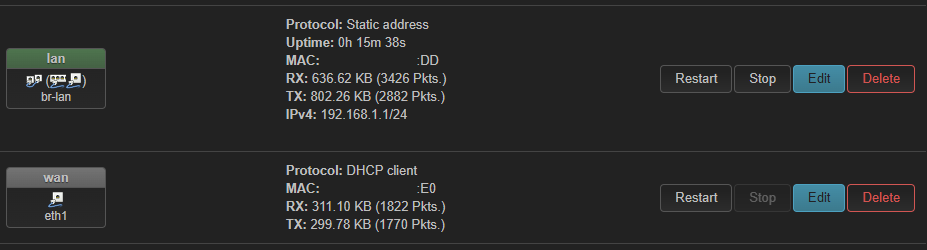Hi,
I got my hands onto TL-MR6400 v1.0 with hardware broken SIM card slot.
Friend wanted to trash it, I picked it, as I have another friend who wants simple, no frills basic wifi N.
So far I flashed OpenWRT, disabled adb-enablemodem service (no use), and removed WAN interface what was tied to usb0.
Router has 4 100M ports, LAN1, LAN2, LAN3 and LAN4/WAN.
On web interface under Network > Switch I can see 4 interfaces:
CPU (eth0),LAN 1, LAN 2, LAN 3
tagged, untagged, untagged, untagged
root@OpenWrt:~# cat /etc/config/network
config interface 'loopback'
option device 'lo'
option proto 'static'
option ipaddr '127.0.0.1'
option netmask '255.0.0.0'
config device
option name 'br-lan'
option type 'bridge'
list ports 'eth0.1'
list ports 'eth1'
config interface 'lan'
option device 'br-lan'
option proto 'static'
option ipaddr '192.168.1.1'
option netmask '255.255.255.0'
option ip6assign '60'
config switch
option name 'switch0'
option reset '1'
option enable_vlan '1'
config switch_vlan
option device 'switch0'
option vlan '1'
option ports '1 2 3 0t'
root@OpenWrt:~# ifconfig
br-lan Link encap:Ethernet HWaddr XX:XX:XX:XX:XX:DD
inet addr:192.168.1.1 Bcast:192.168.1.255 Mask:255.255.255.0
UP BROADCAST RUNNING MULTICAST MTU:1500 Metric:1
RX packets:24597 errors:0 dropped:0 overruns:0 frame:0
TX packets:39604 errors:0 dropped:0 overruns:0 carrier:0
collisions:0 txqueuelen:1000
RX bytes:3258649 (3.1 MiB) TX bytes:35087212 (33.4 MiB)
eth0 Link encap:Ethernet HWaddr XX:XX:XX:XX:XX:DD
UP BROADCAST RUNNING MULTICAST MTU:1500 Metric:1
RX packets:24633 errors:0 dropped:0 overruns:0 frame:0
TX packets:39642 errors:0 dropped:0 overruns:0 carrier:0
collisions:0 txqueuelen:1000
RX bytes:3705367 (3.5 MiB) TX bytes:35251054 (33.6 MiB)
Interrupt:5
eth0.1 Link encap:Ethernet HWaddr XX:XX:XX:XX:XX:DD
UP BROADCAST RUNNING MULTICAST MTU:1500 Metric:1
RX packets:24597 errors:0 dropped:0 overruns:0 frame:0
TX packets:39604 errors:0 dropped:0 overruns:0 carrier:0
collisions:0 txqueuelen:1000
RX bytes:3258649 (3.1 MiB) TX bytes:35087212 (33.4 MiB)
eth1 Link encap:Ethernet HWaddr XX:XX:XX:XX:XX:E0
UP BROADCAST MULTICAST MTU:1500 Metric:1
RX packets:0 errors:0 dropped:0 overruns:0 frame:0
TX packets:0 errors:0 dropped:0 overruns:0 carrier:0
collisions:0 txqueuelen:1000
RX bytes:0 (0.0 B) TX bytes:0 (0.0 B)
Interrupt:4
lo Link encap:Local Loopback
inet addr:127.0.0.1 Mask:255.0.0.0
inet6 addr: ::1/128 Scope:Host
UP LOOPBACK RUNNING MTU:65536 Metric:1
RX packets:1055 errors:0 dropped:0 overruns:0 frame:0
TX packets:1055 errors:0 dropped:0 overruns:0 carrier:0
collisions:0 txqueuelen:1000
RX bytes:80996 (79.0 KiB) TX bytes:80996 (79.0 KiB)
root@OpenWrt:~# brctl show br-lan
bridge name bridge id STP enabled interfaces
br-lan 7fff.d46e0e5a01dd no eth1
eth0.1
I was used to be able to reconfigure one port as WAN port, but apparently forgot something, or there is something specific with hardware for this model, I believe new VLAN was to be added, with tagging only WAN port. However then I get like a bridge configuration, I get ip from upstream server.
Any help would be much appreciated.