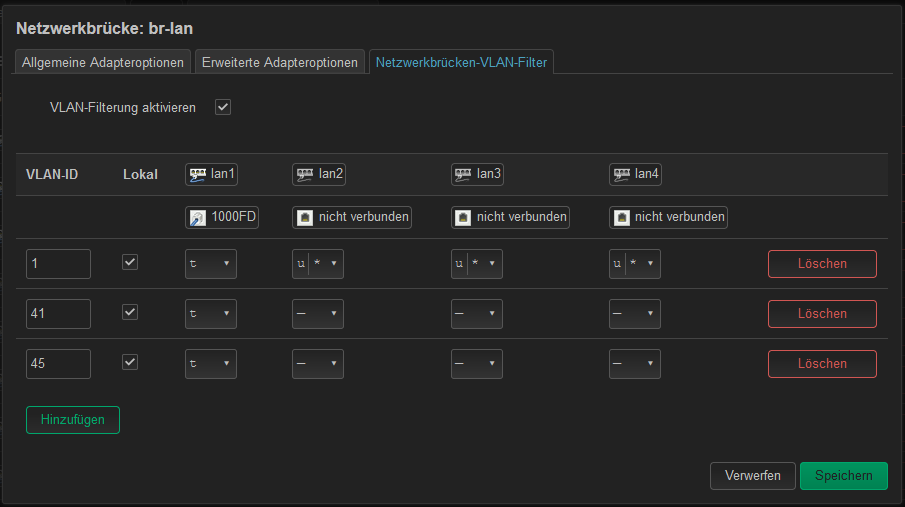Main-Router:
{
"kernel": "5.4.179",
"hostname": "OpenWrt",
"system": "ARMv7 Processor rev 1 (v7l)",
"model": "Linksys WRT3200ACM",
"board_name": "linksys,wrt3200acm",
"release": {
"distribution": "OpenWrt",
"version": "21.02.2",
"revision": "r16495-bf0c965af0",
"target": "mvebu/cortexa9",
"description": "OpenWrt 21.02.2 r16495-bf0c965af0"
}
}
package network
config interface 'loopback'
option device 'lo'
option proto 'static'
option ipaddr '127.0.0.1'
option netmask '255.0.0.0'
config globals 'globals'
option ula_prefix 'fd67:1139:6471::/48'
config device
option name 'br-lan'
option type 'bridge'
list ports 'lan1'
list ports 'lan2'
list ports 'lan3'
list ports 'lan4'
config interface 'lan'
option proto 'static'
option netmask '255.255.255.0'
option ipaddr '192.168.111.1'
option device 'br-lan.1'
option ip6assign '64'
config device
option name 'wan'
option macaddr 'XXXXXXXXXX'
config device
option type '8021q'
option ifname 'wan'
option vid '7'
option name 'wan.7'
config interface 'WAN'
option proto 'pppoe'
option device 'wan.7'
option username 'XXXXXXXXXX'
option password 'XXXXXXXXXX'
option ipv6 'auto'
option peerdns '0'
list dns '1.1.1.1'
list dns '1.0.0.1'
list dns '2606:4700:4700::1111'
list dns '2606:4700:4700::1001'
config bridge-vlan
option device 'br-lan'
option vlan '1'
list ports 'lan1:u*'
list ports 'lan2:u*'
list ports 'lan3:u*'
list ports 'lan4:t'
config bridge-vlan
option device 'br-lan'
option vlan '41'
list ports 'lan4:t'
config bridge-vlan
option device 'br-lan'
option vlan '45'
list ports 'lan4:t'
config interface 'GUEST'
option proto 'static'
option device 'br-lan.41'
option ipaddr '192.168.1.1'
option netmask '255.255.255.0'
option defaultroute '0'
option delegate '0'
option ip4table 'guest'
config interface 'IOT'
option proto 'static'
option device 'br-lan.45'
option ipaddr '192.168.2.1'
option netmask '255.255.255.0'
option defaultroute '0'
option delegate '0'
config route
option interface 'lan'
option target '44.0.0.0'
option netmask '255.128.0.0'
option gateway '192.168.111.250'
config route
option interface 'lan'
option target '44.128.0.0'
option netmask '255.192.0.0'
option gateway '192.168.111.250'
config route
option interface 'lan'
option target '44.224.0.0'
option netmask '255.254.0.0'
option gateway '192.168.111.250'
config route
option target '44.225.64.0'
option netmask '255.255.255.0'
option gateway '192.168.111.250'
option interface 'lan'
config interface 'ipvanish'
option proto 'none'
option device 'tun0'
option auto '0'
option peerdns '0'
list dns '198.18.0.1'
list dns '198.18.0.2'
option ip4table 'guest'
option delegate '0'
config interface 'WireGuard'
option proto 'wireguard'
option private_key 'XXXXXXXXXX'
option listen_port '5588'
list addresses '192.168.112.1/24'
option defaultroute '0'
option ip6assign '64'
option ip6hint '10'
config wireguard_WireGuard
option description 'Pixel'
option public_key 'XXXXXXXXXX'
option route_allowed_ips '1'
list allowed_ips '192.168.112.2/32'
list allowed_ips 'XXXXXXXXXX'
config wireguard_WireGuard
option description 'Reiserouter'
option public_key 'XXXXXXXXXX'
list allowed_ips '192.168.112.3/32'
option route_allowed_ips '1'
config wireguard_WireGuard
option description 'micha'
option public_key 'XXXXXXXXXX'
list allowed_ips '192.168.112.4/32'
option route_allowed_ips '1'
config wireguard_WireGuard
option description 'gaby'
option public_key 'XXXXXXXXXX'
list allowed_ips '192.168.112.5/32'
option route_allowed_ips '1'
config wireguard_WireGuard
option description 'julian'
option public_key 'XXXXXXXXXX'
list allowed_ips '192.168.112.6/32'
option route_allowed_ips '1'
config wireguard_WireGuard
option description 'MichaTablet'
option public_key 'XXXXXXXXXX'
list allowed_ips '192.168.112.8/32'
option route_allowed_ips '1'
config device
option name 'br-lan.41'
option type '8021q'
option ifname 'br-lan'
option vid '41'
option ipv6 '0'
config device
option name 'br-lan.45'
option type '8021q'
option ifname 'br-lan'
option vid '45'
option ipv6 '0'
config wireguard_WireGuard
option description 'Julian IPAD'
option public_key 'XXXXXXXXXX'
list allowed_ips '192.168.112.9/32'
option route_allowed_ips '1'
package wireless
config wifi-device 'radio0'
option type 'mac80211'
option path 'soc/soc:pcie/pci0000:00/0000:00:01.0/0000:01:00.0'
option channel '36'
option band '5g'
option htmode 'VHT80'
option disabled '1'
option country 'FR'
config wifi-device 'radio1'
option type 'mac80211'
option path 'soc/soc:pcie/pci0000:00/0000:00:02.0/0000:02:00.0'
option band '2g'
option htmode 'HT20'
option txpower '17'
option channel 'auto'
option country 'DE'
option legacy_rates '1'
option cell_density '1'
config wifi-device 'radio2'
option type 'mac80211'
option path 'platform/soc/soc:internal-regs/f10d8000.sdhci/mmc_host/mmc0/mmc0:0001/mmc0:0001:1'
option band '2g'
option channel '4'
option cell_density '0'
option txpower '14'
option htmode 'HT20'
config wifi-iface 'wifinet0'
option device 'radio1'
option mode 'ap'
option ssid 'TheInternet_IOT'
option encryption 'psk2'
option disassoc_low_ack '0'
option key 'XXXXXXXXXX'
option network 'IOT'
option wmm '0'
config wifi-iface 'wifinet1'
option device 'radio1'
option mode 'ap'
option ssid 'TheInternet_Guests'
option encryption 'psk2'
option isolate '1'
option key 'XXXXXXXXXX'
option network 'GUEST'
package dhcp
config dnsmasq
option domainneeded '1'
option localise_queries '1'
option rebind_protection '1'
option rebind_localhost '1'
option local '/lan/'
option domain 'lan'
option expandhosts '1'
option authoritative '1'
option readethers '1'
option leasefile '/tmp/dhcp.leases'
option localservice '1'
option ednspacket_max '1232'
option confdir '/tmp/dnsmasq.d'
list server '/ampr.org/44.149.65.129'
list server '127.0.0.1#5054'
option noresolv '1'
option doh_backup_noresolv '-1'
list doh_backup_server '/ampr.org/44.149.65.129'
config dhcp 'lan'
option interface 'lan'
option start '100'
option limit '150'
option leasetime '12h'
option dhcpv4 'server'
option dhcpv6 'server'
option ra 'server'
list ra_flags 'managed-config'
list ra_flags 'other-config'
config odhcpd 'odhcpd'
option maindhcp '0'
option leasefile '/tmp/hosts/odhcpd'
option leasetrigger '/usr/sbin/odhcpd-update'
option loglevel '4'
config dhcp 'GUEST'
option interface 'GUEST'
option start '100'
option limit '150'
option leasetime '12h'
list dhcp_option '6,198.18.0.1,198.18.0.2'
list ra_flags 'none'
config dhcp 'IOT'
option interface 'IOT'
option start '100'
option limit '150'
option leasetime '12h'
list ra_flags 'none'
config host
option name 'home'
option dns '1'
option mac 'XXXXXXXXXX'
option ip '192.168.111.219'
option leasetime 'infinite'
option duid 'XXXXXXXXXX'
option hostid '219'
config host
option name 'hamserver-pi'
option dns '1'
option mac 'XXXXXXXXXX'
option ip '192.168.111.134'
option leasetime 'infinite'
config host
option name 'TreppenhausCAM'
option dns '1'
option mac 'XXXXXXXXXX'
option ip '192.168.111.30'
option leasetime 'infinite'
config host
option name 'DanielsCAM'
option dns '1'
option mac 'XXXXXXXXXX'
option ip '192.168.111.31'
option leasetime 'infinite'
config host
option name 'HaustuerCAM'
option dns '1'
option mac 'XXXXXXXXXX'
option ip '192.168.111.32'
option leasetime 'infinite'
config host
option name 'gameserver'
option dns '1'
option mac 'XXXXXXXXXX'
option ip '192.168.111.50'
option leasetime 'infinite'
config host
option name 'shelly1-8CAAB505D0C9'
option dns '1'
option mac 'XXXXXXXXXX'
option ip '192.168.2.22'
option leasetime 'infinite'
config host
option name 'shellydimmer-D0AF5A'
option dns '1'
option mac 'XXXXXXXXXX'
option ip '192.168.2.21'
option leasetime 'infinite'
config host
option name 'EPSONB26306'
option dns '1'
option mac 'XXXXXXXXXX'
option ip '192.168.111.25'
option leasetime 'infinite'
config host
option name 'TEAMSOFA'
option dns '1'
option mac 'XXXXXXXXXX'
option ip '192.168.111.24'
option leasetime 'infinite'
option duid 'XXXXXXXXXX'
option hostid '24'
config host
option name 'Tuya-Steckdose1'
option dns '1'
option mac 'XXXXXXXXXX'
option ip '192.168.2.20'
option leasetime 'infinite'
config host
option name 'pi-star-dual'
option dns '1'
option mac 'XXXXXXXXXX'
option ip '192.168.111.27'
option leasetime 'infinite'
config host
option name 'web'
option dns '1'
option mac 'XXXXXXXXXX'
option ip '192.168.111.10'
option leasetime 'infinite'
option duid 'XXXXXXXXXX'
option hostid '10'
config host
option name 'DO1DAS-m5'
option dns '1'
option mac 'XXXXXXXXXX'
option ip '192.168.111.250'
option leasetime 'infinite'
config host
option name 'freepbx'
option dns '1'
option mac 'XXXXXXXXXX'
option ip '192.168.111.111'
option leasetime 'infinite'
config host
option name 'doorpi'
option dns '1'
option mac 'XXXXXXXXXX'
option ip '192.168.111.40'
option leasetime 'infinite'
package firewall
config defaults
option input 'ACCEPT'
option output 'ACCEPT'
option forward 'REJECT'
option synflood_protect '1'
config zone
option name 'lan'
option input 'ACCEPT'
option output 'ACCEPT'
option forward 'ACCEPT'
list network 'lan'
list network 'WireGuard'
config zone
option name 'wan'
option output 'ACCEPT'
option masq '1'
option mtu_fix '1'
list network 'WAN'
option input 'DROP'
option forward 'DROP'
config forwarding
option src 'lan'
option dest 'wan'
config rule
option name 'Allow-DHCP-Renew'
option src 'wan'
option proto 'udp'
option dest_port '68'
option target 'ACCEPT'
option family 'ipv4'
config rule
option name 'Allow-Ping'
option src 'wan'
option proto 'icmp'
option icmp_type 'echo-request'
option family 'ipv4'
option target 'ACCEPT'
config rule
option name 'Allow-IGMP'
option src 'wan'
option proto 'igmp'
option family 'ipv4'
option target 'ACCEPT'
config rule
option name 'Allow-DHCPv6'
option src 'wan'
option proto 'udp'
option src_ip 'fc00::/6'
option dest_ip 'fc00::/6'
option dest_port '546'
option family 'ipv6'
option target 'ACCEPT'
config rule
option name 'Allow-MLD'
option src 'wan'
option proto 'icmp'
option src_ip 'fe80::/10'
list icmp_type '130/0'
list icmp_type '131/0'
list icmp_type '132/0'
list icmp_type '143/0'
option family 'ipv6'
option target 'ACCEPT'
config rule
option name 'Allow-ICMPv6-Input'
option src 'wan'
option proto 'icmp'
list icmp_type 'echo-request'
list icmp_type 'echo-reply'
list icmp_type 'destination-unreachable'
list icmp_type 'packet-too-big'
list icmp_type 'time-exceeded'
list icmp_type 'bad-header'
list icmp_type 'unknown-header-type'
list icmp_type 'router-solicitation'
list icmp_type 'neighbour-solicitation'
list icmp_type 'router-advertisement'
list icmp_type 'neighbour-advertisement'
option limit '1000/sec'
option family 'ipv6'
option target 'ACCEPT'
config rule
option name 'Allow-ICMPv6-Forward'
option src 'wan'
option dest '*'
option proto 'icmp'
list icmp_type 'echo-request'
list icmp_type 'echo-reply'
list icmp_type 'destination-unreachable'
list icmp_type 'packet-too-big'
list icmp_type 'time-exceeded'
list icmp_type 'bad-header'
list icmp_type 'unknown-header-type'
option limit '1000/sec'
option family 'ipv6'
option target 'ACCEPT'
config rule
option name 'Allow-IPSec-ESP'
option src 'wan'
option dest 'lan'
option proto 'esp'
option target 'ACCEPT'
config rule
option name 'Allow-ISAKMP'
option src 'wan'
option dest 'lan'
option dest_port '500'
option proto 'udp'
option target 'ACCEPT'
config rule
option name 'AllowWireguard'
list proto 'udp'
option src 'wan'
option target 'ACCEPT'
option dest_port '5588'
config rule
option name 'Support-UDP-Traceroute'
option src 'wan'
option dest_port '33434:33689'
option proto 'udp'
option family 'ipv4'
option target 'REJECT'
option enabled '0'
config include
option path '/etc/firewall.user'
config zone
option name 'guest'
option output 'ACCEPT'
list network 'GUEST'
option family 'ipv4'
option input 'ACCEPT'
option forward 'ACCEPT'
config zone
option name 'iot'
option output 'ACCEPT'
list network 'IOT'
option family 'ipv4'
option input 'ACCEPT'
option forward 'ACCEPT'
config zone
option output 'ACCEPT'
option name 'ipvanish'
list network 'ipvanish'
option masq '1'
option mtu_fix '1'
option family 'ipv4'
option input 'DROP'
option forward 'DROP'
config redirect
option dest 'lan'
option target 'DNAT'
option name 'http'
list proto 'tcp'
option src 'wan'
option src_dport '80'
option dest_ip '192.168.111.10'
option dest_port '80'
config redirect
option dest 'lan'
option target 'DNAT'
option name 'https'
list proto 'tcp'
option src 'wan'
option src_dport '443'
option dest_ip '192.168.111.10'
option dest_port '443'
config redirect
option dest 'lan'
option target 'DNAT'
option name 'ts3-speech'
list proto 'udp'
option src 'wan'
option src_dport '9987'
option dest_ip '192.168.111.219'
option dest_port '9987'
config redirect
option dest 'lan'
option target 'DNAT'
option name 'ts3-file'
list proto 'tcp'
option src 'wan'
option src_dport '30033'
option dest_ip '192.168.111.219'
option dest_port '30033'
config redirect
option dest 'lan'
option target 'DNAT'
option name 'ts3-query'
list proto 'tcp'
option src 'wan'
option src_dport '10011'
option dest_ip '192.168.111.219'
option dest_port '10011'
config redirect
option dest 'lan'
option target 'DNAT'
option name 'valheim'
option src 'wan'
option src_dport '2456-2458'
option dest_ip '192.168.111.219'
option dest_port '2456-2458'
config forwarding
option src 'guest'
option dest 'ipvanish'
config forwarding
option src 'iot'
option dest 'wan'
config rule
option name 'http-v6'
list proto 'tcp'
option src 'wan'
option dest 'lan'
option dest_port '80'
option target 'ACCEPT'
option family 'ipv6'
list dest_ip '::10/-64'
config rule
option name 'https-v6'
list proto 'tcp'
option src 'wan'
option dest 'lan'
option dest_port '443'
option target 'ACCEPT'
option family 'ipv6'
list dest_ip '::10/-64'
config redirect
option dest 'lan'
option target 'DNAT'
option name 'Plex'
list proto 'tcp'
option src 'wan'
option src_dport '32400'
option dest_ip '192.168.111.24'
option dest_port '32400'
config redirect
option dest 'lan'
option target 'DNAT'
option name 'Priv Torrent'
option src 'wan'
option src_dport '51337'
option dest_ip '192.168.111.24'
option dest_port '51337'
config redirect
option dest 'lan'
option target 'DNAT'
option name 'Torrent Tracker'
list proto 'tcp'
option src 'wan'
option src_dport '9000'
option dest_ip '192.168.111.24'
option dest_port '9000'
config redirect
option dest 'lan'
option target 'DNAT'
option name 'wguard-hamnet'
list proto 'udp'
option src 'wan'
option src_dport '51822'
option dest_ip '192.168.111.134'
option dest_port '51822'
config redirect
option dest 'lan'
option target 'DNAT'
option name 'Minecraft'
list proto 'tcp'
option src 'wan'
option src_dport '25565'
option dest_ip '192.168.111.219'
option dest_port '25565'
config rule
option family 'ipv6'
list proto 'tcp'
option src 'wan'
option dest 'lan'
option dest_port '25565'
option target 'ACCEPT'
option name 'Minecraft-v6'
list dest_ip '::219/-64'
config rule
option name 'valheim-v6'
option family 'ipv6'
option src 'wan'
option dest 'lan'
option dest_port '2456-2458'
option target 'ACCEPT'
list dest_ip '::219/-64'
config redirect
option dest 'lan'
option target 'DNAT'
option name 'Satisfactory Query'
list proto 'udp'
option src 'wan'
option src_dport '15777'
option dest_ip '192.168.111.219'
option dest_port '15777'
config redirect
option dest 'lan'
option target 'DNAT'
option name 'satisfactory Beacon'
list proto 'udp'
option src 'wan'
option src_dport '15000'
option dest_ip '192.168.111.219'
option dest_port '15000'
config redirect
option dest 'lan'
option target 'DNAT'
option name 'Satisfactory Game'
list proto 'udp'
option src 'wan'
option src_dport '7777'
option dest_ip '192.168.111.219'
option dest_port '7777'
config rule
option name 'satisfactory Query v6'
option family 'ipv6'
list proto 'udp'
option src 'wan'
option dest 'lan'
option dest_port '15777'
option target 'ACCEPT'
list dest_ip '::219/-64'
config rule
option name 'satisfactory Beacon v6'
option family 'ipv6'
list proto 'udp'
option src 'wan'
option dest 'lan'
option dest_port '15000'
option target 'ACCEPT'
list dest_ip '::219/-64'
config rule
option name 'Satisfactory Game v6'
option family 'ipv6'
list proto 'udp'
option src 'wan'
option dest 'lan'
option dest_port '7777'
option target 'ACCEPT'
list dest_ip '::219/-64'
config rule
option name 'TS3 Speech v6'
option family 'ipv6'
list proto 'udp'
option src 'wan'
option dest 'lan'
list dest_ip '::219/-64'
option dest_port '9987'
option target 'ACCEPT'
config rule
option name 'TS3 file v6'
option family 'ipv6'
list proto 'tcp'
option src 'wan'
option dest 'lan'
list dest_ip '::219/-64'
option dest_port '30033'
option target 'ACCEPT'
config rule
option name 'TS3 query v6'
option family 'ipv6'
list proto 'tcp'
option src 'wan'
option dest 'lan'
list dest_ip '::219/-64'
option dest_port '10011'
option target 'ACCEPT'
config rule
option name 'Plex v6'
option family 'ipv6'
list proto 'tcp'
option src 'wan'
option dest 'lan'
list dest_ip '::24/-64'
option dest_port '32400'
option target 'ACCEPT'
# This file is interpreted as shell script.
# Put your custom iptables rules here, they will
# be executed with each firewall (re-)start.
# Internal uci firewall chains are flushed and recreated on reload, so
# put custom rules into the root chains e.g. INPUT or FORWARD or into the
# special user chains, e.g. input_wan_rule or postrouting_lan_rule.
1: lo: <LOOPBACK,UP,LOWER_UP> mtu 65536 qdisc noqueue state UNKNOWN qlen 1000
inet 127.0.0.1/8 scope host lo
valid_lft forever preferred_lft forever
12: br-lan.1@br-lan: <BROADCAST,MULTICAST,UP,LOWER_UP> mtu 1500 qdisc noqueue state UP qlen 1000
inet 192.168.111.1/24 brd 192.168.111.255 scope global br-lan.1
valid_lft forever preferred_lft forever
13: br-lan.41@br-lan: <BROADCAST,MULTICAST,UP,LOWER_UP> mtu 1500 qdisc noqueue state UP qlen 1000
inet 192.168.1.1/24 brd 192.168.1.255 scope global br-lan.41
valid_lft forever preferred_lft forever
14: br-lan.45@br-lan: <BROADCAST,MULTICAST,UP,LOWER_UP> mtu 1500 qdisc noqueue state UP qlen 1000
inet 192.168.2.1/24 brd 192.168.2.255 scope global br-lan.45
valid_lft forever preferred_lft forever
16: WireGuard: <POINTOPOINT,NOARP,UP,LOWER_UP> mtu 1420 qdisc noqueue state UNKNOWN qlen 1000
inet 192.168.112.1/24 brd 192.168.112.255 scope global WireGuard
valid_lft forever preferred_lft forever
18: pppoe-WAN: <POINTOPOINT,MULTICAST,NOARP,UP,LOWER_UP> mtu 1492 qdisc fq_codel state UNKNOWN qlen 3
inet XXXXXXXXXX peer XXXXXXXXXX/32 scope global pppoe-WAN
valid_lft forever preferred_lft forever
19: tun0: <POINTOPOINT,MULTICAST,NOARP,UP,LOWER_UP> mtu 1500 qdisc fq_codel state UNKNOWN qlen 500
inet XXXXXXXXXX/23 scope global tun0
valid_lft forever preferred_lft forever
default via XXXXXXXXXX dev tun0 table guest
192.168.1.0/24 dev br-lan.41 table guest scope link
default via XXXXXXXXXX dev pppoe-WAN
44.0.0.0/9 via 192.168.111.250 dev br-lan.1
44.128.0.0/10 via 192.168.111.250 dev br-lan.1
44.224.0.0/15 via 192.168.111.250 dev br-lan.1
44.225.64.0/24 via 192.168.111.250 dev br-lan.1
XXXXXXXXXX dev pppoe-WAN scope link src XXXXXXXXXX
XXXXXXXXXX/23 dev tun0 scope link src XXXXXXXXXX
192.168.2.0/24 dev br-lan.45 scope link src 192.168.2.1
192.168.111.0/24 dev br-lan.1 scope link src 192.168.111.1
192.168.112.0/24 dev WireGuard scope link src 192.168.112.1
192.168.112.2 dev WireGuard scope link
192.168.112.3 dev WireGuard scope link
192.168.112.4 dev WireGuard scope link
192.168.112.5 dev WireGuard scope link
192.168.112.6 dev WireGuard scope link
192.168.112.8 dev WireGuard scope link
192.168.112.9 dev WireGuard scope link
local XXXXXXXXXX dev pppoe-WAN table local scope host src XXXXXXXXXX
broadcast 127.0.0.0 dev lo table local scope link src 127.0.0.1
local 127.0.0.0/8 dev lo table local scope host src 127.0.0.1
local 127.0.0.1 dev lo table local scope host src 127.0.0.1
broadcast 127.255.255.255 dev lo table local scope link src 127.0.0.1
broadcast XXXXXXXXXX dev tun0 table local scope link src XXXXXXXXXX
local XXXXXXXXXX dev tun0 table local scope host src XXXXXXXXXX
broadcast XXXXXXXXXX dev tun0 table local scope link src XXXXXXXXXX
broadcast 192.168.1.0 dev br-lan.41 table local scope link src 192.168.1.1
local 192.168.1.1 dev br-lan.41 table local scope host src 192.168.1.1
broadcast 192.168.1.255 dev br-lan.41 table local scope link src 192.168.1.1
broadcast 192.168.2.0 dev br-lan.45 table local scope link src 192.168.2.1
local 192.168.2.1 dev br-lan.45 table local scope host src 192.168.2.1
broadcast 192.168.2.255 dev br-lan.45 table local scope link src 192.168.2.1
broadcast 192.168.111.0 dev br-lan.1 table local scope link src 192.168.111.1
local 192.168.111.1 dev br-lan.1 table local scope host src 192.168.111.1
broadcast 192.168.111.255 dev br-lan.1 table local scope link src 192.168.111.1
broadcast 192.168.112.0 dev WireGuard table local scope link src 192.168.112.1
local 192.168.112.1 dev WireGuard table local scope host src 192.168.112.1
broadcast 192.168.112.255 dev WireGuard table local scope link src 192.168.112.1
0: from all lookup local
9999: from all iif br-lan.41 lookup guest
10000: from 192.168.1.1 lookup guest
20000: from all to 192.168.1.1/24 lookup guest
32766: from all lookup main
32767: from all lookup default
90013: from all iif lo lookup guest
lrwxrwxrwx 1 root root 16 Feb 16 21:29 /etc/resolv.conf -> /tmp/resolv.conf
lrwxrwxrwx 1 root root 35 Mar 16 01:57 /tmp/resolv.conf -> /tmp/resolv.conf.d/resolv.conf.auto
-rw-r--r-- 1 root root 136 Mar 16 02:07 /tmp/resolv.conf.d/resolv.conf.auto
-rw-r--r-- 1 root root 54 Mar 16 01:58 /tmp/resolv.conf.ppp
/tmp/resolv.conf.d:
-rw-r--r-- 1 root root 136 Mar 16 02:07 resolv.conf.auto
==> /etc/resolv.conf <==
# Interface WAN
nameserver 1.1.1.1
nameserver 1.0.0.1
nameserver 2606:4700:4700::1111
nameserver 2606:4700:4700::1001
# Interface WAN_6
==> /tmp/resolv.conf <==
# Interface WAN
nameserver 1.1.1.1
nameserver 1.0.0.1
nameserver 2606:4700:4700::1111
nameserver 2606:4700:4700::1001
# Interface WAN_6
==> /tmp/resolv.conf.d <==
==> /tmp/resolv.conf.ppp <==
nameserver 217.237.150.205
nameserver 217.237.149.142
==> /tmp/resolv.conf.d/resolv.conf.auto <==
# Interface WAN
nameserver 1.1.1.1
nameserver 1.0.0.1
nameserver 2606:4700:4700::1111
nameserver 2606:4700:4700::1001
# Interface WAN_6
Dumb-AP:
{
"kernel": "5.4.179",
"hostname": "OpenWrtCudy",
"system": "MediaTek MT7621 ver:1 eco:3",
"model": "Cudy WR2100",
"board_name": "cudy,wr2100",
"release": {
"distribution": "OpenWrt",
"version": "21.02.2",
"revision": "r16495-bf0c965af0",
"target": "ramips/mt7621",
"description": "OpenWrt 21.02.2 r16495-bf0c965af0"
}
}
package network
config interface 'loopback'
option device 'lo'
option proto 'static'
option ipaddr '127.0.0.1'
option netmask '255.0.0.0'
config globals 'globals'
option ula_prefix 'fd67:1139:6471::/48'
option packet_steering '1'
config device
option name 'br-lan'
option type 'bridge'
list ports 'lan1'
list ports 'lan2'
list ports 'lan3'
list ports 'lan4'
config interface 'lan'
option proto 'static'
option netmask '255.255.255.0'
option ipaddr '192.168.111.2'
option gateway '192.168.111.1'
list dns '192.168.111.1'
option ip6ifaceid '::2'
option device 'br-lan.1'
option ip6assign '64'
config interface 'GUEST'
option type 'bridge'
option device 'br-lan.41'
option proto 'none'
option defaultroute '0'
config interface 'IOT'
option type 'bridge'
option device 'br-lan.45'
option proto 'none'
option defaultroute '0'
config bridge-vlan
option device 'br-lan'
option vlan '1'
list ports 'lan1:t'
list ports 'lan2:u*'
list ports 'lan3:u*'
list ports 'lan4:u*'
config bridge-vlan
option device 'br-lan'
option vlan '41'
list ports 'lan1:t'
config bridge-vlan
option device 'br-lan'
option vlan '45'
list ports 'lan1:t'
config device
option name 'br-lan.41'
option type '8021q'
option ifname 'br-lan'
option vid '41'
option ipv6 '0'
config device
option name 'br-lan.45'
option type '8021q'
option ifname 'br-lan'
option vid '45'
option ipv6 '0'
package wireless
config wifi-device 'radio0'
option type 'mac80211'
option path '1e140000.pcie/pci0000:00/0000:00:00.0/0000:01:00.0'
option channel '1'
option band '2g'
option htmode 'HT20'
option cell_density '0'
config wifi-device 'radio1'
option type 'mac80211'
option path '1e140000.pcie/pci0000:00/0000:00:01.0/0000:02:00.0'
option channel '36'
option band '5g'
option htmode 'VHT80'
option disabled '1'
config wifi-iface 'wifinet0'
option device 'radio0'
option mode 'ap'
option ssid 'TheInternet_Guests'
option encryption 'psk2'
option isolate '1'
option key 'XXXXXXXXXX'
option network 'GUEST'
config wifi-iface 'wifinet1'
option device 'radio0'
option mode 'ap'
option ssid 'TheInternet_IOT'
option encryption 'psk2'
option key 'XXXXXXXXXX'
option network 'IOT'
package dhcp
config dnsmasq
option domainneeded '1'
option localise_queries '1'
option rebind_protection '1'
option rebind_localhost '1'
option local '/lan/'
option domain 'lan'
option expandhosts '1'
option readethers '1'
option leasefile '/tmp/dhcp.leases'
option resolvfile '/tmp/resolv.conf.d/resolv.conf.auto'
option localservice '1'
option ednspacket_max '1232'
list server '192.168.111.1'
config dhcp 'lan'
option interface 'lan'
option start '100'
option limit '150'
option leasetime '12h'
option dhcpv4 'server'
option ignore '1'
list ra_flags 'none'
config odhcpd 'odhcpd'
option maindhcp '0'
option leasefile '/tmp/hosts/odhcpd'
option leasetrigger '/usr/sbin/odhcpd-update'
option loglevel '4'
package firewall
config defaults
option input 'ACCEPT'
option output 'ACCEPT'
option forward 'REJECT'
option synflood_protect '1'
config include
option path '/etc/firewall.user'
# This file is interpreted as shell script.
# Put your custom iptables rules here, they will
# be executed with each firewall (re-)start.
# Internal uci firewall chains are flushed and recreated on reload, so
# put custom rules into the root chains e.g. INPUT or FORWARD or into the
# special user chains, e.g. input_wan_rule or postrouting_lan_rule.
1: lo: <LOOPBACK,UP,LOWER_UP> mtu 65536 qdisc noqueue state UNKNOWN qlen 1000
inet 127.0.0.1/8 scope host lo
valid_lft forever preferred_lft forever
11: br-lan.1@br-lan: <BROADCAST,MULTICAST,UP,LOWER_UP> mtu 1500 qdisc noqueue state UP qlen 1000
inet 192.168.111.2/24 brd 192.168.111.255 scope global br-lan.1
valid_lft forever preferred_lft forever
default via 192.168.111.1 dev br-lan.1
192.168.111.0/24 dev br-lan.1 scope link src 192.168.111.2
broadcast 127.0.0.0 dev lo table local scope link src 127.0.0.1
local 127.0.0.0/8 dev lo table local scope host src 127.0.0.1
local 127.0.0.1 dev lo table local scope host src 127.0.0.1
broadcast 127.255.255.255 dev lo table local scope link src 127.0.0.1
broadcast 192.168.111.0 dev br-lan.1 table local scope link src 192.168.111.2
local 192.168.111.2 dev br-lan.1 table local scope host src 192.168.111.2
broadcast 192.168.111.255 dev br-lan.1 table local scope link src 192.168.111.2
0: from all lookup local
32766: from all lookup main
32767: from all lookup default
lrwxrwxrwx 1 root root 16 Feb 16 21:29 /etc/resolv.conf -> /tmp/resolv.conf
-rw-r--r-- 1 root root 47 Mar 15 22:58 /tmp/resolv.conf
-rw-r--r-- 1 root root 41 Mar 15 22:58 /tmp/resolv.conf.d/resolv.conf.auto
/tmp/resolv.conf.d:
-rw-r--r-- 1 root root 41 Mar 15 22:58 resolv.conf.auto
==> /etc/resolv.conf <==
search lan
nameserver 127.0.0.1
nameserver ::1
==> /tmp/resolv.conf <==
search lan
nameserver 127.0.0.1
nameserver ::1
==> /tmp/resolv.conf.d <==
==> /tmp/resolv.conf.d/resolv.conf.auto <==
# Interface lan
nameserver 192.168.111.1
head: /tmp/resolv.conf.d: I/O error
routes executed by openvpn on Main-Router:
#!/usr/bin/env sh
table=guest
if [ "$script_type" == "route-up" ]; then
ip route add default via $route_vpn_gateway dev $dev table $table proto static
#ip route add 0.0.0.0/0 via $route_vpn_gateway dev $dev proto static
elif [ "$script_type" == "route-pre-down" ]; then
ip route del default via $route_vpn_gateway dev $dev table $table proto static
#ip route del 0.0.0.0/0 via $route_vpn_gateway dev $dev proto static
fi
Main-Router /etc/hotplug.d/iface/99-guest:
#!/usr/bin/env sh
if=GUEST
dev=$DEVICE
table=guest
if2dev() {
dev=$(uci get network.$1.ifname)
[ $(echo $dev | wc -w) -gt 1 ] && dev=br-$1
echo $dev
}
if [ "$INTERFACE" == "$if" ]; then
if [ "$ACTION" == "ifup" ]; then
ip rule add iif $dev lookup $table
elif [ "$ACTION" == "ifdown" ]; then
# Workaround for missing $DEVICE when interface is going down
dev=$(if2dev $if)
ip rule del iif $dev lookup $table
fi
fi