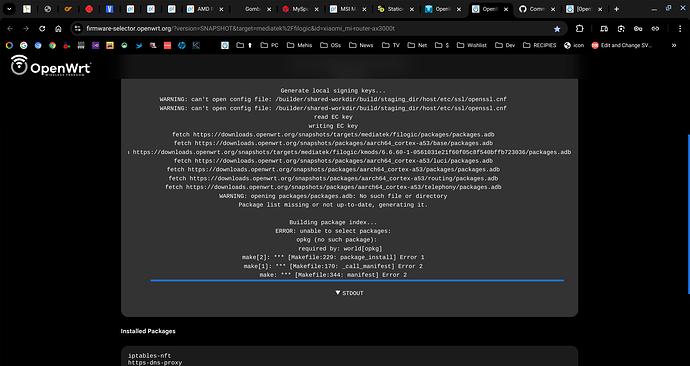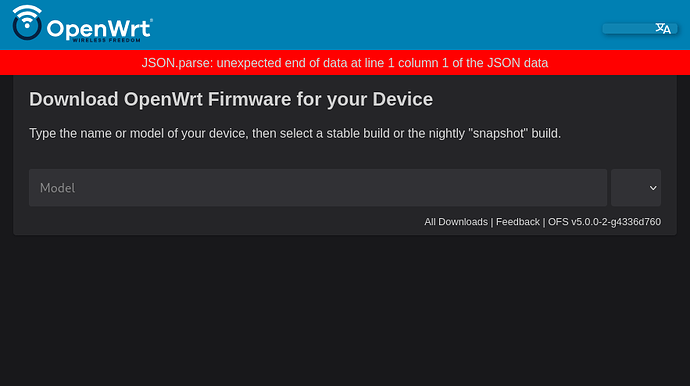I have installed TP-Link EC220-G5 v2 snapshot. When i try to opkg update i get this error: /usr/libexec/package-manager-call: line 92: opkg: not found.
What should i do?Previous snapshot worked fine.
Exact same problem as the person above.
AX3000T snapshot
I noticed that busybox is gone from the default packages for my device as well as the selector throwing an error not being able to choose an iptables provider required by sqm.
I guess this is it but no apk by default either.
@RomanKozyrev @erayrafet as you can read in the posts above you, the firmware selector has been broken for some time for snapshot builds. It will be fixed someday.
For some reason, when using the latest snapshot, when trying to install an apk package from the repository or a downloaded package with the --allow-untrusted option, the error uninstallebel ca-bundle is displayed, etc. In the etc/apk/arch file, I saw x86-64, although I was building aarch64-cortex53 for gl inet mt-2500. I decided to fix it, but still the same mistakes. Moreover, when trying to install one apk package, errors are displayed listing almost all included in the build. I thought there was a problem with the immortal keys when installing luci-app-homeproxy.apk added all the immortal keys - it didn't help. Moreover, the same errors are displayed when trying to install sing-box.apk or other packages from the openwrt repository. What can it be and how to win?
The migration from opkg to apk has not been completed yet. So apk will be probably be broken for some time to come.
For more info, see this thread.
As things are in flux, either because of incomplete rollout somewhere or someone forgot, the apk package itself does not get installed when a custom snapshot image is requested.
You have to add it to the list in the installed packages box at the moment.....
Not only that, the firmware selector now gave me an error even before I could choose anything:
JSON.parse: unexpected end of data at line 1 column 1 of the JSON data
Just obtained a snapshot build - the default packages now include apk-mbedtls (first one in the list), but it increases the image by 128 kB compared to older builds based on opkg. This is a bit too much, as the image size is getting close to 7 MB, so almost no free space left on 8 MB flash devices...
You probably know this page: https://openwrt.org/supported_devices/864_warning
However, you can customize OpenWRT as you please so your device(s) will be viable for some time to come.
Hello,
For context my topology: I use two OpenWRT devices in the following configuration: ONT-->x86 Device running on OpenWRT (23.05.05) --> Filogic device Wirless dumbAP running on OpenWRT (23.05.05) --> Wired + Wireless Clients. I have been trying to get a snapshot build from the Firmware Selector with a customised package selection that looks like this:
base-files busybox ca-bundle dnsmasq-full dropbear e2fsprogs firewall4 fstools grub2-bios-setup kmod-amazon-ena kmod-button-hotplug kmod-fs-vfat kmod-igc kmod-nft-offload libc libgcc libustream-openssl logd luci mkf2fs mtd netifd nftables odhcp6c odhcpd-ipv6only opkg partx-utils ppp ppp-mod-pppoe procd procd-seccomp procd-ujail uci uclient-fetch urandom-seed urngd luci-ssl-openssl openssl-util luci luci-proto-ipv6 libiwinfo-lua luci-app-firewall luci-app-opkg luci-mod-admin-full luci-proto-ppp luci-theme-bootstrap rpcd-mod-rrdns uhttpd uhttpd-mod-ubus luci-app-uhttpd librt libpthread luci-compat uhttpd luci-app-sqm sqm-scripts irqbalance intel-microcode kmod-usb3 kernel kmod-usb-xhci-hcd kmod-usb-core libbpf1 libelf1 zlib kmod-sched-flower
kmod-sched-bpf kmod-sched-act-vlan bridger libubox libubus libnl-tiny1 kmod-sched-core bridger curl libcurl4 libmnl0 ethtool-full rpcd-mod-rpcsys kmod-nvme libcares libev jsonfilter https-dns-proxy luci-app-https-dns-proxy ca-certificates kmod-scsi-core kmod-usb-storage
Apart from replacing the opkg package with the apk-mbedtls package, are there any other package changes I need to make?
Thank you in advance for having a look.
Just one more that I see...
opkg -> apk-mbedtls, as you already mentioned
luci-app-opkg -> luci-app-package-manager
But, I'd suggest using 24.10-SNAPSHOT instead of the main SNAPSHOT, it's going to have fewer package-manager-related issues for quite a while (if you do go that way, then leave opkg, but still replace the luci-app, that's a 24.10 replacement).
Thank you for having a look and helping out. From what I can see, the Firmware Selector does not have the 24.10 branched snapshot as an option yet and because Hauke is working to get the RC for 24.10 out, I might as well hold on a little longer if package-manager-related issues will make things harder.
Oops, sorry, I misremembered that. I thought we'd propagated it through to FS. The ASU server delivers it fine, auc and owut see it, but FS is lagging...
I put in an issue on it; it's always seemed strange to me that the release snapshots aren't exposed. https://github.com/openwrt/firmware-selector-openwrt-org/issues/58
Archer c60 v3 does not have 5ghz wifi interface if i build snapshot firmware from firmware selector ![]()
Edit: It's working now
I'm getting this error message on all my devices (different public IP addrs) when I visit https://firmware-selector.openwrt.org/
I can't select a board or openwrt version. The firmware selector was working fine for me yesterday. Please let me know if I can help.
Thank you
the same thing happened with me. it worked after few hours.
i think the servers that build the firmware or store it went down. or it went maintenance for new firmware build
what address is the official OpenWrt Firmware Selector hosted at?
the one in the first message on this thread (and the one i've been using) is:
https://firmware-selector.openwrt.org/
in hauke's 24.10-rc1 announcement, he notes a completely different one:
https://openwrt.github.io/firmware-selector-openwrt-org?version=24.10.0-rc1
the page and dropdown of releases is completely different between the two so was there a switch made at some point?